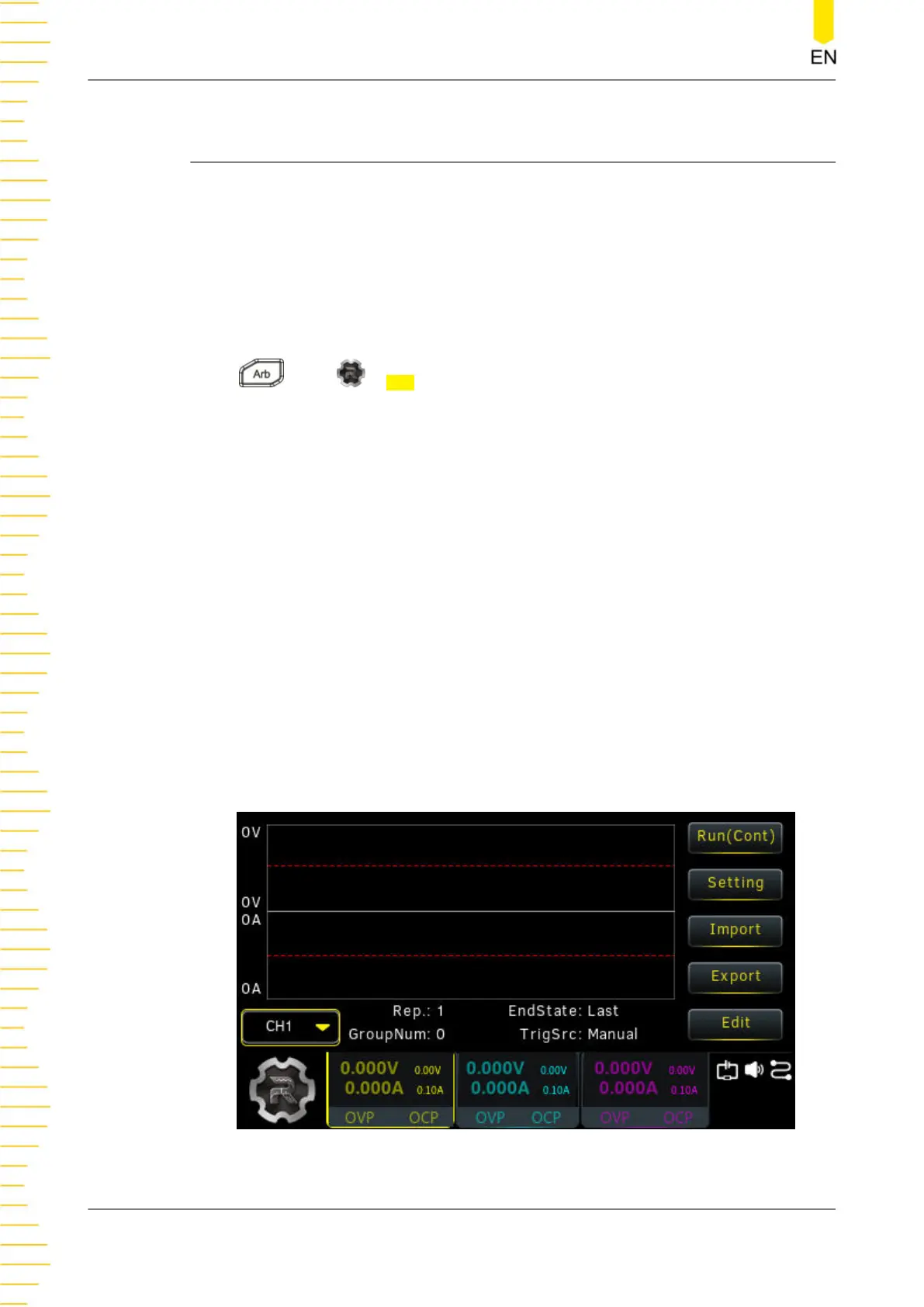9
Arb Function
The Arbitrary function of DP900 (not available for DP932E) series power supply
enables you to generate freely programmable waveforms which can be reproduced
within the limit settings for voltage and current. You can set the repetition cycle for
the arbitrary waveform as well as the output voltage/current and time for each group
of data. Moreover, the instrument has multiple built-in waveform templates for you to
select and edit. You can set your waveform parameters based on those templates. The
instrument will output waveforms according to the parameters set.
Press
or tap > Arb to enter the Arb main interface, as shown in the figure
below. Then tap the channel selection drop-down button at the lower-left corner of
the interface to select a channel to control. The menu keys and their functions are as
follows:
• Run/Stop:
Turn on or off the arbitrary waveform generator.
• Setting:
Open the Arb settings interface to set the output properties for the arbitrary
waveform.
• Import:
Read Arb file.
• Export:
Save the Arb parameters edited.
• Edit:
Access the Arb editor to edit the data.
Figure 9.1 Arb Main Interface
Arb Function
DP900 User Guide
36
Copyright ©RIGOL TECHNOLOGIES CO., LTD. All rights reserved.