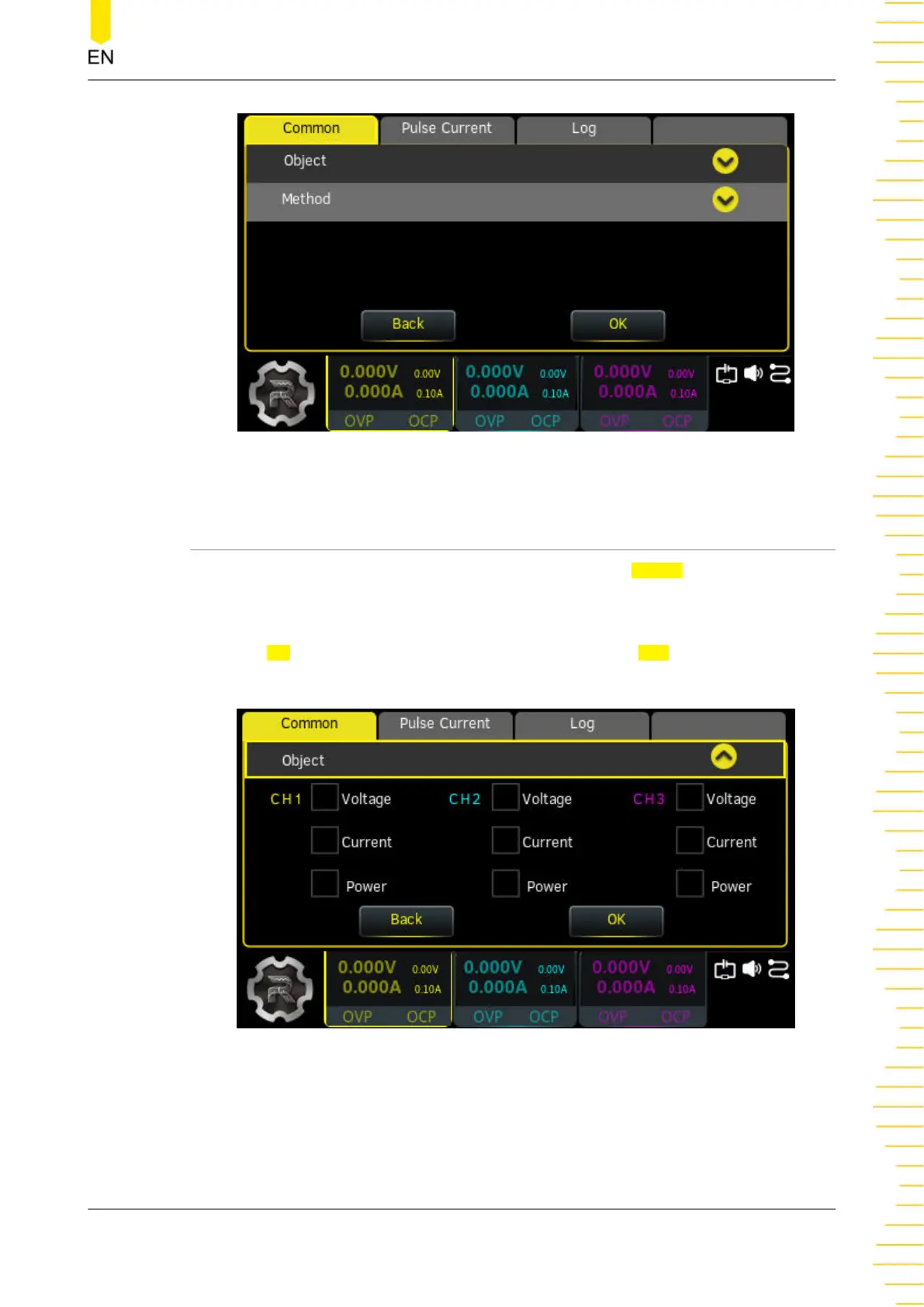Figure 10.2 Common Analysis Setting Interface
10.1.1 Selecting Analysis Object
After entering the common analysis interface, you can tap Object to access the
analysis object setting menu, as shown in the figure below. Select one to three items
from the “Current”, “Voltage”, and “Power” items of CH1, CH2, and CH3.
Then tap
OK to go back to the analyzer main interface. Tap Run and the instrument
will execute analysis based on the your selections.
Figure 10.3 Analysis Object Setting Menu
Analyzer
Copyright ©RIGOL TECHNOLOGIES CO., LTD. All rights reserved.
DP900 User Guide
49