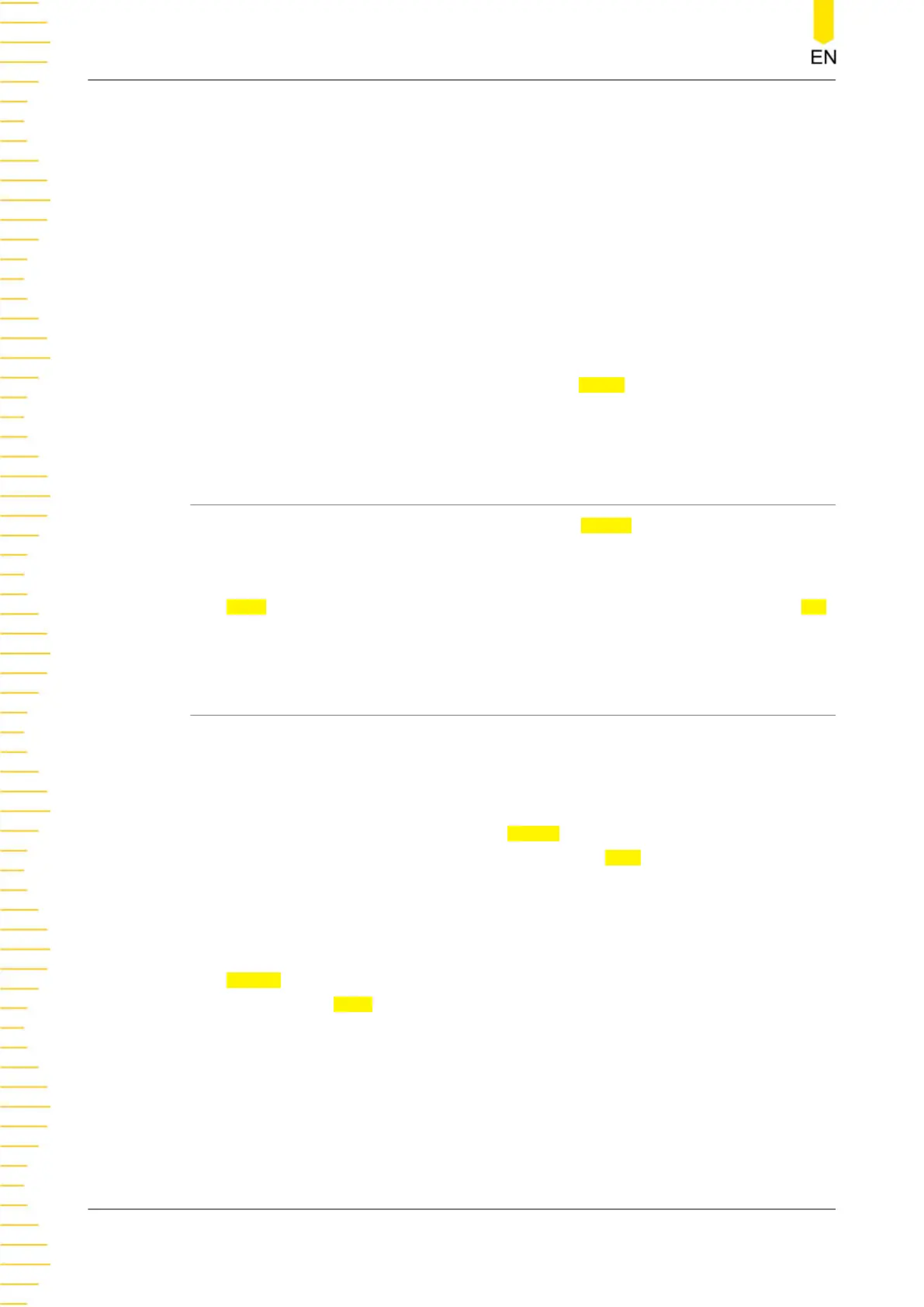When the template currently selected is Stair Up, Stair Dn, or Stair UpDn, you
can set the total number of points within a complete period. The available
range is from 3 to 99999.
- Exp
When the template currently selected is Exp Rise, you can set the rise index
which ranges from 0 to 10.
When the template currently selected is Exp Fall, you can set the fall index
which ranges from 0 to 10.
4. Apply Settings
After editing the Arb parameters (template), tap Apply to create the arbitrary
waveform. Its Arb parameters will be displayed in the Arb editor as shown in
Figure
9.3
.
9.2.3 Delete
In the Arb editor interface (
Figure 9.3
), you can tap Delete to delete the selected
group of data. If the selected row has no data, a prompt message “No data in the
unit” will be displayed.
Tap
Clear and a prompt message “Clear all groups?” will be displayed. Tapping Yes
will remove all data in the table.
9.3 Import and Export
You can save the Arb parameters to internal or external memory and recall them
when required.
Export
After editing the parameters, you can tap
Export to access the store and recall
interface. Select the desired storage path and then tap
Save. Set the filename in the
pop-up filename input field. A prompt message “Arb file is exported successfully”
will be displayed. The file type is fixed to “.RTF”.
Import
Tap
Import to access the store and recall interface. Select the file that you want to
read and then tap
Read. A prompt message “Arb file is imported successfully” is
displayed and the instrument goes back to the Arb main interface. You can edit the
imported Arb file.
Arb Function
DP900 User Guide
46
Copyright ©RIGOL TECHNOLOGIES CO., LTD. All rights reserved.