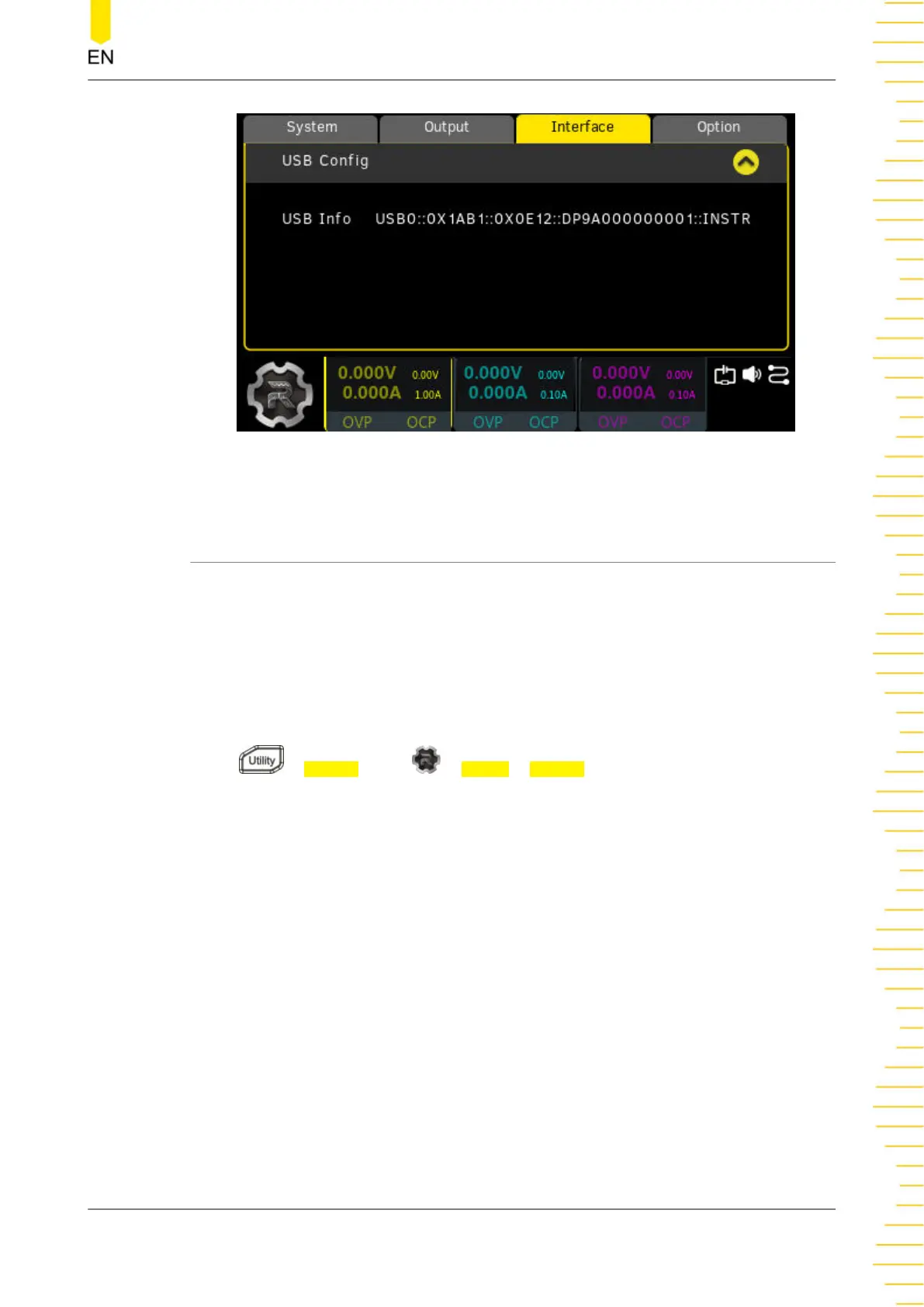Figure 13.8 USB Configuration Interface
13.4 Option Settings
This series power supply provides multiple options to fulfill your measurement
requirements. If you need any of these options, please order the option according to
the Order No. available in
Appendix A: Accessories and Options
, and then install it by
referring to this section. Besides, you can also view the options currently installed on
the instrument or activate the newly purchased option.
View the Installed Option
Press
> Option or tap > Utility > Option to enter the interface as shown
in the figure below. You can view the installation information of all options in the
interface.
Utility
Copyright ©RIGOL TECHNOLOGIES CO., LTD. All rights reserved.
DP900 User Guide
75
