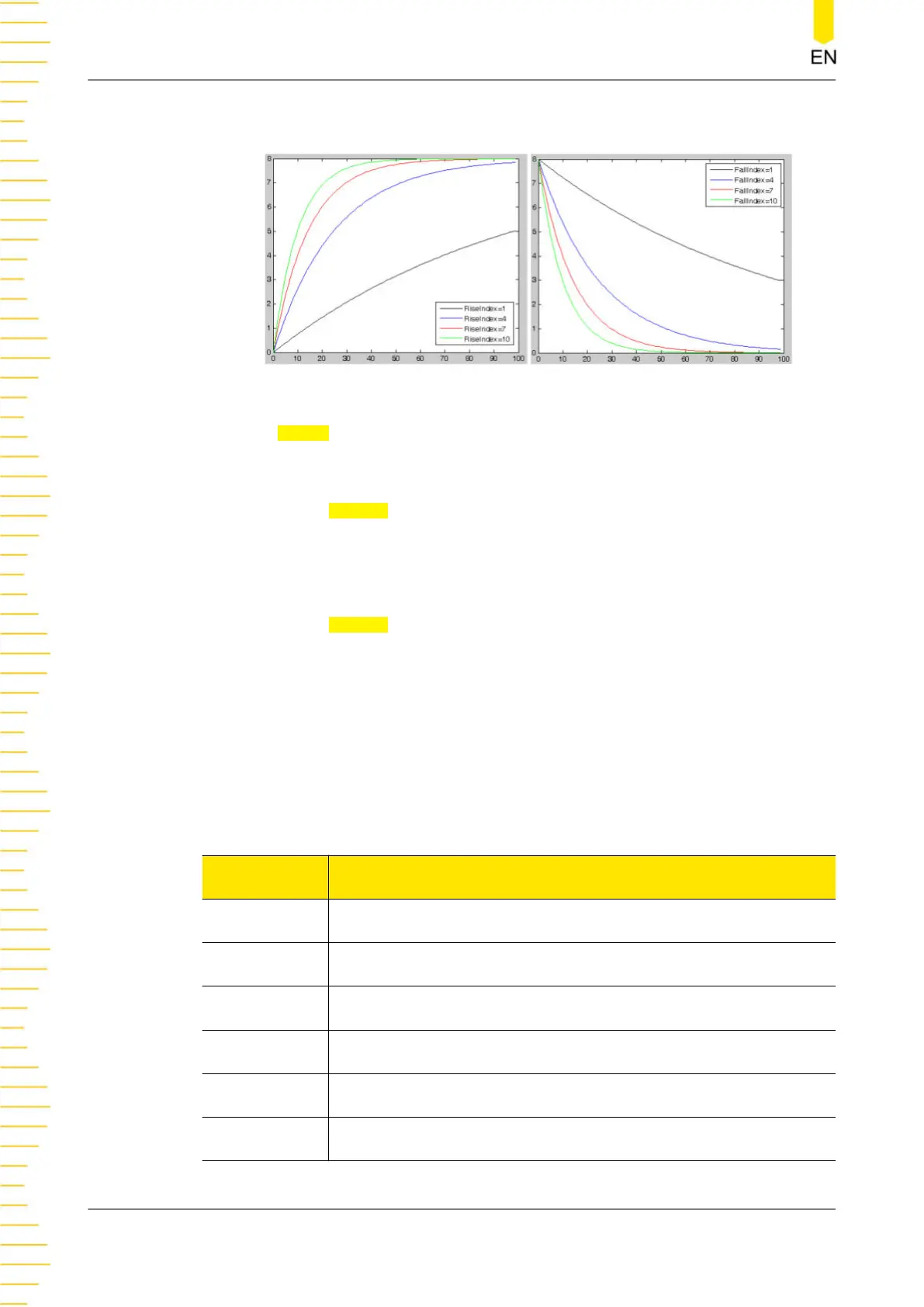range, as shown in the figures below (maximum=8, minimum=0, total number of
points=100, rise index/fall index: 1, 4, 7 and 10).
2. Select Voltage/Current to Edit
Tap the
Object drop-down button and select “Voltage” or “Current” to edit.
- Voltage: When voltage is selected, the output current of all groups is fixed. You
can tap the
Current input field to set the current value using the touch screen
or the parameter input area on the front panel.
- Current: When current is selected, the output voltage of all groups is fixed. You
can tap the Voltage input field to set the voltage value using the touch screen
or the parameter input area on the front panel.
3. Edit Arb Parameters
When selecting different waveform templates, you need to edit different
parameters. Please refer to the table below for details.
Table 9.1 Arb Parameters (Template)
Template Parameters
Sine Max, Min, Period, Interval, Groups, Invert On/Off
Pulse Max, Min, Period, Positive Pulse Width, Groups, Invert On/Off
Ramp Max, Min, Period, Interval, Groups, Symmetry, Invert On/Off
Stair Up Max, Min, Period, Steps, Groups
Stair Dn Max, Min, Period, Steps, Groups
StairUpDn Max, Min, Period, Steps, Groups
Arb Function
DP900 User Guide
44
Copyright ©RIGOL TECHNOLOGIES CO., LTD. All rights reserved.