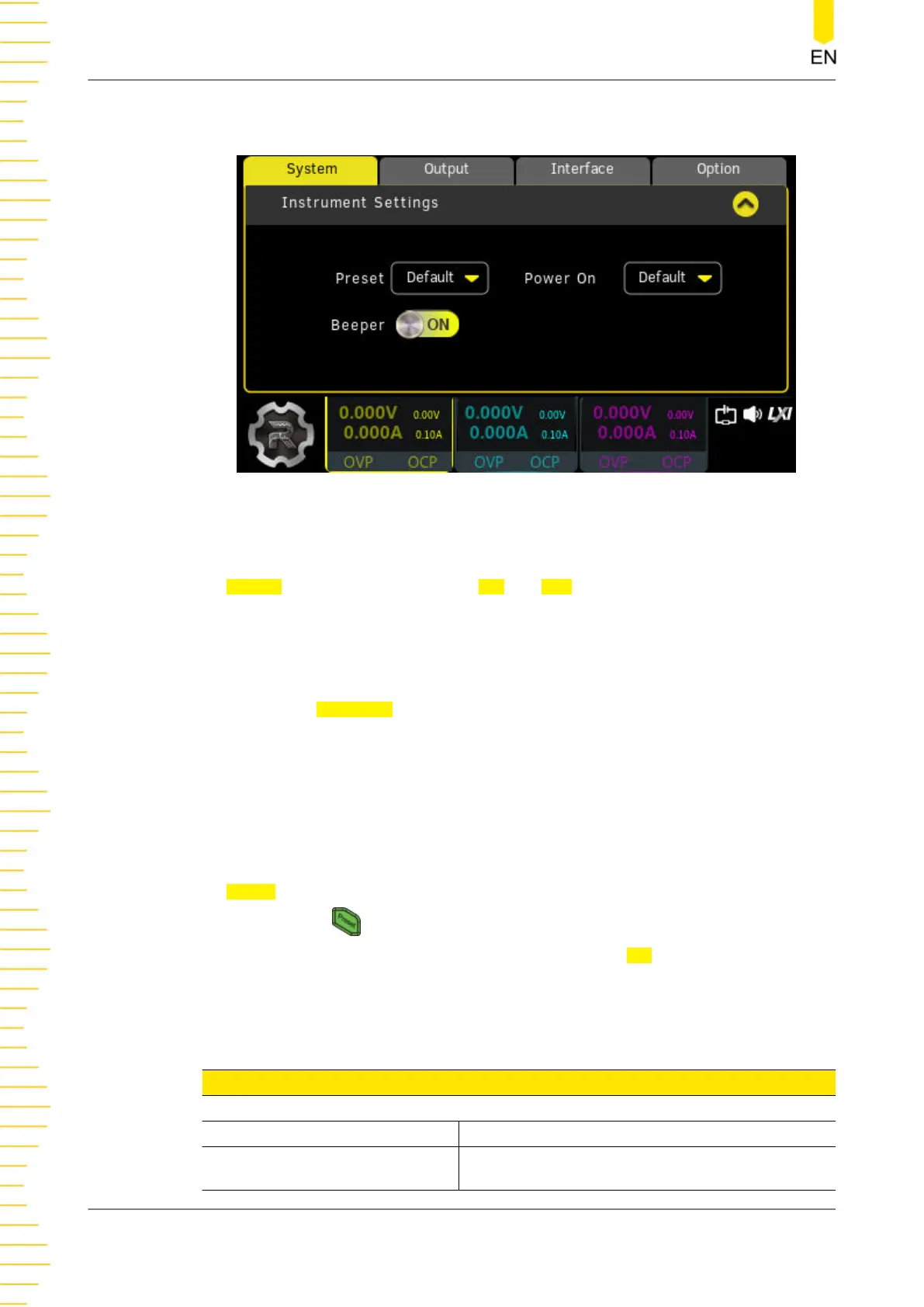Instrument Settings interface allows you to configure the front-panel Preset key,
beeper, and power-on settings.
Figure 13.2 Instrument Settings Interface
Beeper
Tap
Beeper switch to toggle between ON and OFF to enable or disable the beeper
sound. When it is turned on, the click heard is enabled when the touch screen is used
or the front-panel keys and knob are used.
Power-on Setting
You can tap the
Power On drop-down button to select the state that will be loaded at
power-up. This can be either “Default” or “Last”. The default setting is "Default”.
• Default: Uses the factory setting, except for the parameters that are not affected
by factory reset.
• Last: Loads the system state at the last power-off.
Preset Key Function
Tap Preset to define the function of the front-panel “Preset” key. You can select
“Default”. Press
on the front panel and a prompt message “Restore the
instrument to factory default settings?” is displayed. Tap
Yes to restore to factory
default.
Table 13.1 Factory Default Values
Channel Settings
DP932A, DP932U
Voltage/Current Settings CH1/CH2/CH3: 0 V/0.1 A
Voltage/Current Limit Settings CH1: 33.6 V/3.3 A
Utility
DP900 User Guide
64
Copyright ©RIGOL TECHNOLOGIES CO., LTD. All rights reserved.
