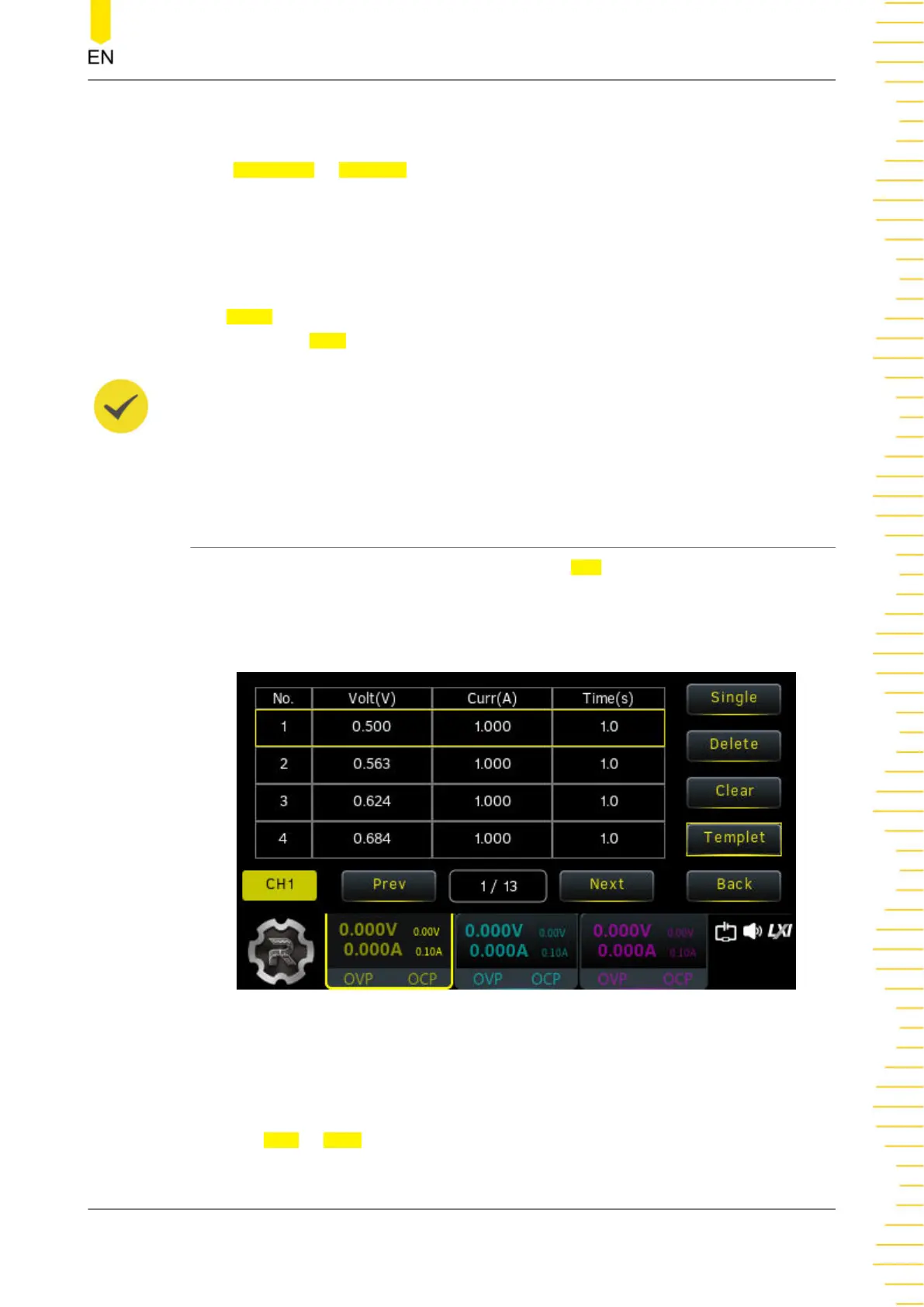• BUS: Selects a remote command as a trigger source. You can send SCPI
commands to control the Arb sequence output. In the Arb main interface, tap
Run(Cont) or Run(Sgl) and a prompt message “Wait for Trigger signal...” will
be displayed. The instrument will start or stop the waveform output according to
the received SCPI command. Please refer to
DP900 Series Programmable Linear
DC Power Supply Programming Guide
for available SCPI commands.
Apply or Back
Tap
Apply to save the current settings and return to the Arb main interface.
Otherwise, tap
Back to cancel the current settings and return to the main interface.
TIP
The settings are valid only for the selected channel. You can change the selected channel in
Figure 9.2
through pressing the specified channel selection key on the front panel. You can also
select the channel in
Figure 9.1
using the touch screen.
9.2 Arb Editor
After entering the Arb main interface, you can tap Edit to access the Arb editor
interface, as shown in the figure below. The Arb editor allows you to create each
single point of a waveform and freely edit individual points. You can also edit the Arb
parameters based on the instrument's built-in waveform templates.
Figure 9.3 Arb Editor Interface
As shown in the figure above, the table displays 4 groups of data per page. You can
view and edit data of other groups in the following ways.
• Tap
Prev or Next to turn pages.
Arb Function
Copyright ©RIGOL TECHNOLOGIES CO., LTD. All rights reserved.
DP900 User Guide
39