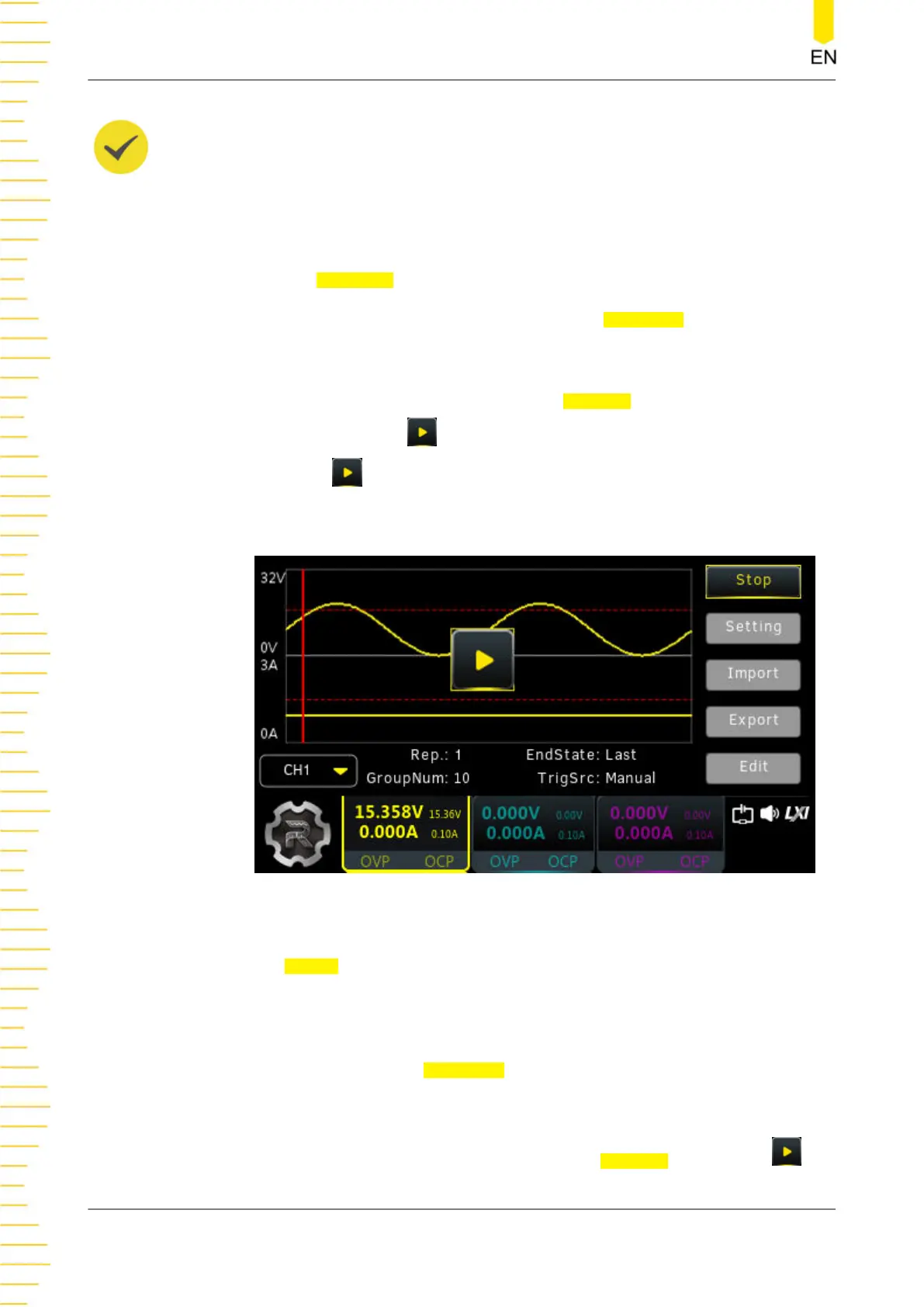TIP
If the repetition cycle is set to “Infinity”, the end state is not available.
Run Mode
Run mode is the output state of the selected channel once the generator is turned on.
You can tap the RunMode drop-down button to select “Continuous” or “Single”.
• When the run mode is set to “Continuous”, tap
Run(Cont) in the Arb main
interface and the instrument will repeat the sequence continuously based on the
number of data groups and repetition cycle currently set.
• When the run mode is set to “Single”, tap Run(Sgl) and the button for running
a single arbitrary point
will be displayed, as shown in the figure below. Each
time you tap
, the instrument will output a single group of data in order. The
current output group number and repetition cycle are displayed at the bottom
of the interface.
Trigger Source
Trigger source specifies the way of starting the output of the arbitrary sequence. You
can tap the
TrigSrc drop-down button to select “Manual” or “BUS”.
• Manual:
- Selects the Run/Stop key as a trigger source. When the run mode is set to
“Continuous”, tap
Run(Cont) and the instrument will repeat the
sequence continuously based on the number of data groups and repetition
cycle currently set.
- When the run mode is set to “Single”, tap
Run(Sgl) and then tap to
output a single group of data.
Arb Function
DP900 User Guide
38
Copyright ©RIGOL TECHNOLOGIES CO., LTD. All rights reserved.