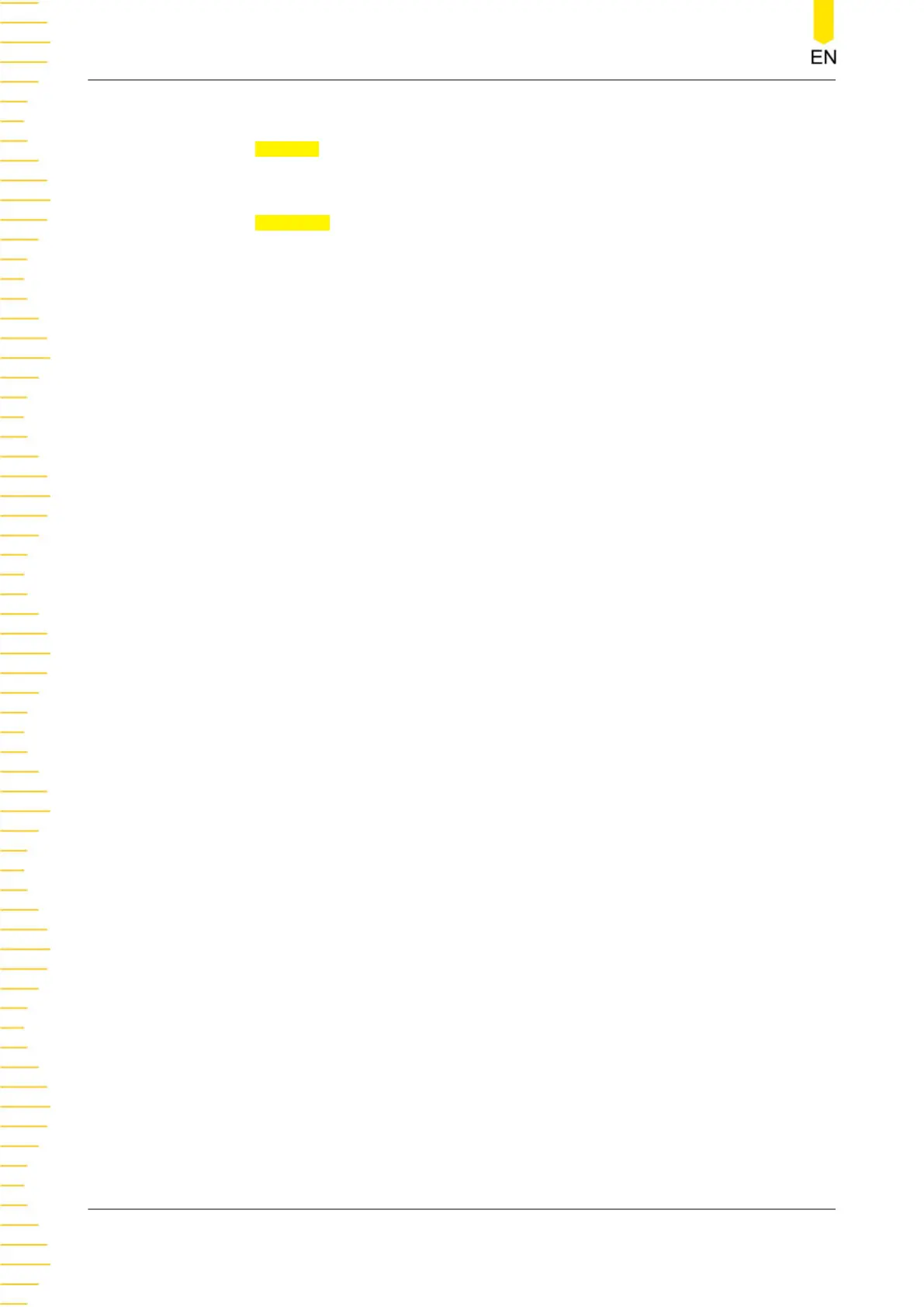Control Source
Tap the
Channel drop-down button to select CH1, Ch2, or CH3 as the control source.
Output Response
Tap the
Response drop-down button to set the trigger response type to
“HighLevel” or “LowLevel”.
• High Level: The selected data line outputs 3.3 V high level when the control
source is turned on.
• Low Level: The selected data line outputs low level signal (CMOS level) when the
control source is turned on.
Trigger
DP900 User Guide
58
Copyright ©RIGOL TECHNOLOGIES CO., LTD. All rights reserved.