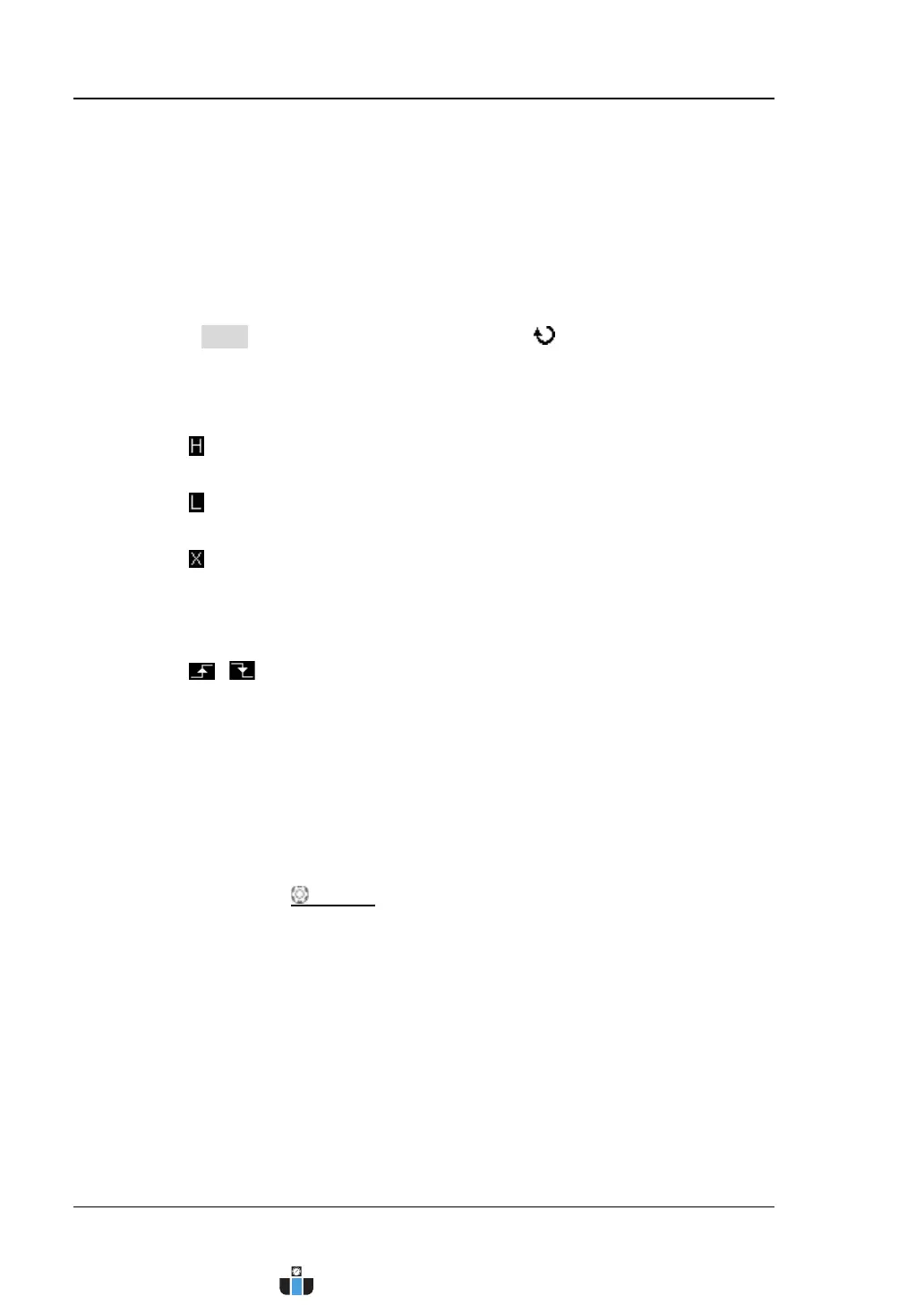RIGOL Chapter 5 Trigger
5-32 MSO4000/DS4000 User’s Guide
selected is highlighted in red in the pattern setting area at the bottom of the
screen.
Note: Channels that are turned off can also be selected as the trigger
source.
2) Specify the pattern of the current channel
Press Code and turn the multi-function knob to select the desired
pattern. At this point, the pattern of the channel currently selected is
highlighted in red in the pattern setting area displayed at the bottom of the
screen.
: set the pattern of the channel selected to “H”, namely the voltage
level is higher than the trigger level/threshold level of the channel.
: set the pattern of the channel selected to “L”, namely the voltage
level is lower than the /trigger level/threshold level of the channel.
: set the pattern of the channel selected to “Don’t Care”, namely this
channel is ignored (this channel is not used as a part of the pattern).
Channels set to “Don’t Care” will be ignored. If all the channels in the
pattern are set to “Don’t Care”, the oscilloscope will not trigger.
, : set the pattern of the channel selected to the rising or falling
edge.
Note: Only a single edge (rising or falling edge) can be specified in the
pattern. If one edge item is currently defined and then another edge
item is defined in another channel in the pattern, the former edge item
defined will be replaced by X (Don’t Care).
3) Adjust the trigger level/threshold level of the current channel
Turn TRIGGER
LEVEL to adjust the trigger level (when the trigger
source is CH1 to CH4 or EXT) or threshold level (when the trigger source is
D0 to D15) (please refer to “
Trigger Level/Threshold Level”). The
current trigger level/threshold level is displayed at the upper-right side of
the screen.
Repeat steps 1) to 3) to set the pattern and trigger level/threshold level of all the
channels in the desired pattern.
www.calcert.com sales@calcert.com1.800.544.2843
0
5
10
15
20
25
30