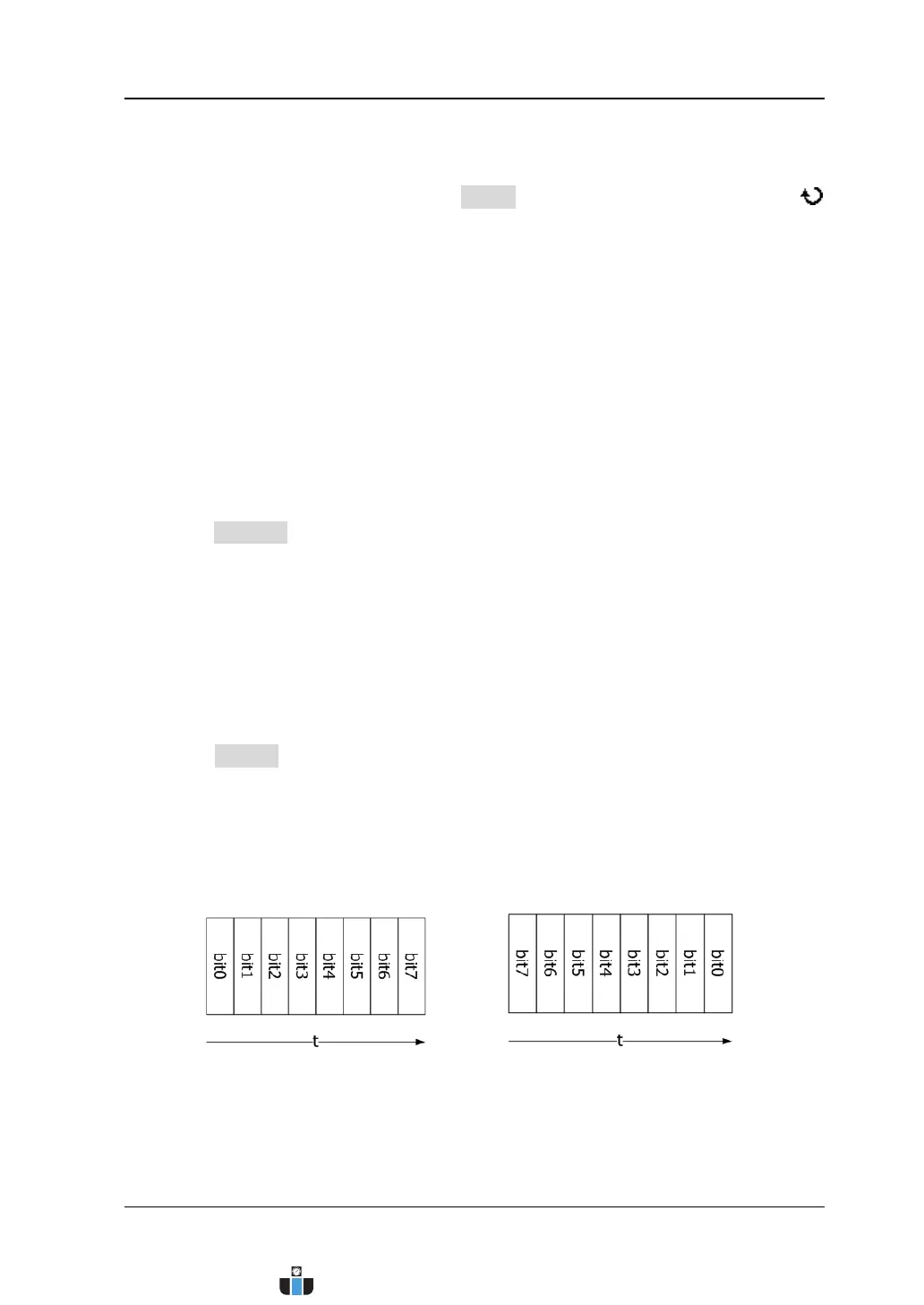Chapter 8 Protocol Decoding RIGOL
MSO4000/DS4000 User’s Guide 8-9
and 1 Mbps.
When “User” is selected, press Setup and turn the multi-function knob
or the inner knob of the navigation knob to adjust the baud rate at a
relatively smaller step or turn the outer knob of the navigation knob to
adjust the baud rate at a relatively larger step. The adjustable range is from
110 bps to 20000000 bps (20 Mbps).
Note: The larger the rotation amplitude of the outer knob of the navigation
knob is, the faster the variation of the value will be. When you need to
adjust the baud rate within a relatively larger range, this function can help
you quickly finish the setting.
5. Specify the polarity
Press Polarity to set the polarity of data decoding to “Normal” or “Invert” and
the default is “Normal”.
Normal: use negative logic; namely, high level is logic “0” and low level is
logic “1”.
Invert: use positive logic; namely, high level is logic “1” and low level is logic
“0”.
6. Specify the transmission endian
Press Endian to select “LSB” or “MSB” and the default is “LSB”.
LSB: Least Significant Bit; namely the less significant bit of the data are
transmitted first.
MSB: Most Significant Bit; namely the more significant bit of the data are
transmitted first.
LSB MSB
7. Set the data packet
The start bit is used to denote when the system starts to transmit data. It is
www.calcert.com sales@calcert.com1.800.544.2843
0
5
10
15
20
25
30