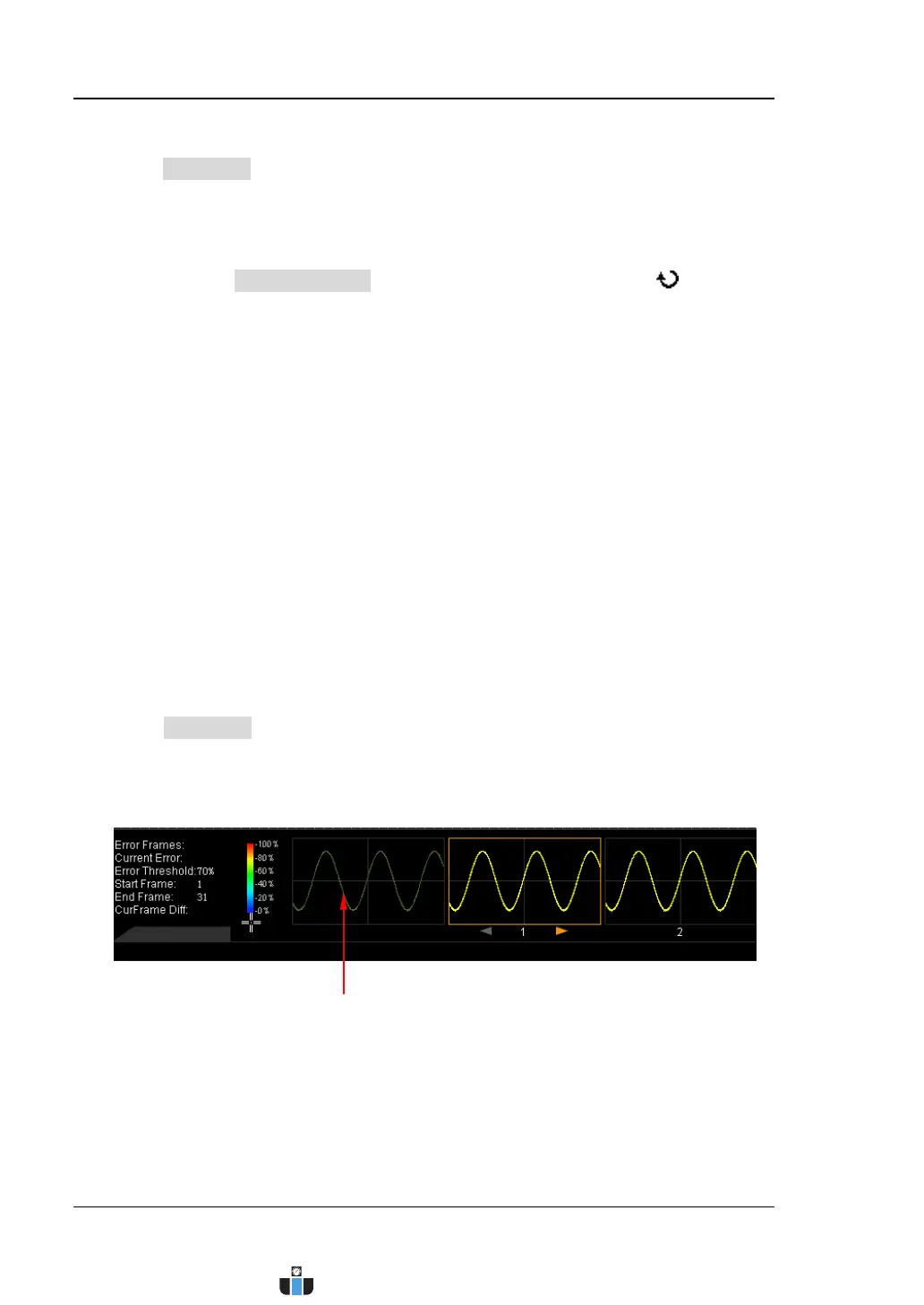RIGOL Chapter 11 Waveform Recording
11-18 MSO4000/DS4000 User’s Guide
2. Set the specified waveform frame as the template
Press Template to set the waveform frame currently displayed on the screen as
the waveform analysis template.
If the waveform frame currently displayed on the screen is not the one required,
you can press Current Frame and turn the multi-function knob or the
inner knob of the navigation knob to adjust the data frame currently displayed at
a relatively smaller step or turn the outer knob of the navigation knob to adjust
the data frame currently displayed at a relatively larger step. The adjustable
range is from 1 to the number of frame recorded. The default is 1.
Note: The larger the rotation amplitude of the outer knob of the navigation
knob is, the faster the variation of the value will be. When you need to adjust the
data frame currently displayed within a relatively larger range, this function can
help you quickly finish the setting.
After the analysis starts, the oscilloscope compares each frame of data
measured with the template and determines whether error frame exists using
the “Threshold” currently set.
3. Turn on or off the template display
Press Template to turn on or off the template waveform display. When it is
turned on, the template waveform is displayed at the left of the first frame of
waveform in the waveform recorded.
Template Waveform
www.calcert.com sales@calcert.com1.800.544.2843
0
5
10
15
20
25
30