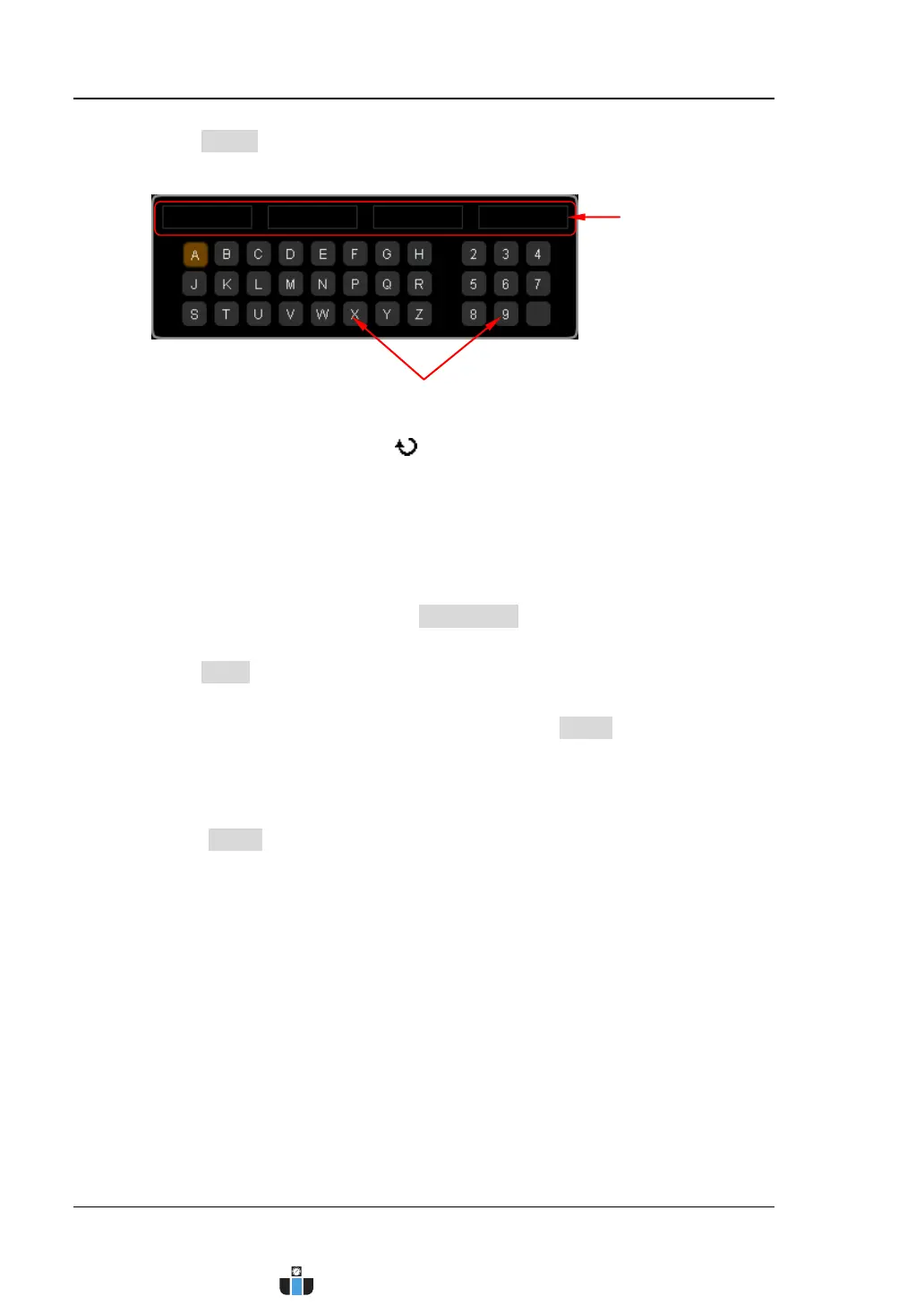RIGOL Chapter 14 System Function Setting
14-20 MSO4000/DS4000 User’s Guide
1) Press Editor to open the option license input interface as shown in the
figure below.
2) Input the option license.
Turn the multi-function knob
to select the specified character and press
the knob to input the character in the “Option License Input Area”. By
default, the characters input are displayed in the area from left to right.
Note: The hyphens are not included in the option license.
During the input, you can press Backspace continuously to delete the
characters in the “Option License Input Area” from the right to the left or
press Clear to clear all the characters in the “Option License Input Area”.
3) After inputting the option license correctly, press Apply and the
oscilloscope will activate the corresponding option using the option license
currently input.
Note: Apply is only available when the option license (28-byte) is input
completely.
In addition, you can also send SCPI command to install the option. For the
detailed method, refer to
MSO4000/DS4000 Programming Guide
.
Use the option license file
After acquiring the option license file, install the option following the steps
below.
1) Confirm that the option license file is located in the root directory of the
USB storage device; insert the USB storage device into the oscilloscope
correctly.
Input Area
Character Selecting Area
www.calcert.com sales@calcert.com1.800.544.2843
0
5
10
15
20
25
30