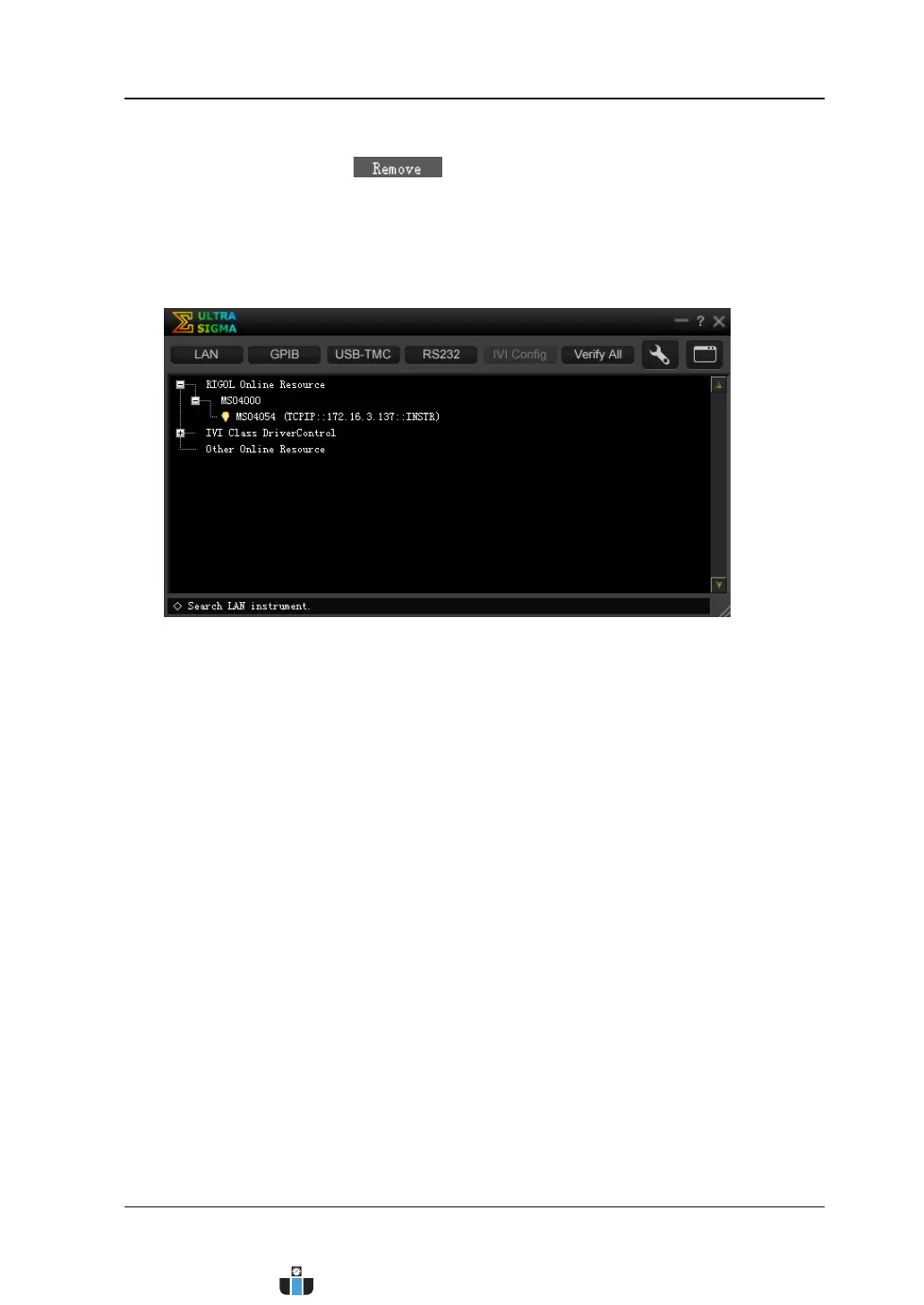Chapter 15 Remote Control RIGOL
MSO4000/DS4000 User’s Guide 15-7
Note: If you want to remove the unwanted resource, click the resource name to
select it and then click
.
4. View device resource
The resources found will appear under the “RIGOL Online Resource” directory as
shown in the figure below:
5. Control the instrument remotely
Right click the resource name “MSO4054 (TCPIP::172.16.3.137::INSTR)” to
select “SCPI Panel Control” to open the remote command control panel through
which you can send commands and read data.
6. Load LXI webpage
As this oscilloscope conforms to LXI-C standard, you can load the LXI webpage
through Ultra Sigma (right-click the instrument resource name and select
“LXI-Web”). Various important information about the oscilloscope (include the
model number, manufacturer, serial number, description, MAC address and IP
address) will be displayed on the webpage.
In the LXI webpage, click “Network Settings” at the left side; then, input the
initial password “111111” in the pop-up window (by default, the user name is
empty) and click “OK” to view or modify the current network settings of the
instrument. Besides, you can click “Security” to reset the password.
www.calcert.com sales@calcert.com1.800.544.2843
0
5
10
15
20
25
30