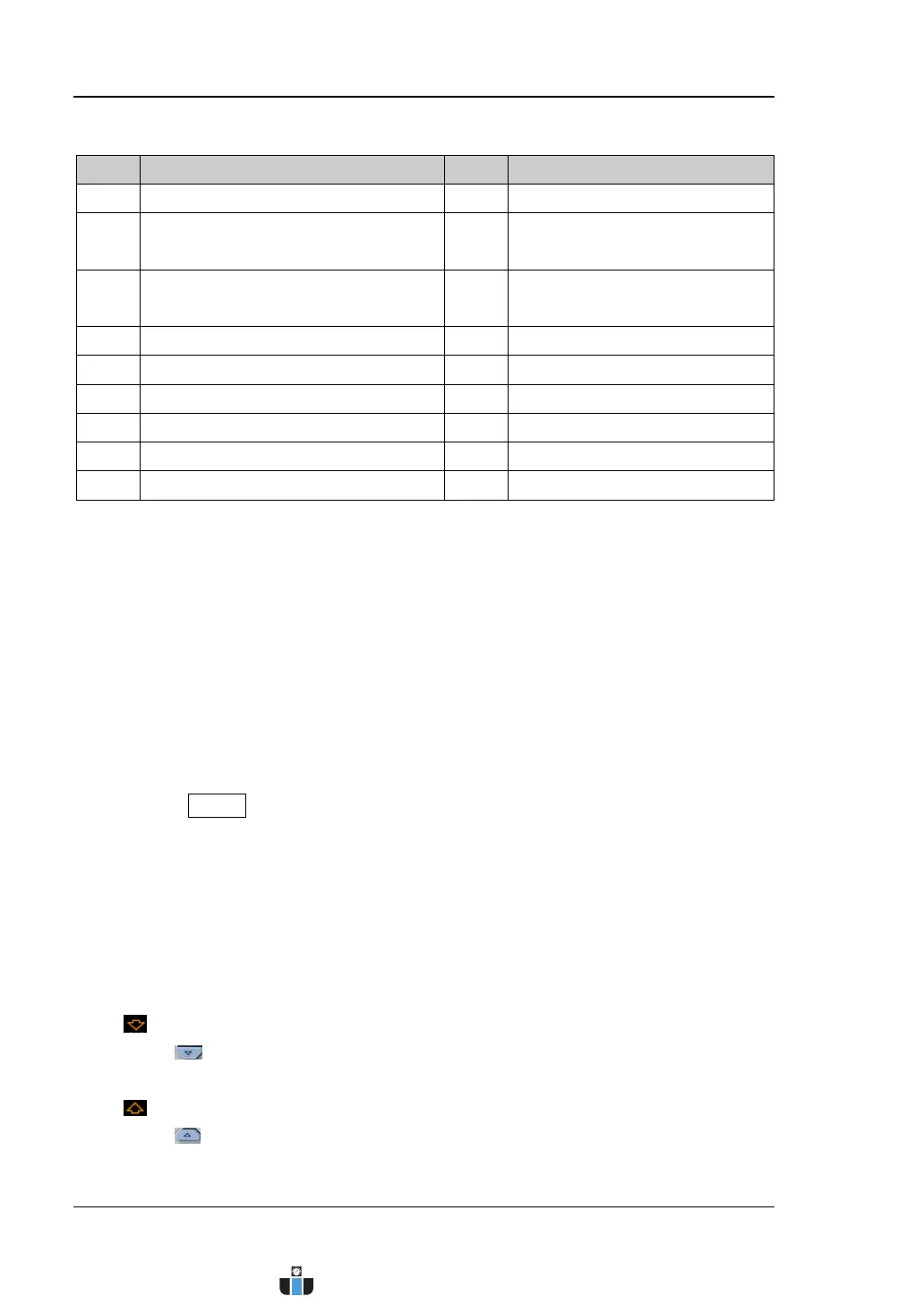RIGOL Chapter 1 Quick Start
1-30 MSO4000/DS4000 User’s Guide
Table 1-2 User Interface Overview
No. Name No. Name
1 Auto Measurement Items 10 Trigger Setting
2 Analog Channel Label and
Waveform
11 CH1 Status Label
3 Digital Channel Label and
Waveform
12 CH2 Status Label
4 Status 13 CH3 Status Label
5 Horizontal Time Base 14 CH4 Status Label
6 Sample Rate and Memory Depth 15 Message Box
7 Waveform Memory 16 Digital Channel Status Area
8 Trigger Position 17 Notification Area
9 Horizontal Position 18 Function Setting Menu
Tip:
Table 1-2 is the user interface overview table. You can click the number or name to
quickly move to the corresponding content.
In the following part, detailed introductions are provided on the user interface
accoding to the numbering sequence in Figure 1-14.
1. Auto Measurement Items
Provide 16 horizontal (HORIZONTAL) and 13 vertical (VERTICAL) measurement
parameters.
Pressing MENU at the left of the screen can unfold the horizontal measurement
menu or the vertical measurement menu or fold the measurement menu. When
the measurement menu is unfolded, pressing the measurement menu softkey at
the left of the screen can activate the auto measurement function of the
corresponding parameter.
Note: When the measurement menu is unfolded, the following labels may be
displayed in the grid at the lower-left side of the screen.
Denote that the current menu includes multiple pages. You can press
(the page down key) at the left of the screen to open the next page
of menu.
Denote that the current menu includes multiple pages. You can press
(the page up key) at the left of the screen to open the previous page
of menu.
www.calcert.com sales@calcert.com1.800.544.2843
0
5
10
15
20
25
30