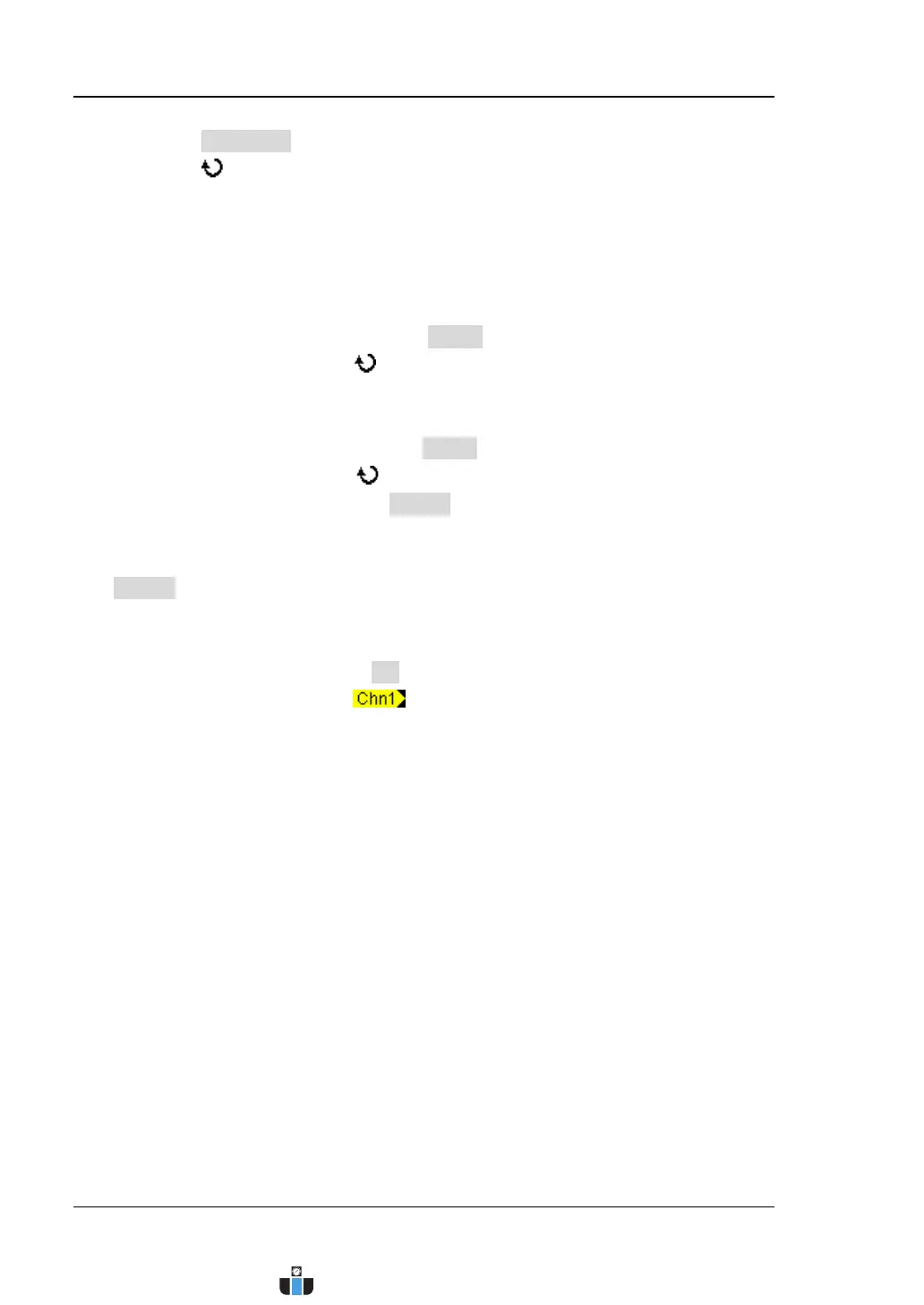RIGOL Chapter 2 Vertical System Setting
2-16 MSO4000/DS4000 User’s Guide
2) Press Keyboard to select the “Keyboard” area, turn the multi-function
knob
to select “C” and press the knob to input this character in the
“Name Input Area”.
3. Use the same method to input the remaining characters “hn1”. Pay attention to
the cases of the letters during the input process.
4. To modify the characters input, press Name to select the “Name Input Area”,
turn the multi-function knob
to select the character to be modified and then
input the desired character according to the operation method in step 2.
To delete the characters input, press Name to select the “Name Input Area”,
turn the multi-function knob
to select the character to be deleted and then
delete this character by pressing Delete.
Note: When the “Keyboard” area is currently selected, you can also press
Delete to delete the character currently at the cursor or the first character at
the left of the cursor (if there is no character at the cursor).
5. After finishing the input, press OK to complete the label modification. The
channel label will change to
.
www.calcert.com sales@calcert.com1.800.544.2843
0
5
10
15
20
25
30