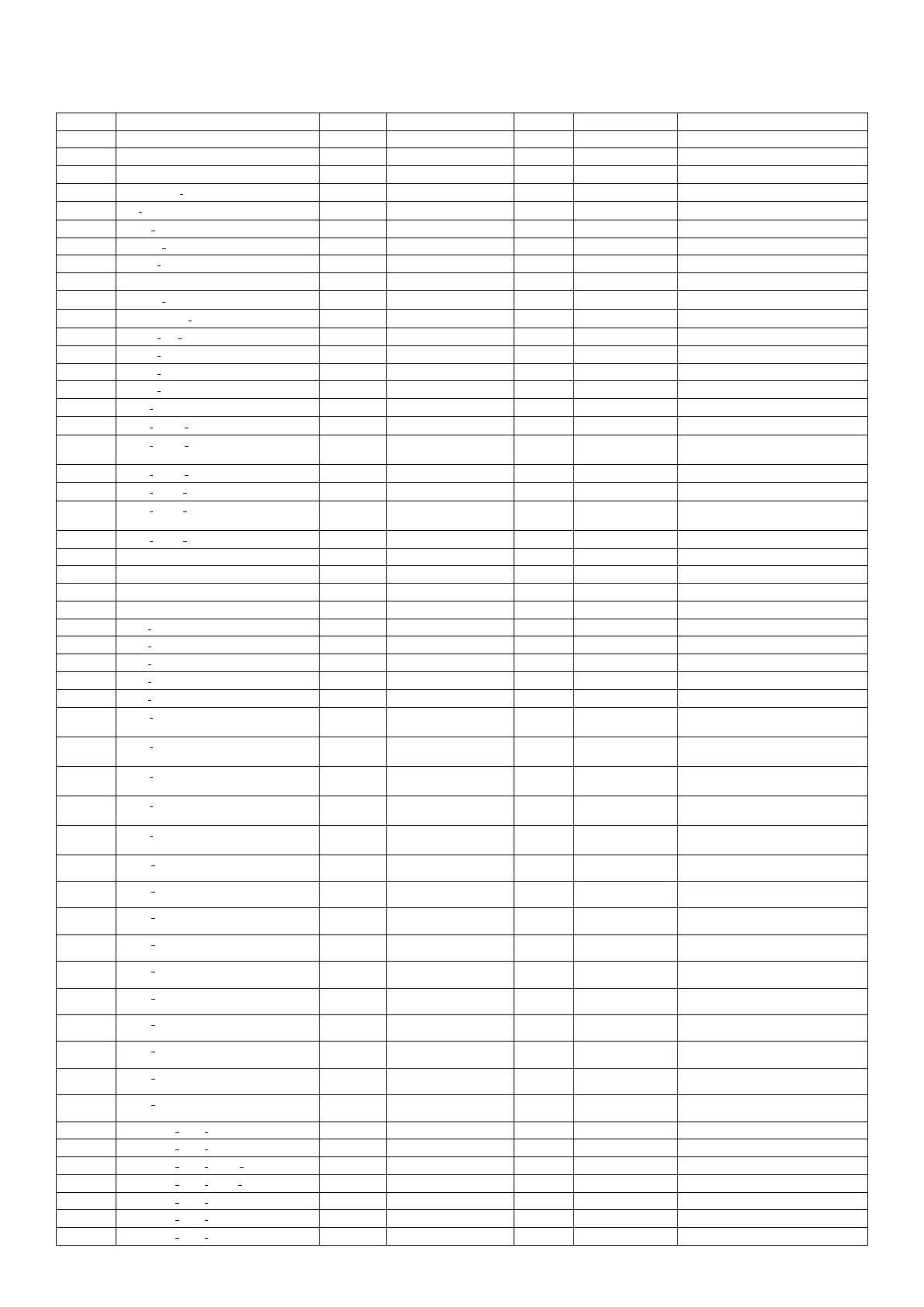The following table lists the translation for each Modbus holding register into the corresponding serial com-
munication command:
Register Name Type Write Read Read Response Description
1001 AVERAGE UINT16 ASF<value>; ASF?; <value> Averaging
1002 JITTER UINT16 ASF,<value>; ASF?; ,<value> Anti jitter
1003 UNITS UINT16 ENU<value>; ENU?; <value> Units of measurement
1004 DECIMAL POINT UINT16 IAD,,<value>; IAD?; ,,<value> Decimal point position
1005 HI RES UINT16 IAD,,,,<value>; IAD?; ,,,,<value> High resolution (x10 mode)
1006 ADD TARE UINT32 IAD,,,,,<value>; IAD?; ,,,,,<value> Additive tare
1008 SENSE CHECK UINT16 IAD,,,,,,<value>; IAD?; ,,,,,,<value> Sense check
1009 SYNC FREQ UINT16 ICR<value>; ICR?; <value> Sync frequency
1010 MOTION UINT16 MTD<value>; MTD?; <value> Motion setting
1011 BUILD TYPE UINT16 WMD<value>; WMD?; <value> Build type (single/dual range/etc)
1012 APPROVAL MODE UINT16 WMD,<value>; WMD?; ,<value> Approval mode (trade/industrial)
1013 ZERO ON START UINT16 ZST<value>; ZST?; <value> Zero on start
1014 ZERO TRACKING UINT16 ZST,<value>; ZST?; ,<value> Zero tracking
1015 ZERO RANGE UINT16 ZST,,<value>; ZST?; ,,<value> Range of zero
1016 ZERO BAND SINT32 ZST,,,<value>; ZST?; ,,,<value> Zero band
1021 CAL WEIGHT UINT32 CWT<value>; CWT?; <value> Calibration weight
1023 CAL ZERO NORMAL UINT16 LDN; Perform zero calibration (normal)
1024 CAL ZERO DIRECT SINT32 LDN<value>; LDN?; <value> Perform zero calibration (direct
mv/v)
1026 CAL ZERO STATUS UINT16 LDN?; ,<value> Zero calibration status
1027 CAL SPAN NORMAL UINT16 LWN; Perform span calibration (normal)
1028 CAL SPAN DIRECT SINT32 LWN<value>; LWN?; <value> Perform span calibration (direct
mv/v)
1030 CAL SPAN STATUS UINT16 LWN?; ,<value> Span calibration status
1031 FULLSCALE1 UINT32 IAD1,<value>; IAD?1; 1,<value> Range 1 full scale
1033 RESOLUTION1 UINT16 IAD1,,,<value>; IAD?1; 1,,,<value> Range 1 resolution
1034 FULLSCALE2 UINT32 IAD2,<value>; IAD?2; 2,<value> Range 2 full scale
1036 RESOLUTION2 UINT16 IAD2,,,<value>; IAD?2; 2,,,<value> Range 2 resolution
1041 SET LIN1 UINT32 LIC1,<value>; Set linearisation point 1
1043 SET LIN2 UINT32 LIC2,<value>; Set linearisation point 2
1045 SET LIN3 UINT32 LIC3,<value>; Set linearisation point 3
1047 SET LIN4 UINT32 LIC4,<value>; Set linearisation point 4
1049 SET LIN5 UINT32 LIC5,<value>; Set linearisation point 5
1051 CLR LIN1 UINT16 LIC1; Clear linearisation point 1 (write
any value will clear)
1052 CLR LIN2 UINT16 LIC2; Clear linearisation point 2 (write
any value will clear)
1053 CLR LIN3 UINT16 LIC3; Clear linearisation point 3 (write
any value will clear)
1054 CLR LIN4 UINT16 LIC4; Clear linearisation point 4 (write
any value will clear)
1055 CLR LIN5 UINT16 LIC5; Clear linearisation point 5 (write
any value will clear)
1061 LIN1 PERCENT UINT16 LIC?1; <value> Linearisation point 1 percent of
fullscale value
1062 LIN1 CORRECTION SINT32 LIC?1; ,<value> Linearisation point 1 correction
value
1064 LIN2 PERCENT UINT16 LIC?2; <value> Linearisation point 2 percent of
fullscale value
1065 LIN2 CORRECTION SINT32 LIC?2; ,<value> Linearisation point 2 correction
value
1067 LIN3 PERCENT UINT16 LIC?3; <value> Linearisation point 3 percent of
fullscale value
1068 LIN3 CORRECTION SINT32 LIC?3; ,<value> Linearisation point 3 correction
value
1070 LIN4 PERCENT UINT16 LIC?4; <value> Linearisation point 4 percent of
fullscale value
1071 LIN4 CORRECTION SINT32 LIC?4; ,<value> Linearisation point 4 correction
value
1073 LIN5 PERCENT UINT16 LIC?5; <value> Linearisation point 5 percent of
fullscale value
1074 LIN5 CORRECTION SINT32 LIC?5; ,<value> Linearisation point 5 correction
value
1101 ANALOG OUT TYPE UINT16 AOC<value>; AOC?; <value> Analog output type
1102 ANALOG OUT SOURCE UINT16 AOC,<value>; AOC?; ,<value> Analog output source
1103 ANALOG OUT ZERO ADJ SINT32 AOC,,<value>; AOC?; ,,<value> Analog output zero adjustment
1105 ANALOG OUT SPAN ADJ SINT32 AOC,,,<value>; AOC?; ,,,<value> Analog output span adjustment
1107 ANALOG OUT FORCE UINT16 AOC,,,,<value>; AOC?; ,,,,<value> Analog output force output
1108 ANALOG OUT ABSOLUTE UINT16 AOC,,,,,<value>; AOC?; ,,,,,<value> Analog output absolute
1109 ANALOG OUT CLIP UINT16 AOC,,,,,,<value>; AOC?; ,,,,,,<value> Analog output clip
96 C500-600-2.0.3