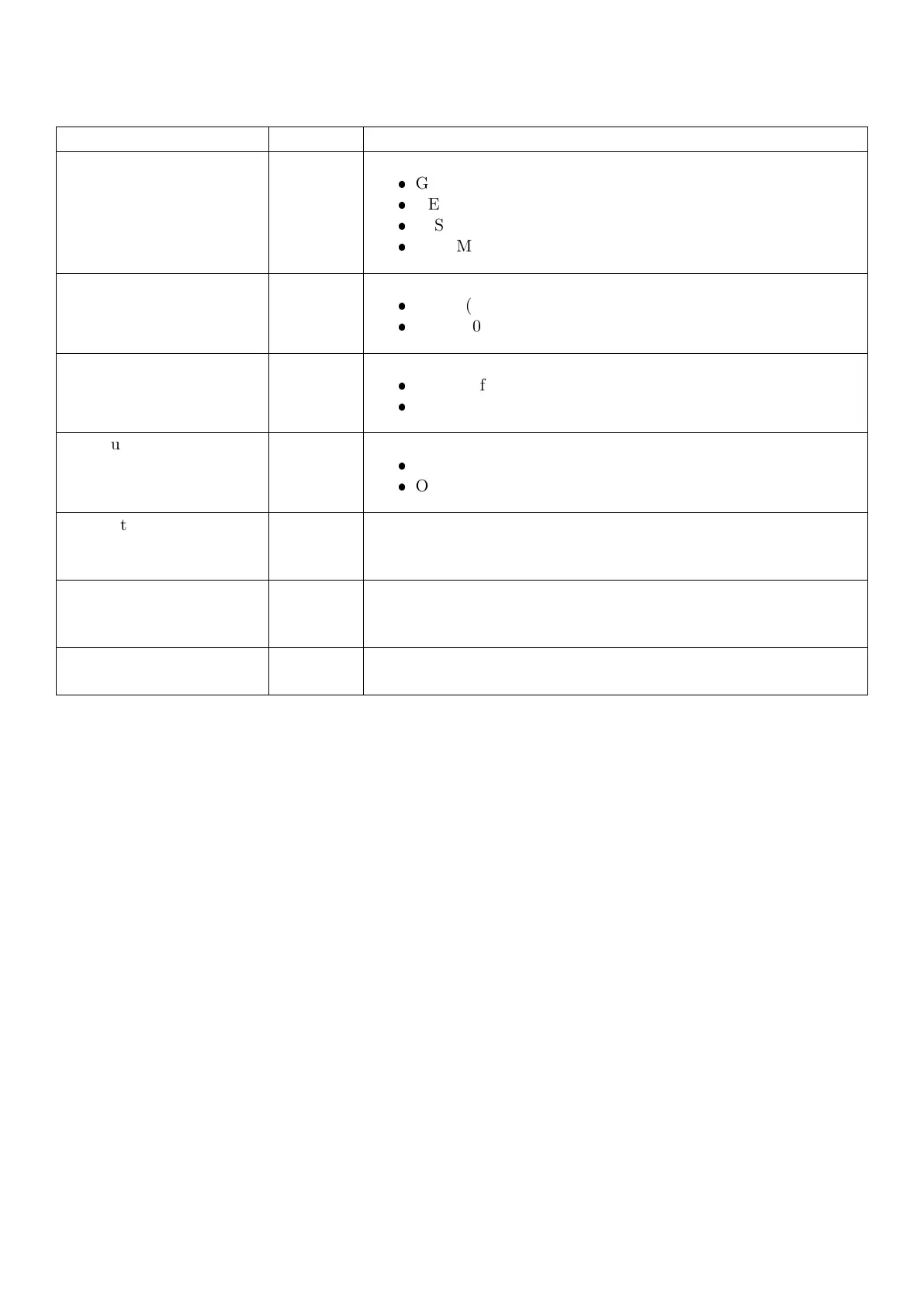5.10 ANALOG: Analog Output Menu
Items within this menu set the options for the optional analog output module.
Items Name Description
Source SOURCE Select the reading source. Options are:
GROSS: Gross weight
NET: Net weight
DISP(def): Displayed weight (gross or net)
COMMS: Use value written to comms register.
Type TYPE Select either voltage or current output. Options are:
CURR(def): 4-20mA output
VOLT: 0V-10V voltage output
Absolute value ABS Select absolute value output. Options are:
OFF (def)
ON
Clip ouput value CLIP Select if output value is clipped. Options are:
OFF (def)
ON
Calibrate Zero output CAL.LO Calibrate analog output at 0 weight (either 4 mA or 0V). The
analog output cards are factory calibrated but this allows for any
fine adjustment on site.
Calibrate Fullscale output CAL.HI Calibrate analog output at fullscale weight (either 4 mA or 0V).
The analog output cards are factory calibrated but this allows for
any fine adjustment on site.
Test Analog Output FRC.ANL Test analogue output. Set the analogue output low (0V or 4mA)
or high (10V or 20mA).
33 C500-600-2.0.3