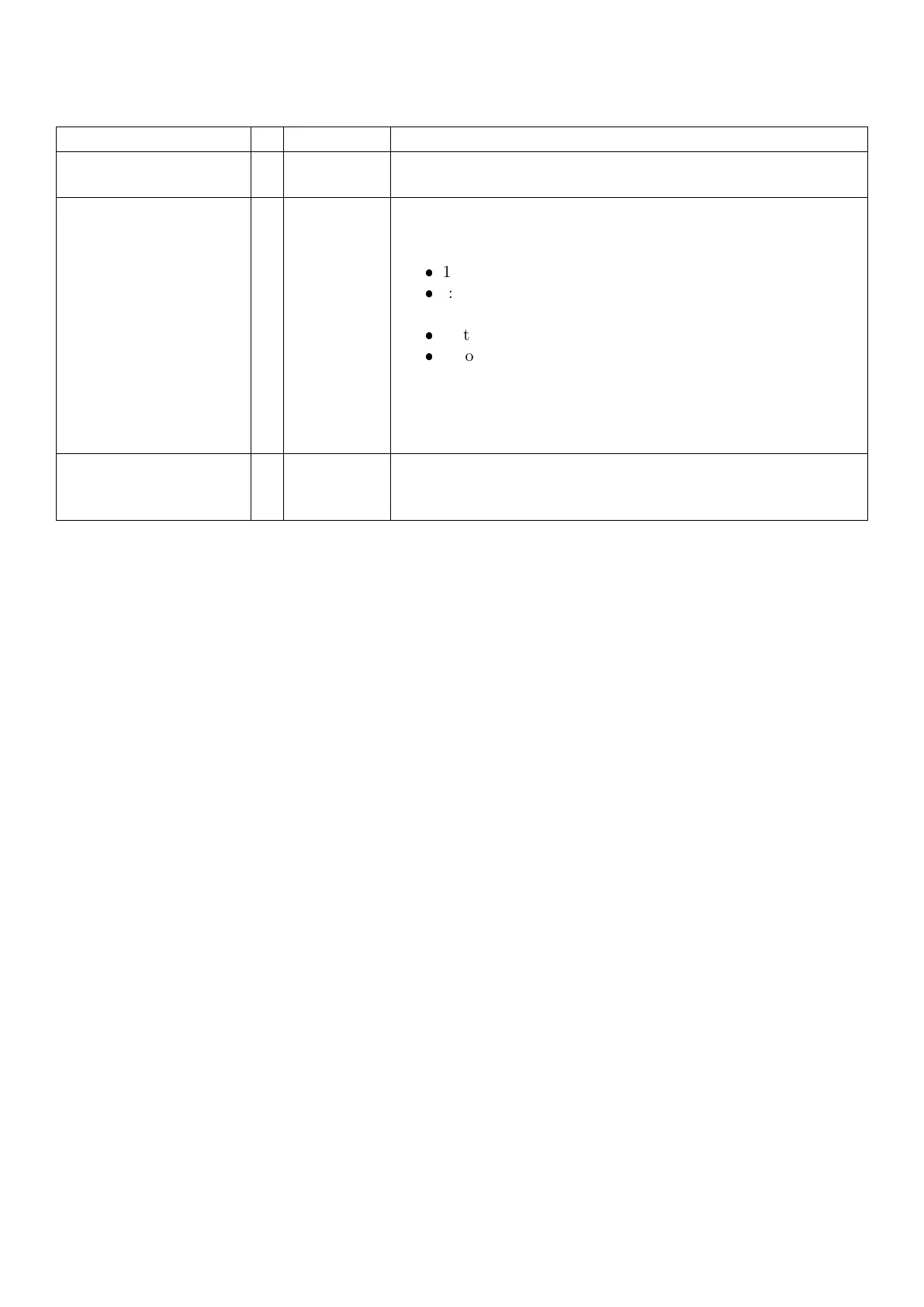5.8 TEST: Test Menu
Items within this group are used for testing.
Items Name Description
mV/V test mode SCALE Show the loadcell signal in mV/V. In trade mode this test is
only available for 5 seconds.
Test IO: 1 to 4
Test IO: 5 to 8
IO-1.4
IO-5.8
Test IO by checking the value of inputs and setting outputs
on/off. If no IO is attached to the indicator, “NO I.O.” error
will be displayed. The input status is:
1..8: IO is on
-: IO off
The output status is:
1. to 8.: output is on
-.: output is off (despite being turned on)
To drive an output, use the left and right keys to select the
desired IO, and up and down keys to toggle the state of the
key. The decimal point indicates the IO is being driven as an
output. Press OK or cancel to exit the editor.
Overload Counter ⊕ O-LOAD Shows the number of times that the instrument has been over-
loaded to above 135% of fullscale. Use the OK key to clear the
overload count in full setup.
⊕ = Change only possible in FULL Setup
30 C500-600-2.0.3