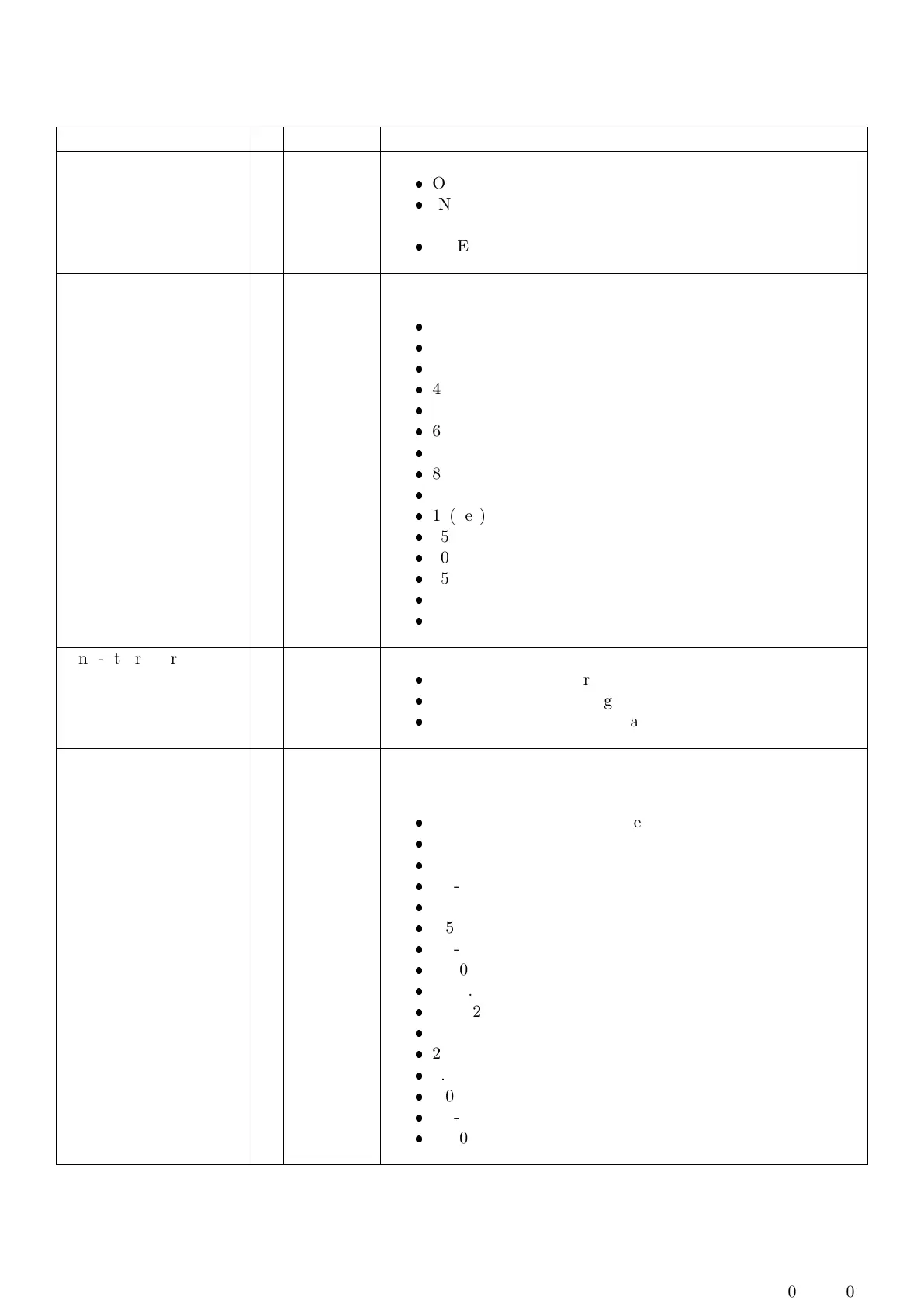5.3 OPTION: Scale Options Menu
Items within this group set various weighing options for the scale. Changes of some items will affect certification.
Items Name Description
Scale trade use ⊕ USE Set whether the scale is for trade use. Options are:
OIML: Scale operation is not restricted by OIML or NTEP
INDUST: Scale operation will comply with OIML (de-
fault)
NTEP: Scale operation will comply with NTEP
Weight averaging ⊕ FILTER Sets the number of weight readings to average before the weight
is used. Options are:
1
2
3
4
5
6
7
8
9
10(def)
25
50
75
100
200
Anti-jitter average reset ⊕ JITTER Sets the reset threshold for the anti-jitter filter. Options are:
OFF: Anti-jitter average disabled.
FINE(def): Small changes will reset the filter.
COARSE: Larger changes are required to reset the filter.
Motion Detection ⊕ MOTION Sets how trigger level for motion detection. Set in divisions per
time period. For example, 0.5-1.0 means that more than 0.5
divisions in 1 second is considered motion. Options are:
NONE: Disable motion detection
0.5-1.0(def)
1.0-1.0
2.0-1.0
5.0-1.0
0.5-0.5
1.0-0.5
2.0-0.5
5.0-0.5
0.5-0.2
1.0-0.2
2.0-0.2
5.0-0.2
3.0-1.0
3.0-0.5
3.0-0.2
20 C500-600-2.0.3