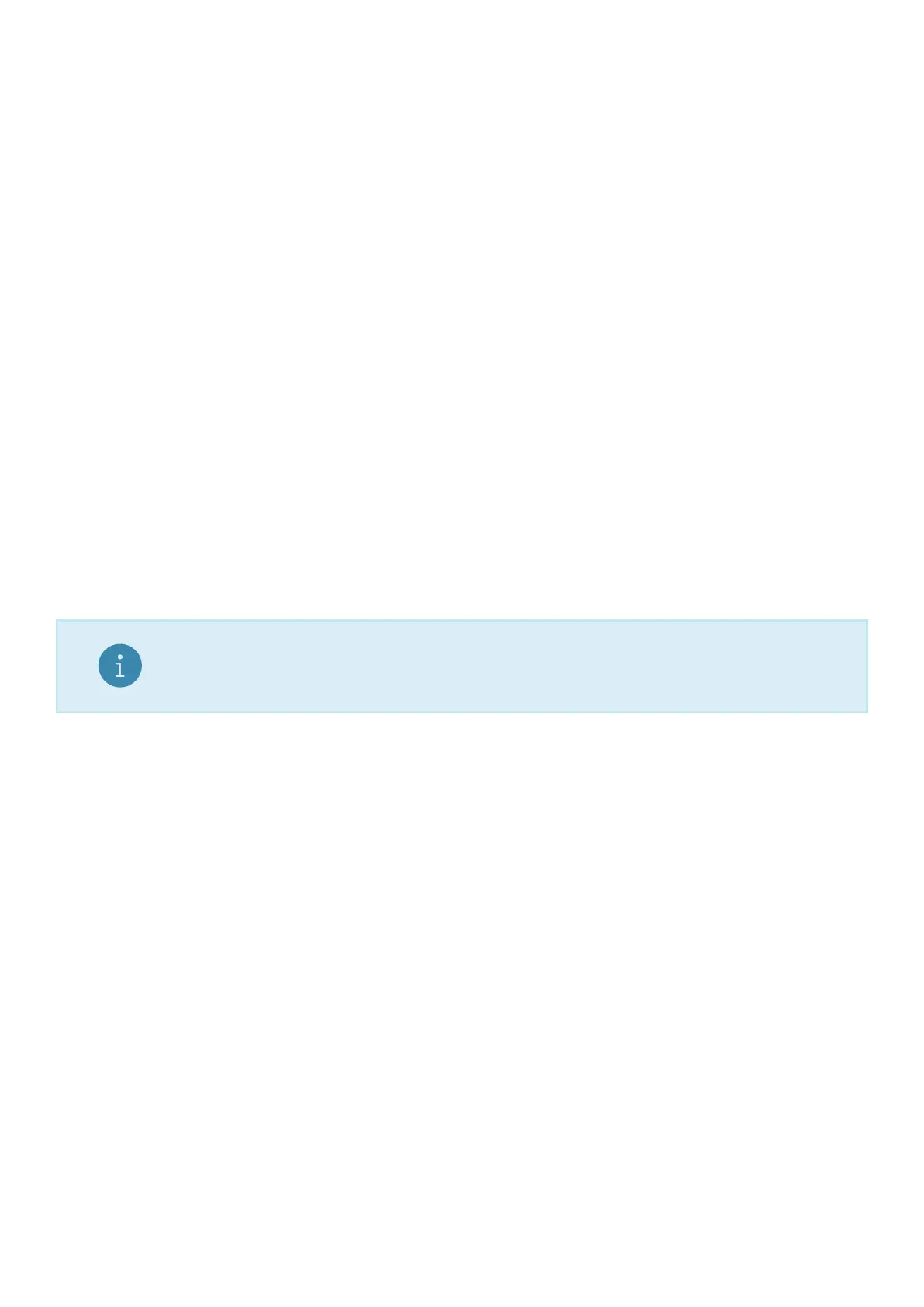4 Licensing
The C500 series uses licence codes to activate software packages installed on the indicator. All packages with
names in the C500-K5xx and L9xx-5xx range will require a license to be entered.
Licence codes are unique for each indicator and can be acquired from the nearest Rinstrum office.
4.1 Unlicensed Packages
If a package requiring a license is installed but not yet licensed, a message like “C500” “K501” “NOT” “LC-
NSED” will be displayed when the indicator has finished startup. In this example the package C500-K501
requires a license. Care must be taken to ensure the license entered matches the package name the indicator
is displaying.
When an unlicensed package is installed, the indicator can not be used until the package is licensed or unin-
stalled.
To allow temporary use of the indicator, license entry can be skipped by pressing the cancel key. The indicator
will allow 5 minutes of normal operation before returning to a license entry prompt. If the license is not
successfully entered at this stage the indicator will restart.
4.2 Licence Code Entry from Keypad
To license a package on the C500 series, first install the required firmware (see the Install Firmware section for
details). After successful startup, the indicator will prompt the user with the text ‘C500”, “K501”, “NOT”,
“LCNSED”. Pressing the OK button will allow the user to enter the licence code.
Once the license code has been entered, press OK. If successful the indicator will prompt “LCNSE” “OK” and
the indicator will continue to normal operation.
Note
The JI keys are used to move to the next letter and the HN keys are used to select
the appropriate letter.
Alternatively, the network communication command LRP can be used to license pacakges (see Section 21.3.32).
4.3 Licence Code Entry from Web Interface
Packages can also be licensed via the web interface. See Section 26.3 for instructions on using this method.
14 C500-600-2.0.3
