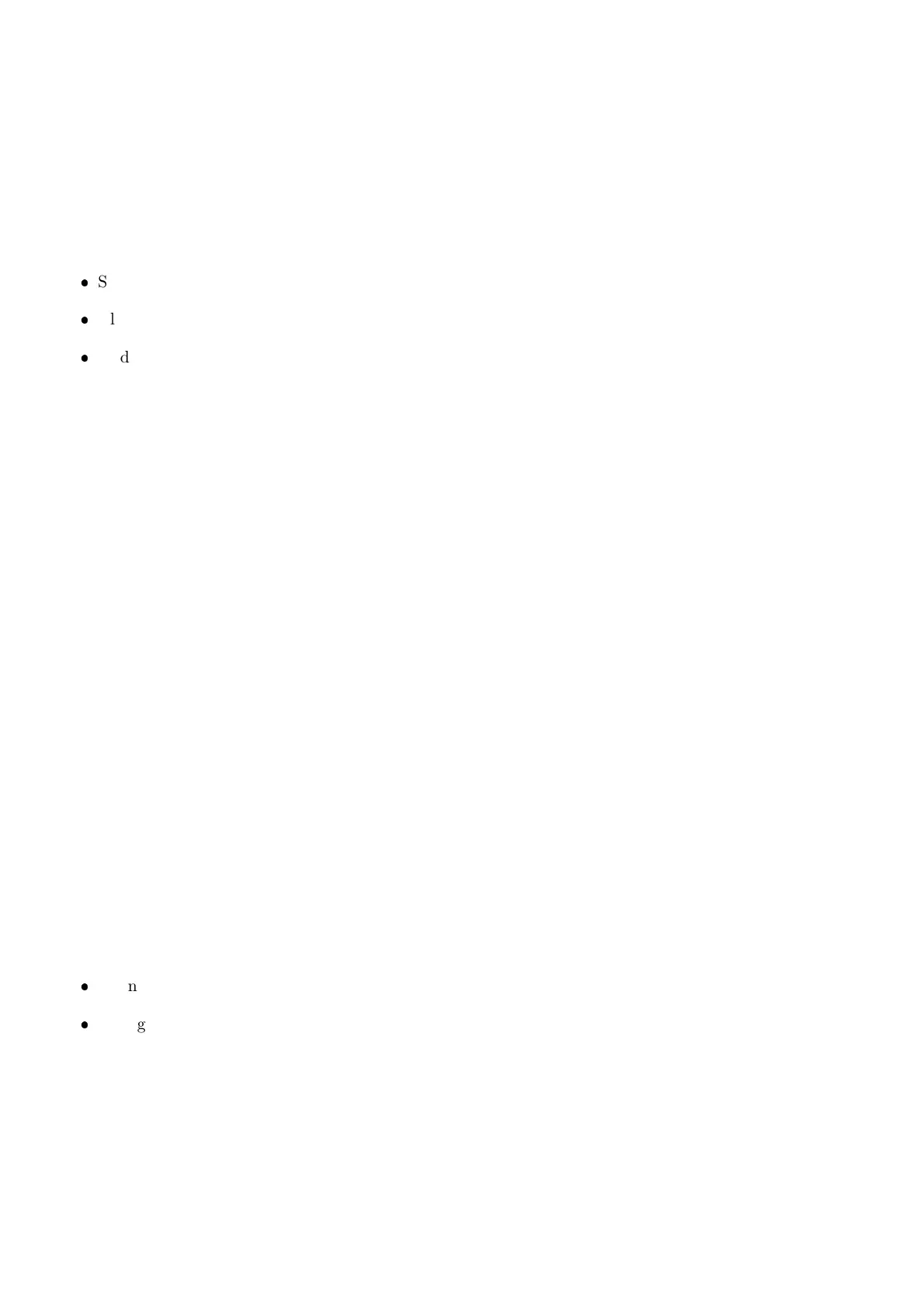17.5 Locking
When this input is active, all keys including the remote keys, are blocked. This may be used with a keylock
switch to lock the instrument when not in use.
17.6 Totalising
Totalising keys are only available if SERIAL:PRN.OPT:PRNT.TP=TOTAL or SERIAL:PRN.OPT:PRNT.TP=A.TOTAL.
Add-to-total is performed by the print function before printing. There are 3 additional other functions are
available remotely:
Show Total: The total weight is displayed.
Clear Total: Prints the total weight and clears it.
Undo last print: Subtract the last item added to totals, and prints “Last Entry Cancelled”
17.7 Single Serial Transmission
Single transmit functions send a single weight transmission to a serial port when the key is pressed. Single
transmit functions (1 .. 4) are automatically assigned to the next serial port configured as SINGLE in the
following order:
1. Onboard Serial 1
2. Module 1 Port A
3. Module 1 Port B
4. Module 2 Port A
5. Module 2 Port B
6. USB slave
7. USB host
8. Onboard Serial 2
9. Outgoing UDP 1
10. Outgoing UDP 2
11. Incoming UDP 1
12. Incoming UDP 2
For instance, if Onboard Serial 1 and USB host are the only ports configured as SINGLE:
A single 1 keypress will send the single transmission to Onboard Serial 1
A single 2 keypress will send the single transmission to the USB host serial port
SERIAL:SERx:TYPE for the appropriate port must be set to SINGLE. See Section 5.5 for details.
The format of the message is set up in the SERIAL:AUT.OPT menu.
The single serial transmission functions are a convenient way to implement simple PLC communications and
logging without the complexity of setting up two way communications on the serial ports.
70 C500-600-2.0.3