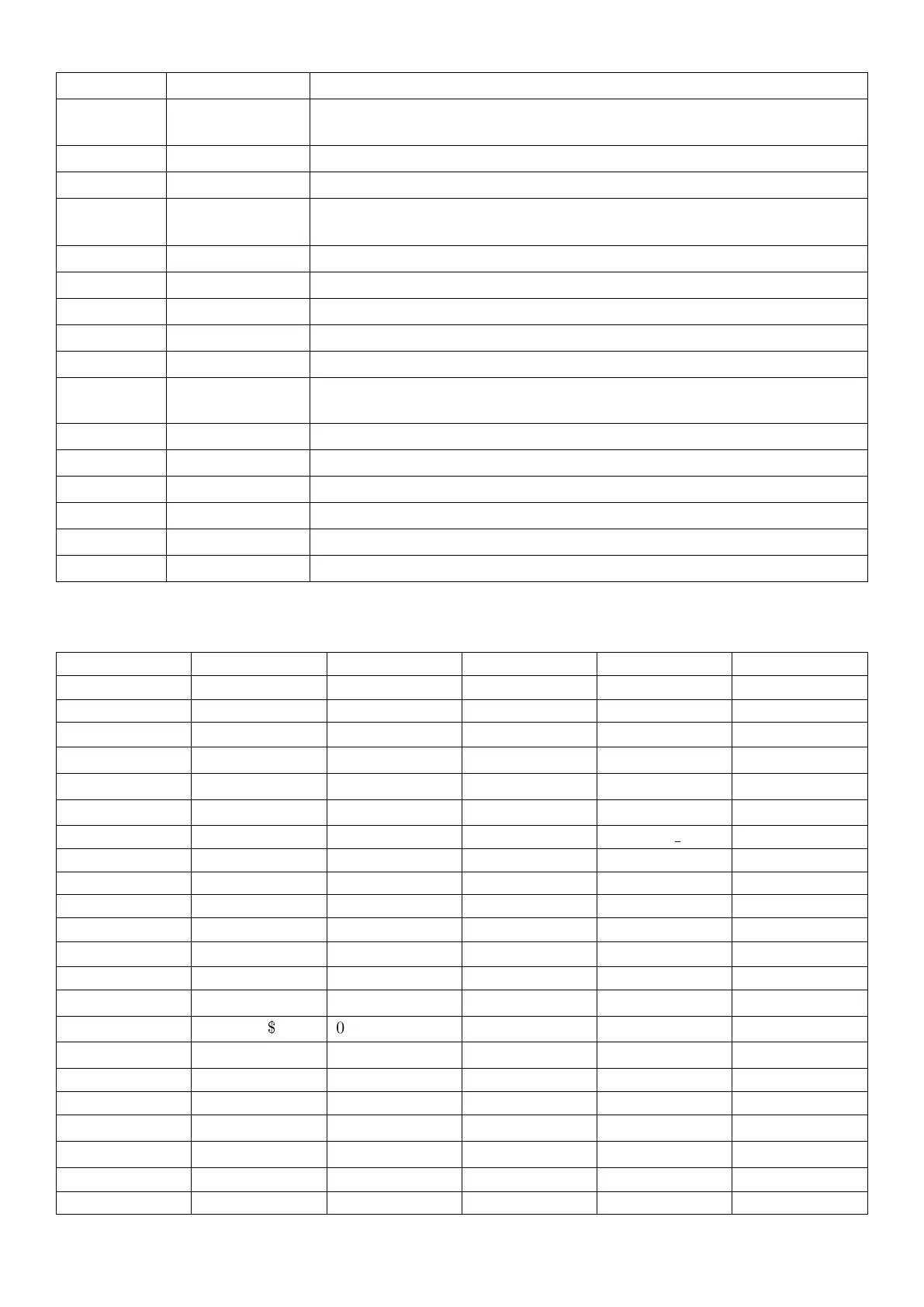130 \B Print lines 4-6 of the header w/o CRLF
131 \C Print the number of Columns of SPACE specified by the Printer Space
settings
132 \D Print Date Time field: hh:mm:ss dd:mm:yyy
133 \E Print End of Line : literally prints CRLF (ASCII 013, 010)
134 \F Print End of Line (CRLF) followed by 131 (print number of columns of
space)
135 \G Print Gross Weight: “weight(7) units(3) G”
136 \H Print Custom Ticket Header
137 \I Print ID number
142 \N Print Net Weight: “weight(7) units(3) N”
143 \O Print Total Weight: “weight(7) units(3) G”
146 \R Print the number of Rows of SPACE specified by the Printer Space set-
tings.
148 \T Print Tare weight: “weight(7) units(3) T” (or PT or numeric Tare weight)
149 \U Print units
151 \W Print displayed weight: “weight(7) units(3) G” (or N)
152 \X Print the thumbwheel IO selected text line. See Section 17.7.
155 \+ Print displayed weight as with \W but add weight to total.
156 \- Undo last \+ operation.
9.5 ASCII codes
Code Char Code Char Code Char Code Char Code Char Code Char
000 NULL 022 SYN 044 , 066 B 088 X 110 n
001 SOH 023 ETB 045 - 067 C 089 Y 111 o
002 STX 024 CAN 046 . 068 D 090 Z 112 p
003 ETX 025 EM 047 / 069 E 091 [ 113 q
004 EOT 026 SUB 048 0 070 F 092 \ 114 r
005 ENQ 027 ESC 049 1 071 G 093 ] 115 s
006 ACK 028 FS 050 2 072 H 094 116 t
007 BEL 029 GS 051 3 073 I 095 - 117 u
008 BS 030 RS 052 4 074 J 096 ‘ 118 v
009 HT 031 US 053 5 075 K 097 a 119 w
010 LF 032 Space 054 6 076 L 098 b 120 x
011 VT 033 ! 055 7 077 M 099 c 121 y
012 FF 034 ” 056 8 078 N 100 d 122 z
013 CR 035 # 057 9 079 O 101 e 123 {
014 SO 036
$
058 : 080 P 102 f 124 |
015 SI 037 % 059 ; 081 O 103 g 125 }
016 DLE 038 & 060 < 082 R 104 h 126 ˜
017 DC1 039 ’ 061 = 083 S 105 I 127 DEL
018 DC2 040 ( 062 > 084 T 106 j
019 DC3 041 ) 063 ? 085 U 107 k
020 DC4 042 * 064 @ 086 V 108 l
021 NAK 043 + 065 A 087 W 109 m
54 C500-600-2.0.3