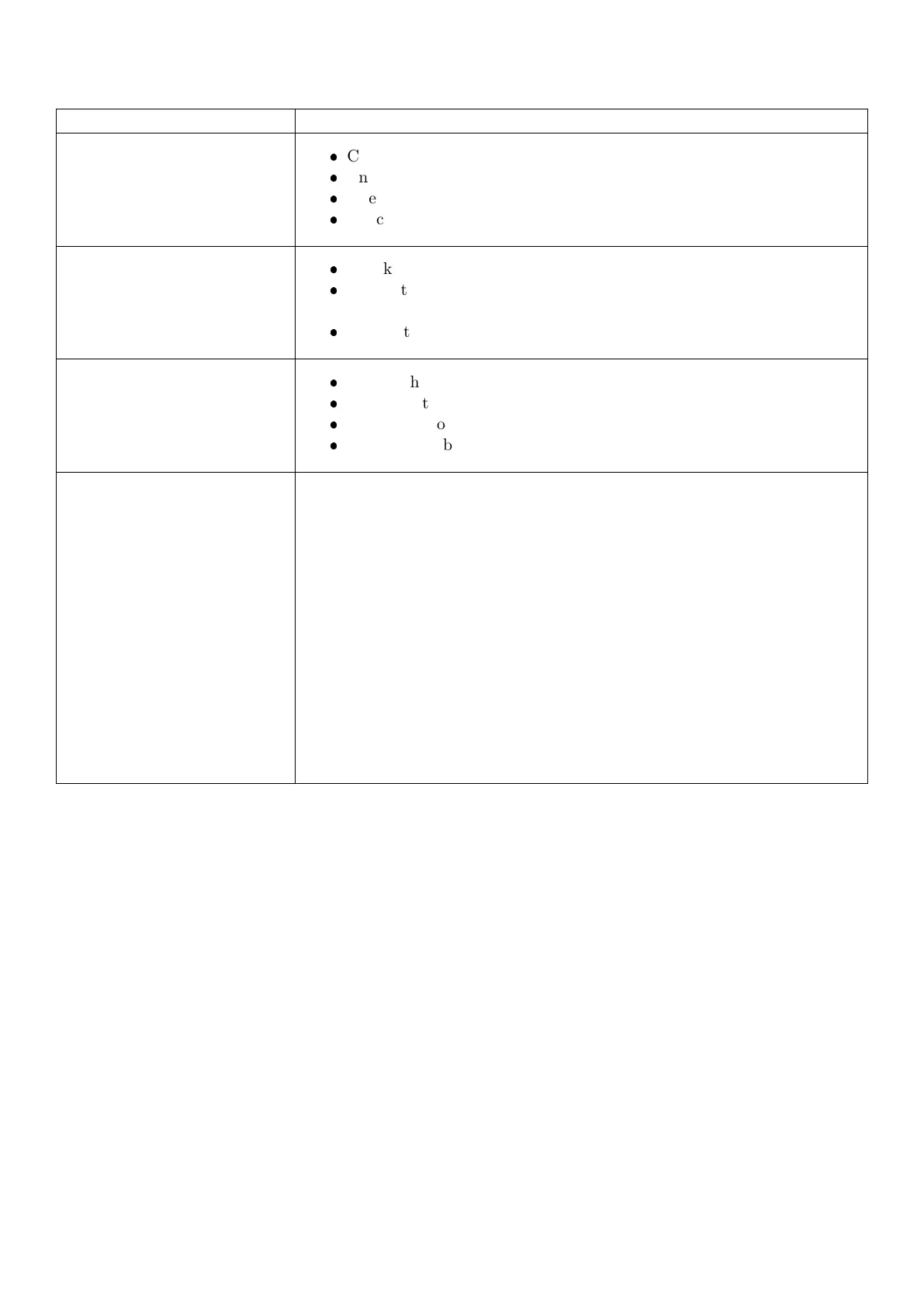25 Troubleshooting
Symptom Solution
The weight is not stable
Check the connection to the loadcells
Ensure that the indicator is connected properly
Check that the resolution is OK
Check the OPTION:FILTER setting
There is no communication
with a PC using RS232
Check the port settings in the SERIAL:SERx menu
Check that a null modem cable is not used. Pins 6..9 should be
disconnected
Ensure that a select (Sxx) command is sent before a command/query
There is no bus communica-
tion using RS485
Ensure that a select (Sxx) command is sent before a command/query
Check that connection is 4 wire
Check the port settings in the SERIAL:SERx menu
Check the cable and converter (if used)
Keys do not work A successful operation of a key is signalled by a short beep. An unsuccessful
operation is signalled by a long beep. If a key beeps to acknowledge the
press, but does not appear to trigger the desired action, check:
1. The key has been disabled in setup (in the SPEC:KEY setting).
2. The weight is outside of limits permitted for that key operation. An
error message will be shown.
3. The operation is being blocked by scale instability.
(a) Zero, Tare and Print functions require a stable weight. If the
scale is not stable when these keys are pressed, the indicator
will wait for stability for a maximum of 15s before cancelling the
operation and displaying an error message.
(b) In industrial mode, it is possible to force these functions to be
performed immediately upon key press using the SPEC:KEY set-
ting.
168 C500-600-2.0.3