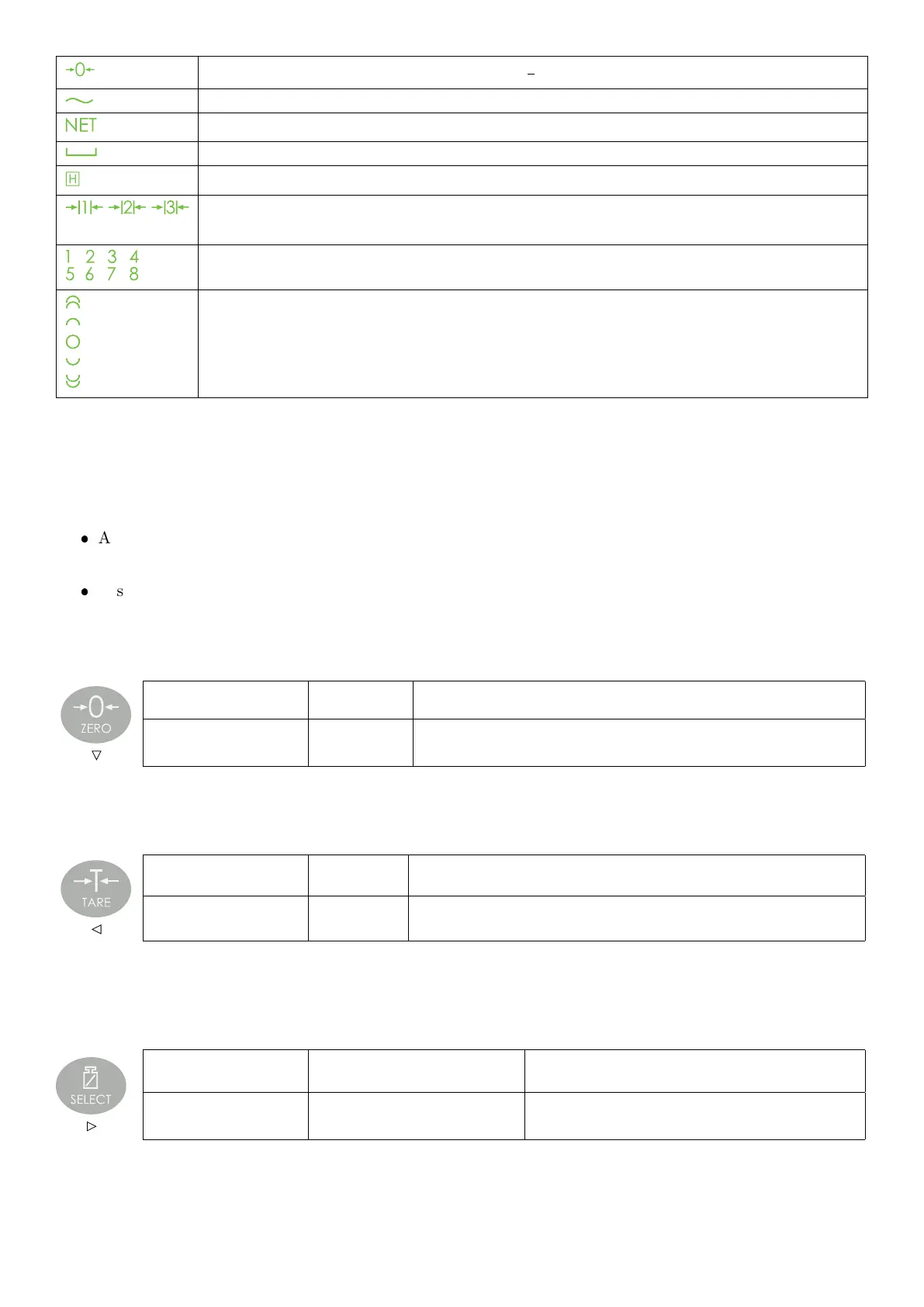Lit when the displayed reading is within ±
1
4
of a division of true zero.
Lit when the displayed reading is in motion.
Lit when the displayed reading represents net weight.
Lit when the displayed reading is within the zero range.
Lit when the display reading has been held.
Ranges 1 and 2 (multiple range/interval modes only). The three annunciators are flashed
within the setup menus to indicate the current menu level.
Lit to indicate when a setpoint output is active.
Lit to indicate various states during checkweigh.
3.3 Keys
The C520 has 6 front panel keys that control the operation of the instrument. The 7th key (SETUP) is on
the rear of the instrument. The setup key can be sealed to prevent unauthorized tampering of trade critical
settings and calibration. Each of the front panel keys has two separate functions:
A normal function that is available during normal weighing (as printed on the key). These are described
below.
A setup function which is available during setup and calibration (as printed beneath the key). Refer to
Section 5.1.4.
3.3.1 Zero Key
Normal function Zero Zero the scale.
Long press function Cancel zero Cancel all previous zero operations (not available in trade
mode).
The range of the zero setting is limited according to settings OPTION:USE and OPTION:Z.RANGE.
3.3.2 Tare Key
Normal function Tare Tare the scale.
Long press function Preset tare Enter a preset tare value to apply to the scale.
The Tare key can operate over the entire weight range. In trade mode the Tare key will not operate if the
gross weight is negative.
3.3.3 Gross/Net Key
Normal function Gross / Net Toggle between gross and net weight.
Long press function Operator and setup menus Access to the operator and setup menus and
alibi mode.
12 C500-600-2.0.3