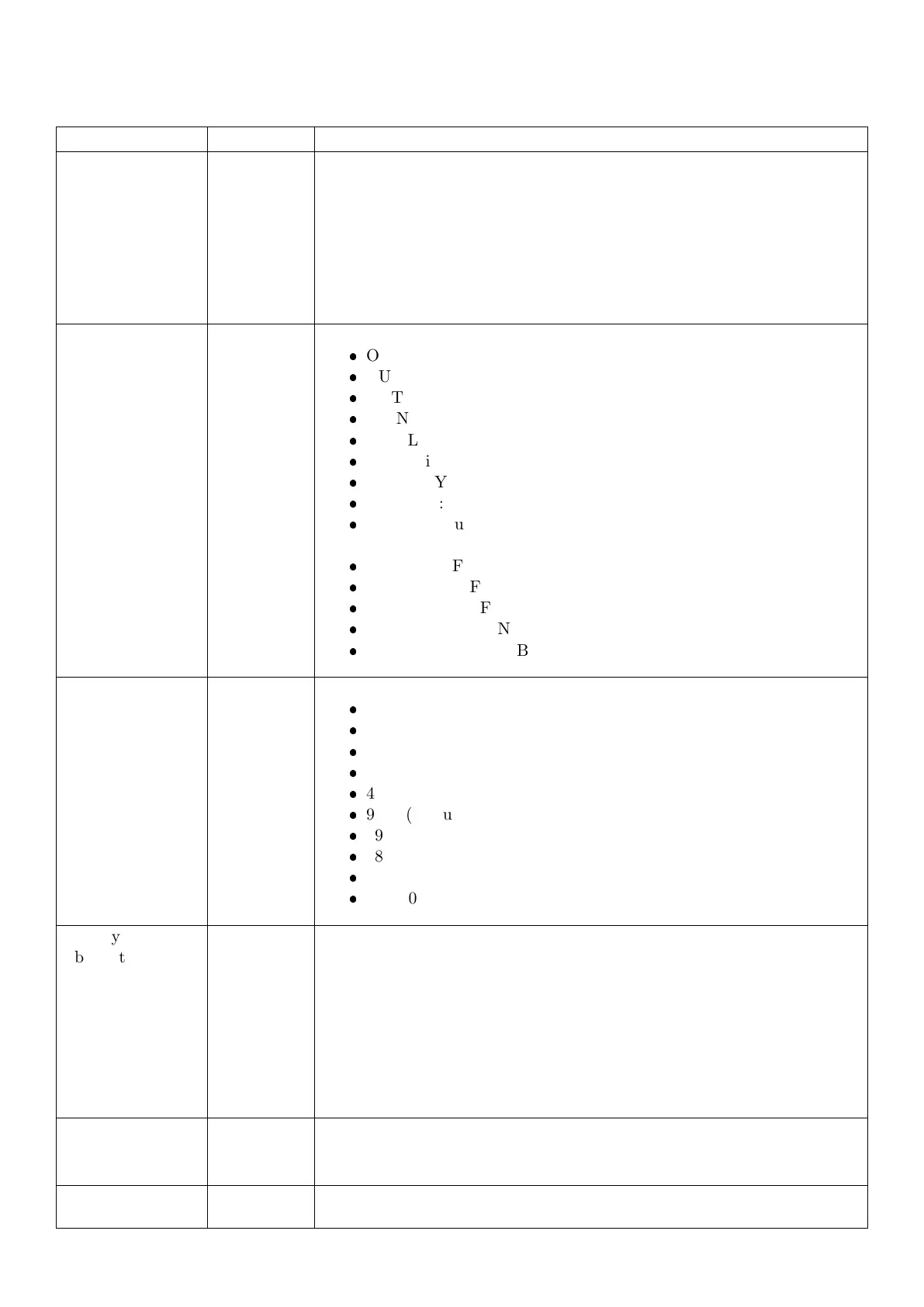5.5 SERIAL: Serial Communications Menu
Items within this group set the serial and printing outputs.
Items Name Description
Serial Ports SER.1
SER.2
SER.M.1A
SER.M.1B
SER.M.2A
SER.M.2B
SER.SLV
SER.HST
Options for onboard serial 1 (C520 only)
Options for onboard serial 2 (C520 only)
Options for module 1 port A
Options for module 1 port B (transmit only)
Options for module 2 port A
Options for module 2 port B (transmit only)
Options for USB slave serial port
Options for USB host serial port
Function type TYPE Sets the function of the serial port. Options are:
OFF: Disable the port
AUTO.LO: Auto transmit at 10Hz
AUTO.HI: Auto transmit at the sync frequency
PRINT: Enable printing
SINGLE: Transmit once (see also Section 17.7)
NET: Rinstrum network protocol (see Sections 18 and 21)
MB.LGCY: 5000 Modbus ASCII legacy protocol (see Section 22)
MB.ASCI: Fully featured Modbus ASCII protocol (see Section 19)
MB.RTU: Fully featured Modbus RTU protocol (see Section 19)
Availability:
SER.1-2: OFF - MB.LGCY
SER.M.xA: OFF - MB.LGCY
SER.M.xB: OFF - SINGLE
SER.SLV: OFF - NET
SER.HST: OFF - MB.RTU
Baudrate BAUD Sets the baudrate. Options are:
300
600
1200
2400
4800
9600 (default)
19200
38400
57600
115200
Parity, data
bits, stop bits,
termination,
RS232/RS485
and duplex
BITS Sets port transmission options. Options for each position are:
1. N/O/E: No parity, odd parity, even parity
2. 8/7: Number of data bits
3. 1/2: Number of stop bits.
4. -/T: RS485 termination resistor enable
5. 2/4: RS232 or RS485
6. -/D: DTR handshake enable
Default: N81-2-
Note: Not all options apply to all ports.
TCP/IP Network
Communication
Port
TCP.IN.1 Options for incoming TCP/IP network communication port. Note that
this port’s type is always fixed to NET to allow for indicator configura-
tion, regardless of the configuration of other ports.
TCP Port PORT Sets the TCP port used for the socket. Selectable from 1024 to 65535.
Default: 2222.
23 C500-600-2.0.3