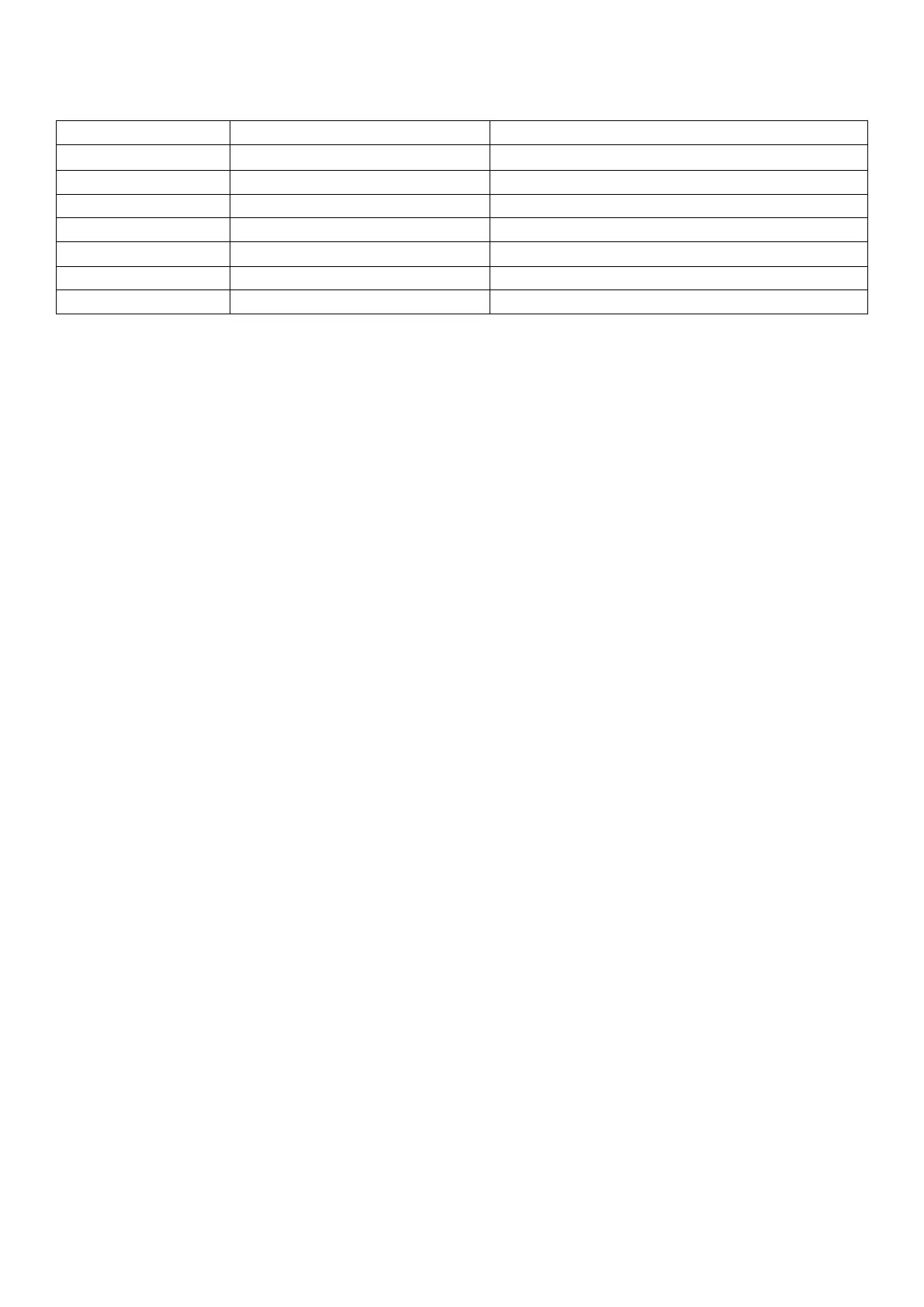7.2.7 Trade versus Industrial Mode
The indicator may be operated in trade or industrial mode. The differences in operation are:
Operation Trade mode Industrial mode
Underload Below zero range setting -105% of fullscale
Overload Fullscale + 9 divisions 105% of fullscale
Tare Tare values must be > 0 No restriction
Preset tare Available via tare key long press Available via tare key long press
De-zero Not available Available via zero key long press
Test modes Limited to 5 seconds Unlimited time
Hold, peak, livestock Not available Available
7.2.8 Setup Counter
Within the setup program there are a number of parameters that can affect trade performance. If any of these
steps are altered, the trade certification of the scale could be voided. These parameters are automatically
blocked in safe setup.
There is a built-in setup counter to monitor the number of times the trade parameters are altered. The value
of this counter is stored within the unit, and can only be reset at the factory. Each time a trade parameter is
altered, the counter will increase by one. Whenever the indicator is powered up or setup menus entered/exited,
the current value in the counter is displayed.
7.2.9 Security
See Section 5.1.2.
7.3 CAL:ZERO Zero Calibration Routine
1. Go to CAL:ZERO in the setup menus: Enter full setup (see Section 5.1.2); press the zero key until CAL is
shown; press the tare key to show the CAL:ZERO setting (displays ZERO).
2. Press the OK key. The display will show the current weight. Remove all weight from the scale.
3. Press the OK key to start the zero calibration. The display will show (Z IN P) to show that calibration
is in progress. When the process is complete the display will show the weight to allow the zero to be
checked.
4. Press the cancel key to exit zero calibration and return to the menu.
7.4 CAL:SPAN Span Calibration Routine
1. A zero calibration should always be performed before a span calibration.
2. Go to CAL:SPAN in the setup menus: Enter full setup (see Section 5.1.2); press the zero key until CAL is
shown; press the tare key until the CAL:SPAN setting is shown (displays SPAN).
3. Press the OK key. The display will show the current weight. Add the test weight to the scale.
4. Press the OK key to enter the actual weight on the scale. Use the left/right/up/down keys to edit the
weight if required.
5. Press the OK key to start the span calibration. The display will show (S IN P) to show that calibration
is in progress. When the process is complete the display will show the weight to allow the span to be
checked.
6. Press the cancel key to exit span calibration and return to the menu.
44 C500-600-2.0.3
