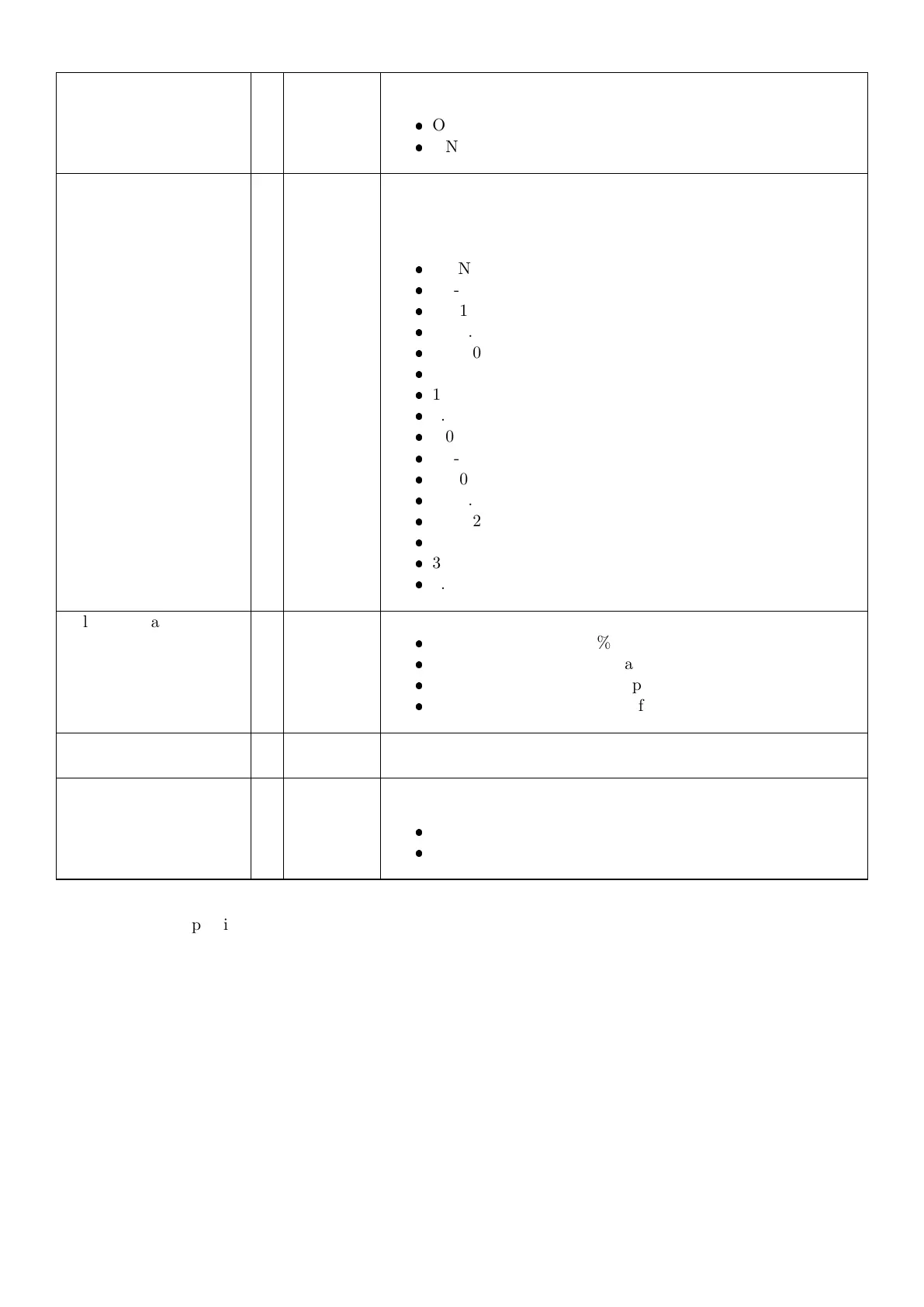Auto-zero on start-up ⊕ AUTO.Z Enable and initial zero on start. The amount of weight that can
be zeroed is limited to ±10% of scale capacity. Options are:
OFF(def)
ON
Zero tracking ⊕ Z.TRAC Enable zero tracking. Set in divisions per time period. For
example, 0.5-1.0 means that zero tracking will cancel no more
than 0.5 divisions in 1 second whilst in the zero band. Options
are:
NONE(def): Disable zero tracking
0.5-1.0
1.0-1.0
2.0-1.0
5.0-1.0
0.5-0.5
1.0-0.5
2.0-0.5
5.0-0.5
0.5-0.2
1.0-0.2
2.0-0.2
5.0-0.2
3.0-1.0
3.0-0.5
3.0-0.2
Allowable range of zero
setting
⊕ Z.RANGE Range around 0 where a scale zero is possible. Options are:
02-02(def): -2% to +2% of capacity
01-03: -1% to +3% of capacity
20-20: -20% to +20% of capacity
100.100: -100% to +100% of capacity
Zero Dead Band ⊕ Z.BAND Range around zero which is considered zero for zero tracking,
multiranging, auto-printing, etc. Default: 0.
Sense line check SENS.CH Enable sense checking. Useful with EX applications, see Sec-
tion 2.6 Options are:
OFF
ON(def)
⊕ = Change only possible in FULL Setup
21 C500-600-2.0.3