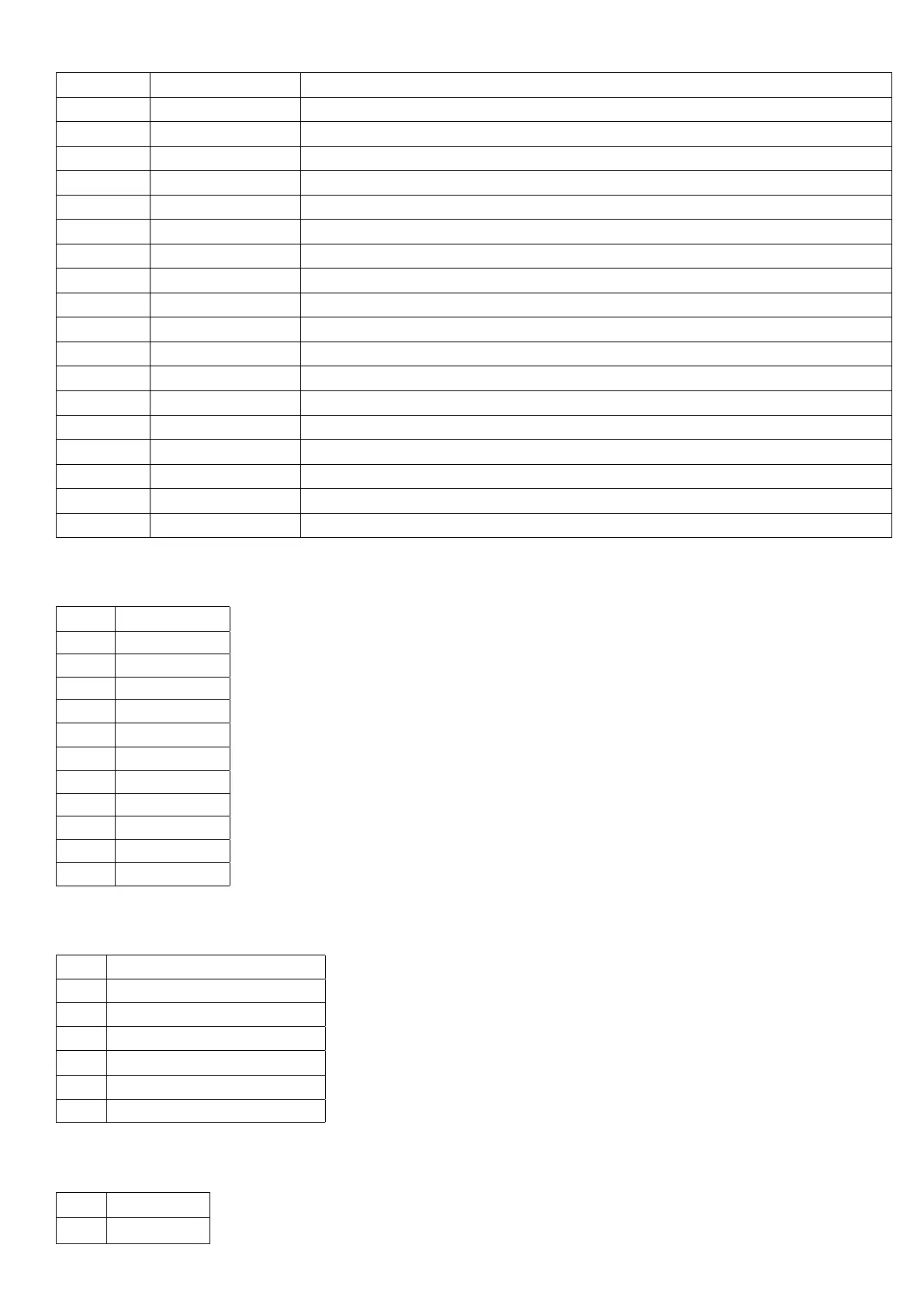1305 Get Target 6 Target value
1306 Get Target 7 Target value
1307 Get Target 8 Target value
1400 Get Hysteresis 1 Hysteresis value
1401 Get Hysteresis 2 Hysteresis value
1402 Get Hysteresis 3 Hysteresis value
1403 Get Hysteresis 4 Hysteresis value
1404 Get Hysteresis 5 Hysteresis value
1405 Get Hysteresis 6 Hysteresis value
1406 Get Hysteresis 7 Hysteresis value
1407 Get Hysteresis 8 Hysteresis value
1500 Get In-flight 1 In-flight value
1501 Get In-flight 2 In-flight value
1502 Get In-flight 3 In-flight value
1503 Get In-flight 4 In-flight value
1504 Get In-flight 5 In-flight value
1505 Get In-flight 6 In-flight value
1506 Get In-flight 7 In-flight value
1507 Get In-flight 8 In-flight value
Description of the 16bit weight status field
Bit Description
0 Net
1 Zero Band
2 COZ
3 Motion
4-5 Range
6 Error
7 Underload
8 Overload
9 Hi resolution
10 Held
11-15 Reserved
Description of the 32bit extended status field
Bit Description
0 Menus active
1 Calibration in progress
2 ADC operation in progress
3 ADC operation success
4-5 Display mode
6-31 Reserved
Description of the 32bit I/O status field
Bit Description
0-7 I/O 1-8
109 C500-600-2.0.3