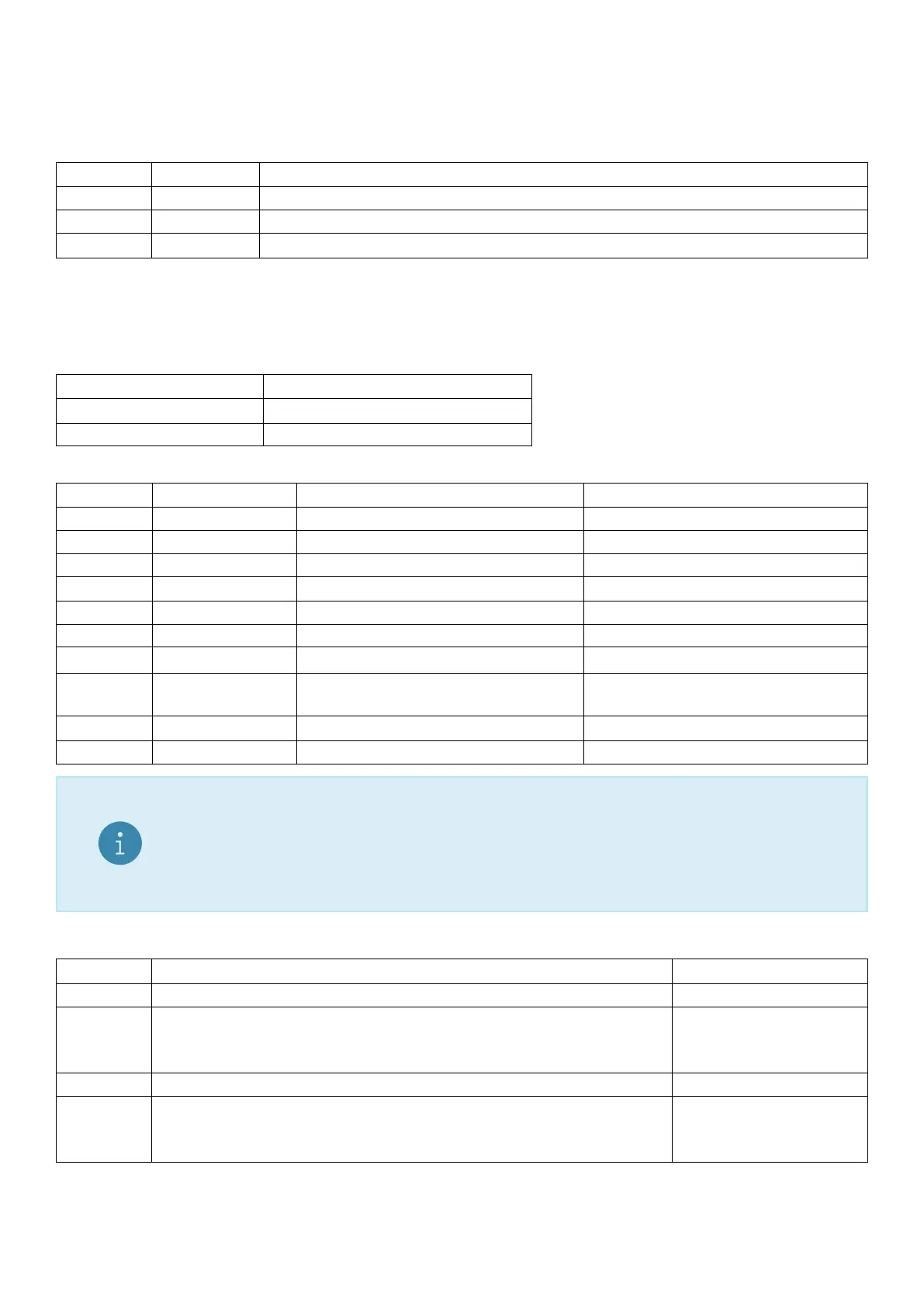The indicator contains both current and latched error status flags. The latched errors are only cleared by
resetting the unit (RES command or power off). The response string is 5 hexadecimal characters representing
the 20 error bits. See Section 24.4.
Example
Command Answer Description
S01; Select unit 1
ESR?; 00000 CRLF No current errors
ESR?1; 000C0 CRLF Positive and negative sense lines were not connected at some time in the past.
21.3.19 ETH: Ethernet
Set the Ethernet port parameters - Internet Protocol (IP) address, network mask, etc.
General
No. of parameters 10
Save changes ETH; command will save changes
Increment Trade Counter No
Parameter Details
Parameter Description Range Default
1 DHCP Enable 0 .. 1 1
2 IP address 0.0.0.0 - 255.255.255.255 192.168.1.254
3 Subnet mask 0.0.0.0 - 255.255.255.255 255.255.255.0
4 Gateway address 0.0.0.0 - 255.255.255.255 192.168.1.1
5 DNS1 address 0.0.0.0 - 255.255.255.255 192.168.1.1
6 DNS2 address 0.0.0.0 - 255.255.255.255 0.0.0.0
7 MAC address (read only)
8 Hostname 1 .. 64 characters from a-z, 0-9, - c520-<serial number> or
c530-<serial number>
9 Search domain 0 .. 255 characters from a-z, 0-9, -, . “”
10 DNS3 address 0.0.0.0 - 255.255.255.255 0.0.0.0
Note
Setting the ETH command over the network may result in a lost connection if the
IP address changes as a result. If this occurs, use the device finder to re-locate
the indicator and re-connect. Alternatively, use the rinlink port to change these
parameters.
Example
Command Answer Description
S01; Select unit 1
ETH?; 0,"192.168.1.100","255.255.255.0","192.168.1.1",
"192.168.1.1","0.0.0.0","70:4A:E4:00:00:01",
"c520-3382121","search.domain","0.0.0.0"CRLF
Read Ethernet settings
(static)
ETH1; 0 CRLF Enable DHCP
ETH?; 1,"172.17.1.110","255.255.255.0","172.17.1.1",
"172.17.1.2","172.17.1.3","70:4A:E4:00:00:01",
"c520-3382121","new.search.domain","0.0.0.0"CRLF
Read Ethernet settings
(set by DHCP)
21.3.20 FBT: Front Function Keys
Setup the functions of each of the 3 front function keys or artificially force the execution of the function.
133 C500-600-2.0.3