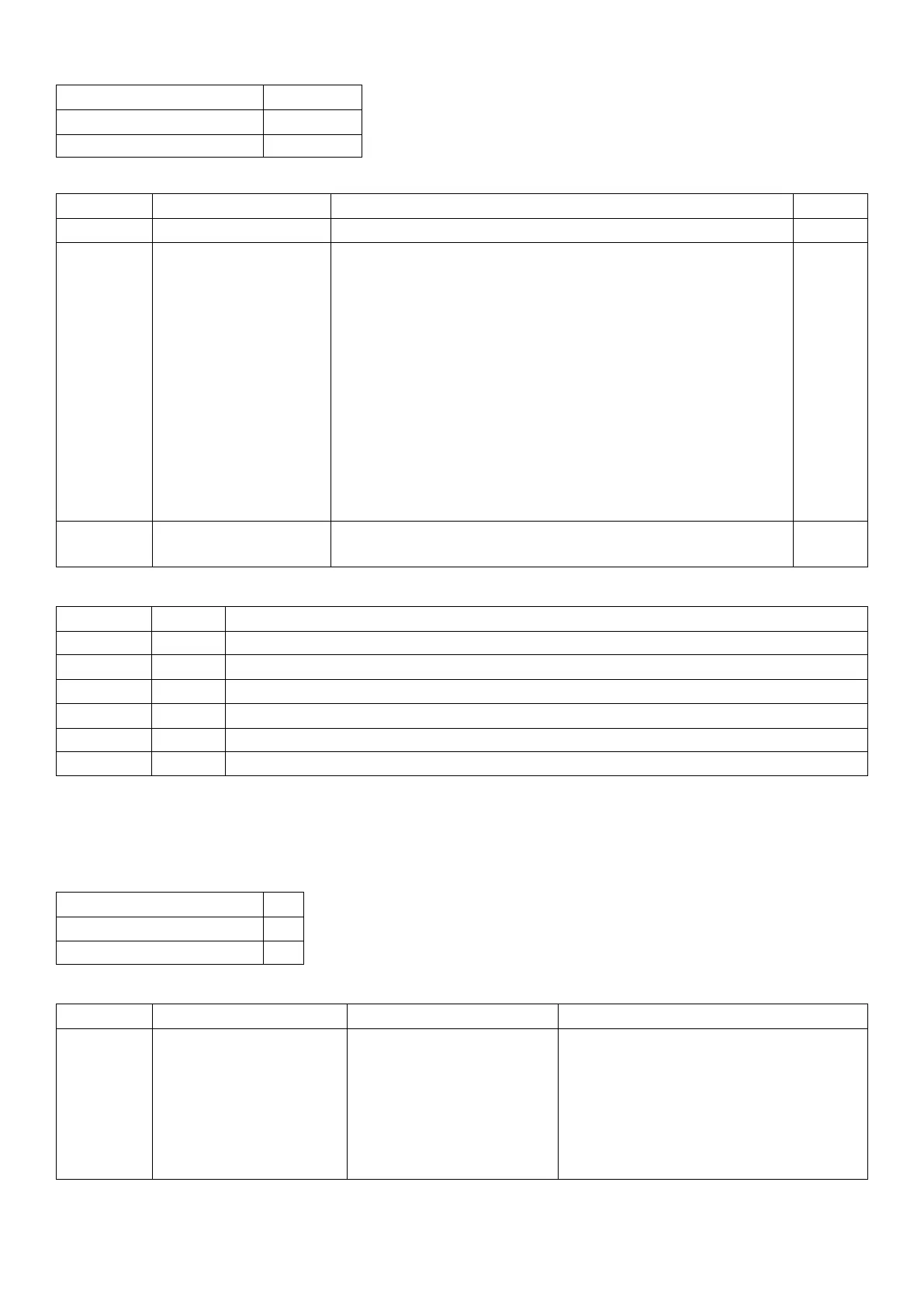General
No. of parameters 3
Save changes With TDD1
Increment Trade Counter No
Parameter Details
Parameter Description Range Default
1 Input number 1 .. 3 1
2 Operation 0 = None (NONE)
1 = Print (PRINT)
2 = Show Total (SHW.TOT)
3 = Clear Total (CLR.TOT)
4 = Undo Print (UNDO)
5 = Single 1 Serial Tx (SINGL.1)
6 = Single 2 Serial Tx (SINGL.2)
7 = Manual Hold (M.HOLD)
8 = Show Peak (P.HOLD)
9 = Livestock Hold (L.HOLD)
10 = Single 3 Serial Tx (SINGL.3)
11 = Single 4 Serial Tx (SINGL.4)
12 = Switch Units (UNITS)
-
3 Duration of key press 0 = Short press
1 = Long press
0
Example
Command Answer Description
S01; Select unit 1
FBT?1; 0 CRLF Get current operation of function key 1 - none at the moment
FBT1,1; 0 CRLF Set function key 1 to “Print”
TDD1; 0 CRLF Save setting
FBT1; 0 CRLF Simulate “Print”
FBT1,,1; 0 CRLF Simulate “De-Print” - Long press of print key
21.3.21 FPL: Read display buffer and front key press simulation
Read the contents of the indicator display buffer and simulate key presses of the front keys.
General
No. of parameters 2
Save changes -
Increment Trade Counter No
Query Parameter Details
Parameter Description Range Example
1 Display Buffer.
Hexadecimal string rep-
resenting every segment
on the indicator display.
Used by the viewer to
mimic the indicator dis-
play.
“string of 32 hexadecimal
characters [0-9A-F]”
“0476003F088100000000000000000000”
Command Parameter Details
134 C500-600-2.0.3
