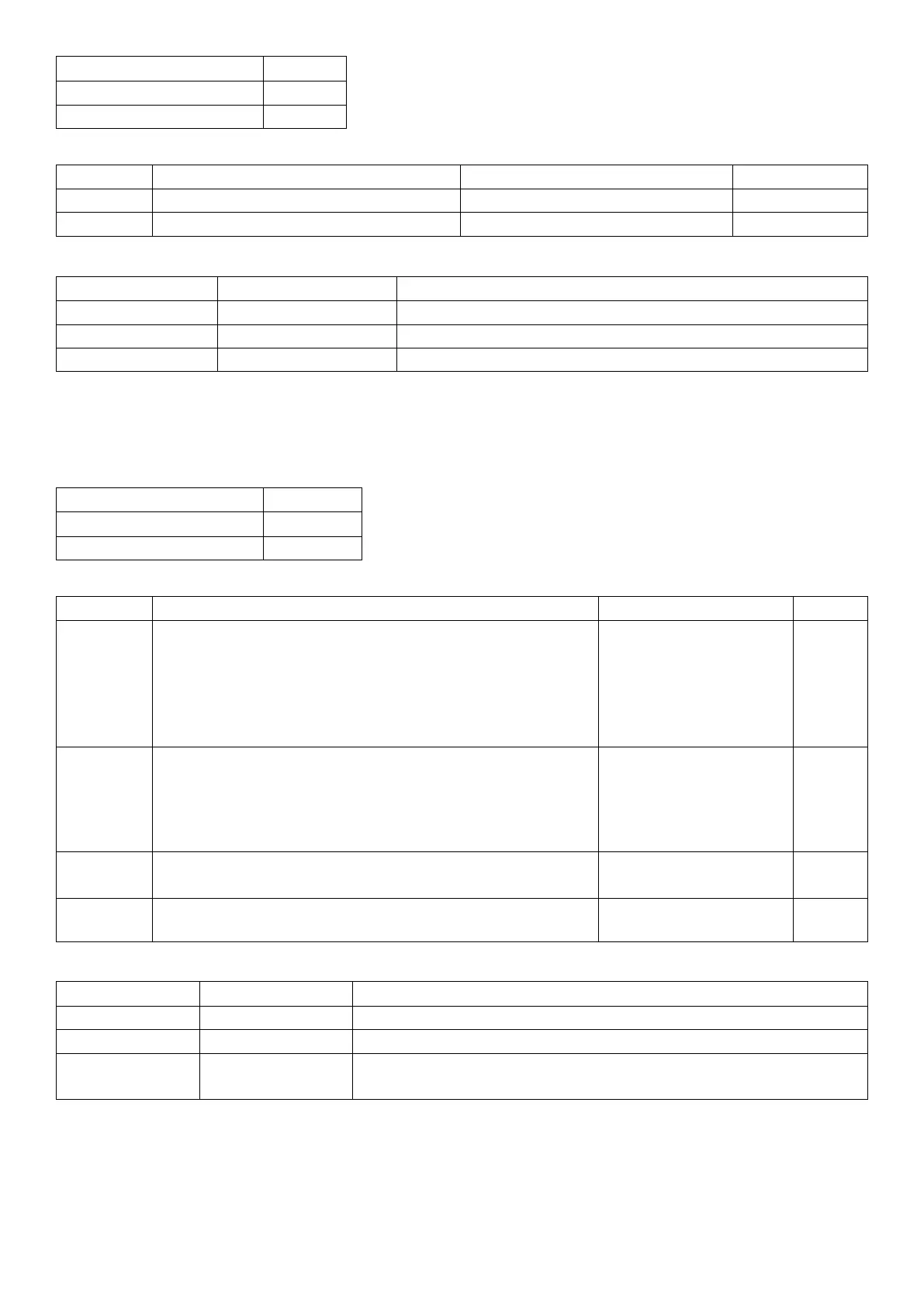No. of parameters 2
Save changes At input
Increment Trade Counter No
Parameter Details
Parameter Description Range Default
1 Line 1 .. 9
2 String 0 .. 40 printable ASCII characters “TXT LINE n”
Example
Command Answer Description
S01; Select unit 1
TXT?1; 1,"TXT LINE 1"CRLF Read text line 1
TXT2,"new text"; 0 CRLF Set text line 2
21.3.53 UNT: Unit switching settings
Unit switching settings.
General
No. of parameters 4
Save changes With TDD1
Increment Trade Counter No
Parameter Details
Parameter Description Range Default
1 Secondary Units 0 = OFF
1 = G
2 = KG
3 = LB
4 = OZ
5 = CUSTOM
0
2 Tertiary units 0 = OFF
1 = G
2 = KG
3 = LB
4 = OZ
0
3 Custom conversion factor
Scaled by factor of 1000 (ie 1000 = 1.000)
1 .. 999999 1000
4 Show ounce weights as pounds : ounces 0 = OFF (default)
1 = ON
0
Example
Command Answer Description
S01; Select unit 1
UNT?; 0,0,1000,0 CRLF Read unit switching settings
UNT3,4,1000,1; 0 CRLF Set secondary units to pounds, teritary units to ounces, 1.000 con-
version factor, pounds : ounces on
21.3.54 VAL?: mV/V Value
Reads the current signal in mV/V.
General
157 C500-600-2.0.3