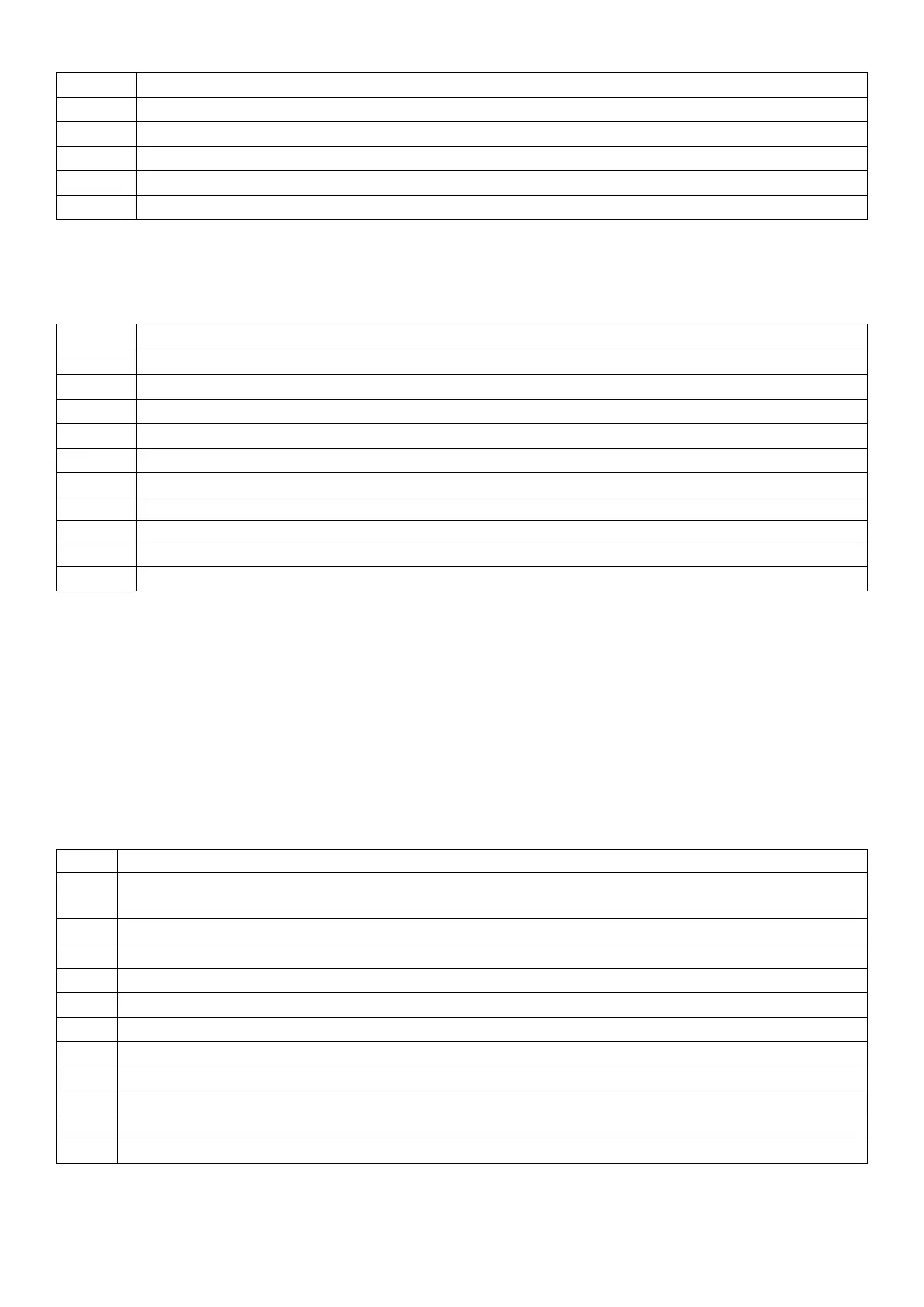40021 Target 6 32 bits
40023 Inflight 6 32 bits
40025 Target 7 32 bits
40027 Inflight 7 32 bits
40029 Target 8 32 bits
40031 Inflight 8 32 bits
22.2.2 Input Registers
Input Registers in the C500 are as follows:
Register Contents
30001 Unused (always 0)
30002 Reading Status
30003 Reading Error 32 bits
30005 Displayed Reading 32 bits
30007 Gross Reading 32 bits
30009 Net Reading 32 bits
30011 Number of items in the total 32 bits
30013 Total 1 32 bits
30015 Total 2 32 bits
30017 Peak Displayed Reading 32 bits
22.2.3 Commands (implemented as coils)
Modbus coils are used in the C500 to implement specific operator commands. A single coil is set to trigger
the function. These coils are self clearing once the function has been executed. It is possible to configure the
operation of the 4 remote keys (See the Reference Manual for details of the available functions). Each of the
remote keys has a normal function triggered by a single press and a second function which is triggered by a long
2 second key press. Coils 5..12 simulate the operation of these physical buttons. In this way it is possible to
operate these extended functions of the C500 without the need for the setpoint accessory card or the physical
buttons.
The C500 commands available as coils are as follows:
Coil Function
00001 Zero
00002 Tare
00003 Gross/Net
00004 Print
00005 Remote Key 1 function single press
00006 Remote Key 2 function single press
00007 Remote Key 3 function single press
00008 Remote Key 4 function single press
00009 Remote Key 1 function long press
00010 Remote Key 2 function long press
00011 Remote Key 3 function long press
00012 Remote Key 4 function long press
162 C500-600-2.0.3