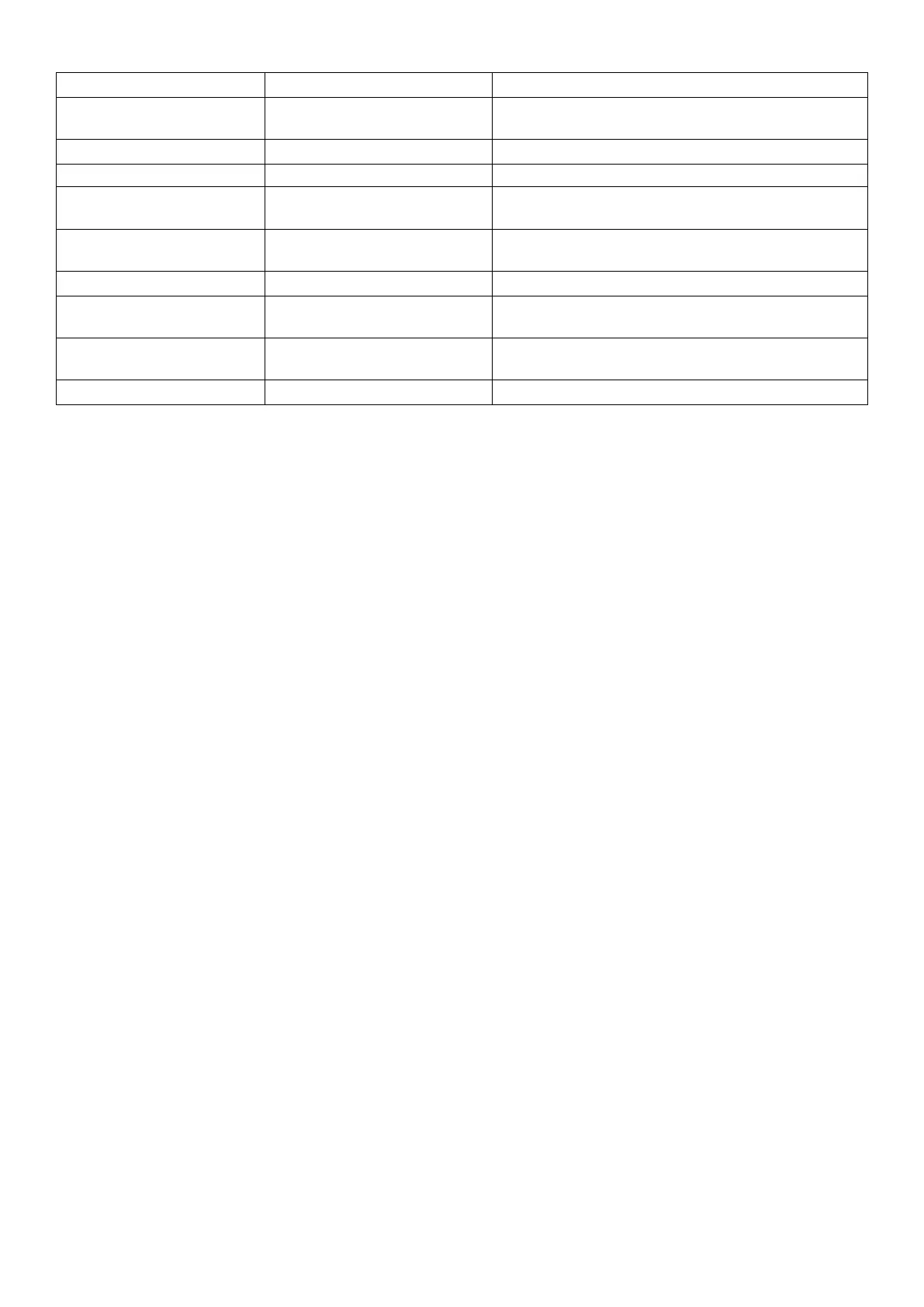Subnet mask MASK View the currently assigned subnet mask.
Gateway address GATE.W View the currently assigned default gateway ad-
dress.
DNS address DNS View the currently assigned DNS server address.
Host name HST.NAM View the indicator hostname.
MAC address MAC View the indicator Ethernet MAC address in
hexadecimal.
Module info MODULE This menu allows you to view module status and
information.
Model type SLOT n:TYPE The type of module fitted to this slot.
Serial number SLOT n:SER.NO The serial number of the module fitted to this
slot.
Software version SLOT n:SW.VER The software version of the module fitted to this
slot.
Exit -END- Exit the operator menus
40 C500-600-2.0.3