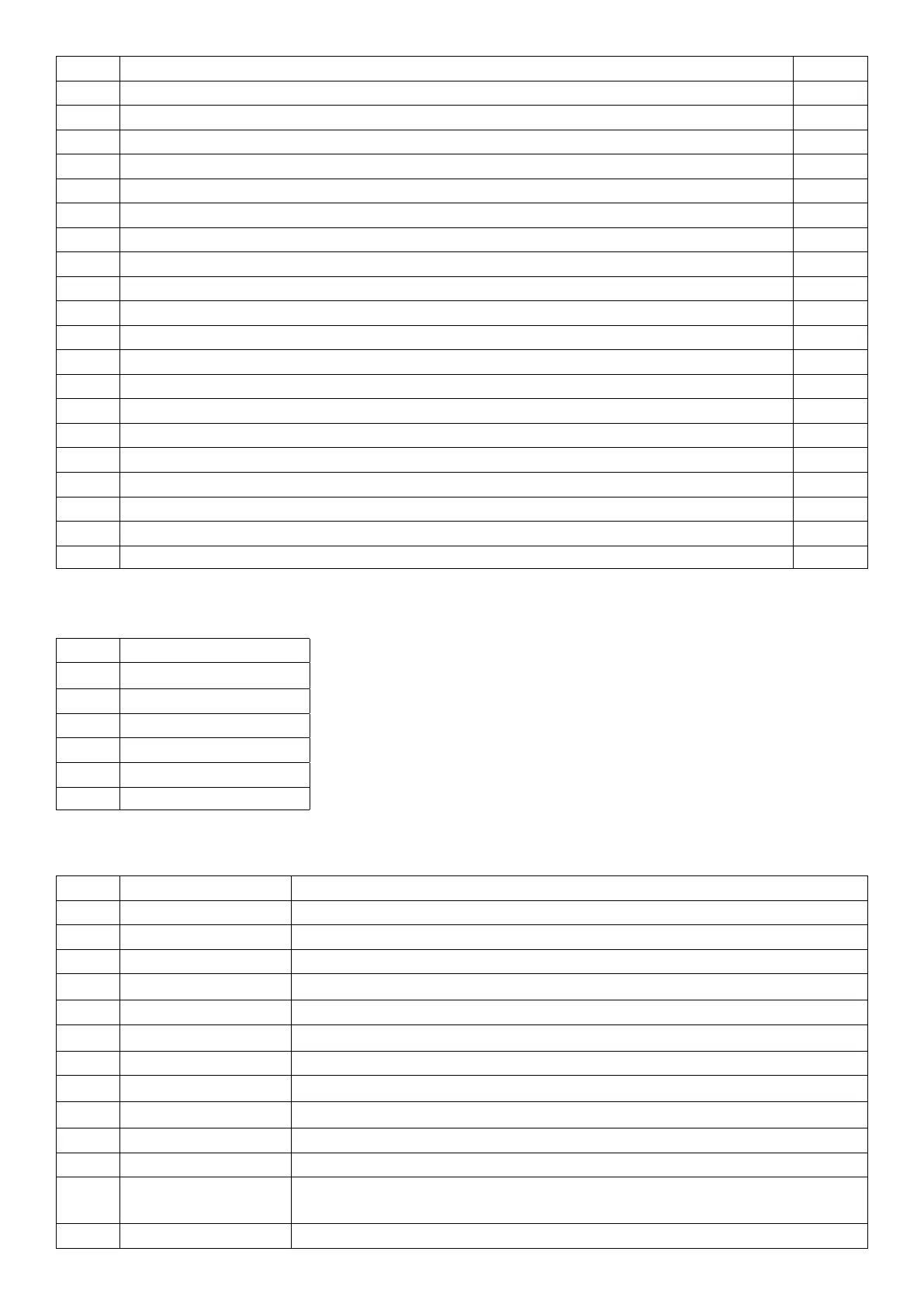Token Description Default
170 5 character weight
171 6 character weight
172 7 character weight
173 8 character weight X
174 9 character weight
179 No fixed length field for weight data
180 No sign character sent
181 Sign character send as ‘ ’ for positive and ‘-’ for negative X
182 Sign character send as ‘+’ for positive and ‘-’ for negative
183 Sign character send as ‘0’ for positive and ‘-’ for negative
184 No decimal point sent
185 Decimal point sent as ‘.’ X
186 Decimal point sent as ‘,’
187 Weight sent with leading zeros, eg ‘000123’
188 Weight sent without leading zeros eg ‘ 123’ X
189 Weight readings sent regardless of overload or error status X
190 Weight data blanked on error
191 Weight data send as ‘—’ on error
192 Status characters are upper case X
193 Status characters are lower case
8.3.2 Weight
Token Description
200 Selected Weight (SRC)
201 Displayed Weight
202 Gross Weight
203 Net Weight
204 Tare Weight
205 Total
8.3.3 Status
Token Options Description
210 ‘kg’, ‘lb’, ‘ t’, ‘ g’ Weight units
211 G, N, E, O, U, M Standard HBM status
212 G, N, E, O, U HBM status without motion
213 G, N Gross/net status
214 M, ‘ ’ Motion status
215 M, S Motion/Stable status
216 ‘ ’, ‘kg’, ‘lb’, ‘ t’, ‘ g’ Weight units with ‘ ’ for motion
217 M, C, ‘ ’ Motion, over/under capacity or valid weight (‘ ’)
218 M, I, O, ‘ ’ Motion, invalid, over/under capacity, or valid weight (‘ ’)
219 I, O, U Inscale, overload, underload
220 Z, ‘ ’ Centre of zero status
221 ‘ ’, 1, 2 Single range (‘ ’) or range/interval 1 or 2. In Dual interval, the range printed
is that of the last weight printed.
222 ‘ST’, ‘US’, ‘OL’ Stable, unstable, overload
50 C500-600-2.0.3