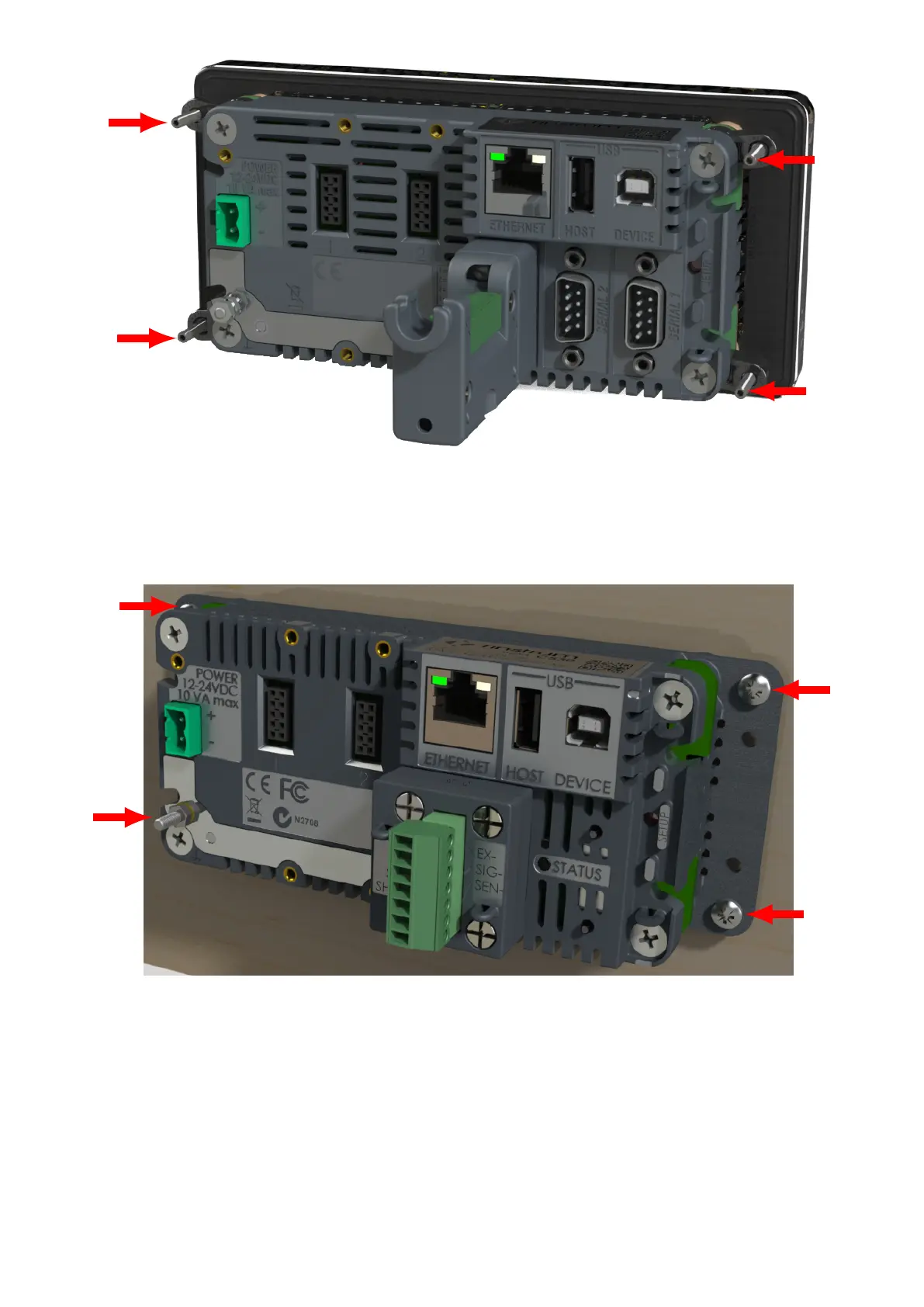2.3.2 C530 Surface Mount
The C530 can be attached to a surface using the four mounting holes.
1. Use four M4 bolts, or four #6 screws to attach the C530 to the mounting surface as shown below.
2.3.3 C530 DIN Rail Mounting
The C530 can be attached to a DIN rail using the optional DIN rail mounting kit:
1. Attach the two DIN rail mounts to the C530 using the four supplied screws
2. Clip the C530 to the DIN rail
3 C500-600-2.0.3