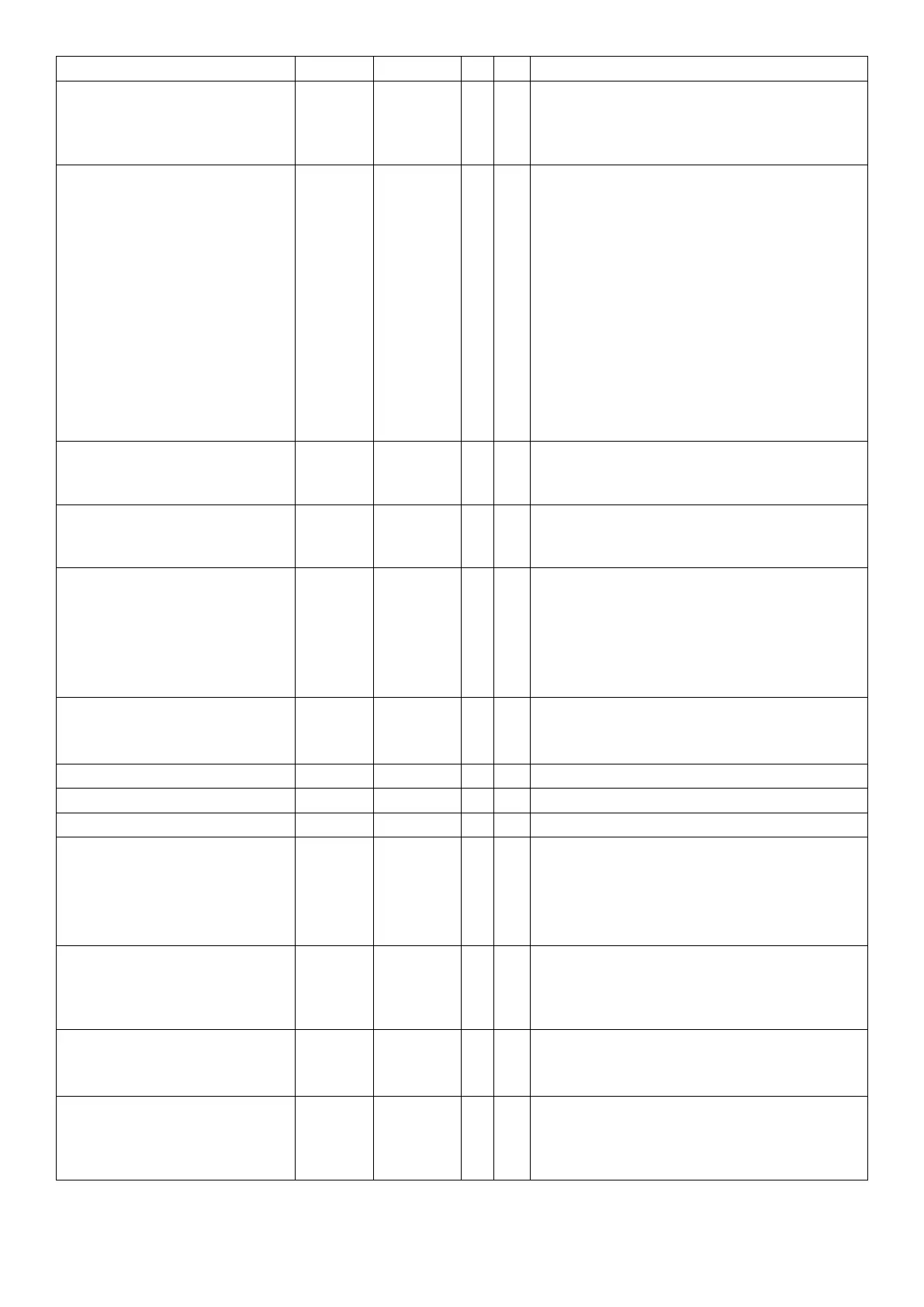Name Address Type R W Description
Setpoint 7 Reset A4D1
H
uint8 A A Setpoint 7 rest:
0 is none
1 is reset A
2 is reset B.
Setpoint 8 type A4E1
H
uint8 A A Set setpoint 8 type:
0 is off
1 is on
2 is over
3 is under
4 is centre of zero
5 is zero band
6 is net
7 is motion
8 is error
9 is buzzer
10 is weigh out
11 is weigh in.
Setpoint 8 lock A4E2
H
uint8 A A Set setpoint 8 lock:
0 is off
1 is on.
Setpoint 8 logic A4E3
H
uint8 A A Set setpoint 8 logic:
0 is high
1 is low.
Setpoint 8 alarm A4E4
H
uint8 A A Set setpoint 8 alarm:
0 is none
1 is single beep
2 is double beep
3 is continuous beeping
4 is flash the display.
Setpoint 8 source A4E6
H
uint8 A A Set setpoint 8 source:
0 is gross weight
1 is net weight.
Setpoint 8 Target A4E8
H
int32 A A Set setpoint 8 target.
Setpoint 8 Hysteresis A4E9
H
int32 A A Set setpoint 8 hysteresis.
Setpoint 8 in flight A4EA
H
int32 A A Set setpoint 8 in flight.
Setpoint 8 Timing A4F0
H
uint8 A A Setpoint 8 timing:
0 is level
1 is edge
2 is latch
3 is pulse.
Setpoint 8 Reset A4F1
H
uint8 A A Setpoint 8 rest:
0 is none
1 is reset A
2 is reset B.
Analogue output type A801
H
uint8 A A Set the analogue output type:
0 is current
1 is voltage.
Analogue output absolute A803
H
uint8 A A Set if analogue output follows the actual
weight value or the absolute value:
0 is actual value
1 is absolute value.
93 C500-600-2.0.3