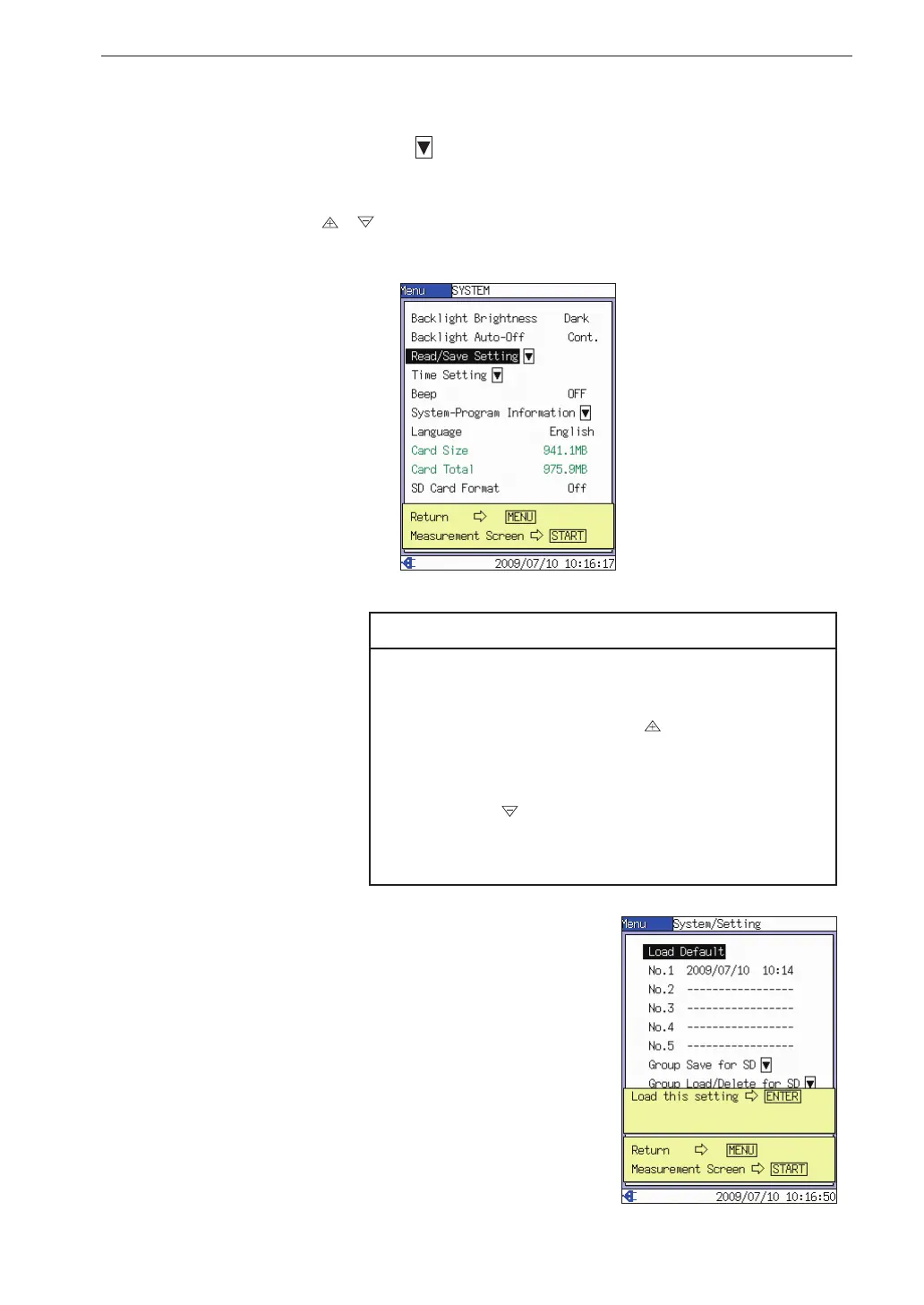25
Menu Operation
Calling up a submenu
Menu items for which a symbol is shown at right have a submenu
screen.
1. Use the
/ keys to move the cursor to the menu item for which
to display the submenu ([Read/Save Setting] in the example).
[SYSTEM] menu screen
Note
The cursor will continue to move through the menu
items also when the top/bottom boundary is reached.
For example, when you press the
key while the cursor
is on [Backlight Brightness] on the [SYSTEM] menu
screen, the highlight moves to [SD Card Format]. When
you press the
key in this condition, the highlight
moves back to [Backlight Brightness]. This allows you
to quickly bring the cursor to any desired item.
2. Press the ENT key. The [System/Setting]
screen appears.
[System/Setting] screen
