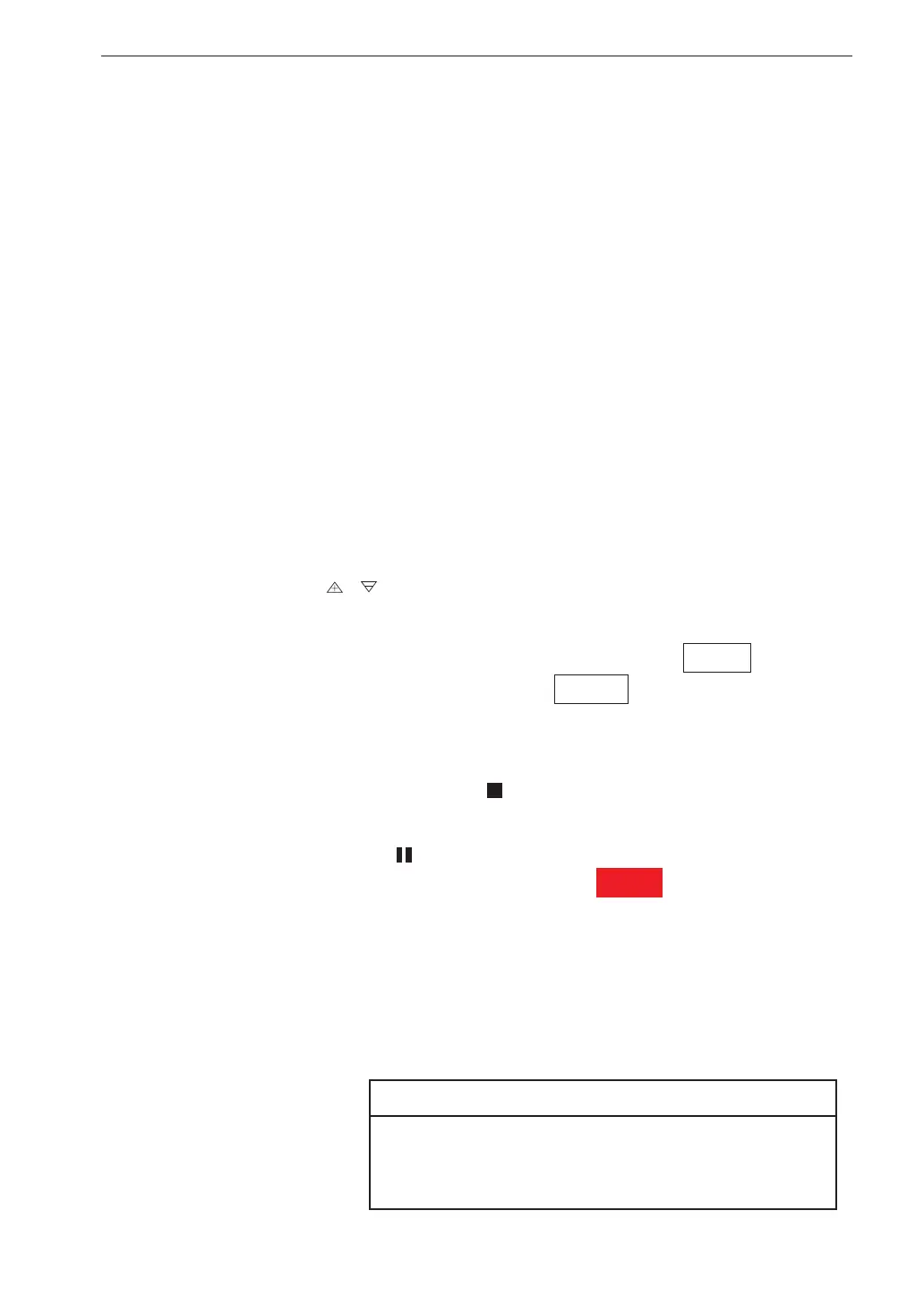43
Measurement in Time Waveform Mode
Low-pass lter
The low-pass lter value set from the [Analog Input] menu screen is
shown here.
The following settings are available:
1 kHz, 5 kHz, 20 kHz
Number of analysis lines
Shows the setting made with the LINE key.
The following settings are available.
200, 400, 800, 1600, 3200
Frequency span
Indicates the currently selected maximum frequency that can be measured.
The following settings are available.
100 Hz, 200 Hz, 500 Hz, 1 kHz, 2 kHz, 5 kHz, 10 kHz, 20 kHz
Pressing the FREQ SPAN key brings up a popup list.
Then use the / keys to make the selection.
Operation status indicator
• If the repeat trigger or single trigger is enabled,
TRG
is shown
here. If the time trigger is enabled,
TIME
is shown.
The trigger settings are made from the [Measure] menu screen. For
details, see the “Trigger Functions” section.
• During trigger standby, the symbol ashes.
• While measurement or trigger operation is paused (PAUSE/CONT
key pressed), the symbol is shown.
• If momentary overload has occurred, the
Over
indication is shown.
The indication goes out 1 second after the overload condition has been
cleared.
Measurement data type
Shows “ACC” (Acceleration), “VEL” (Velocity), “DISP” (Displacement), or
“ACCe” (Envelope). This can be switched with the ACC/VEL/DISP key.
Note
While the measurement is paused and during the
trigger operation (see page 97), the measurement
parameters cannot be changed.
