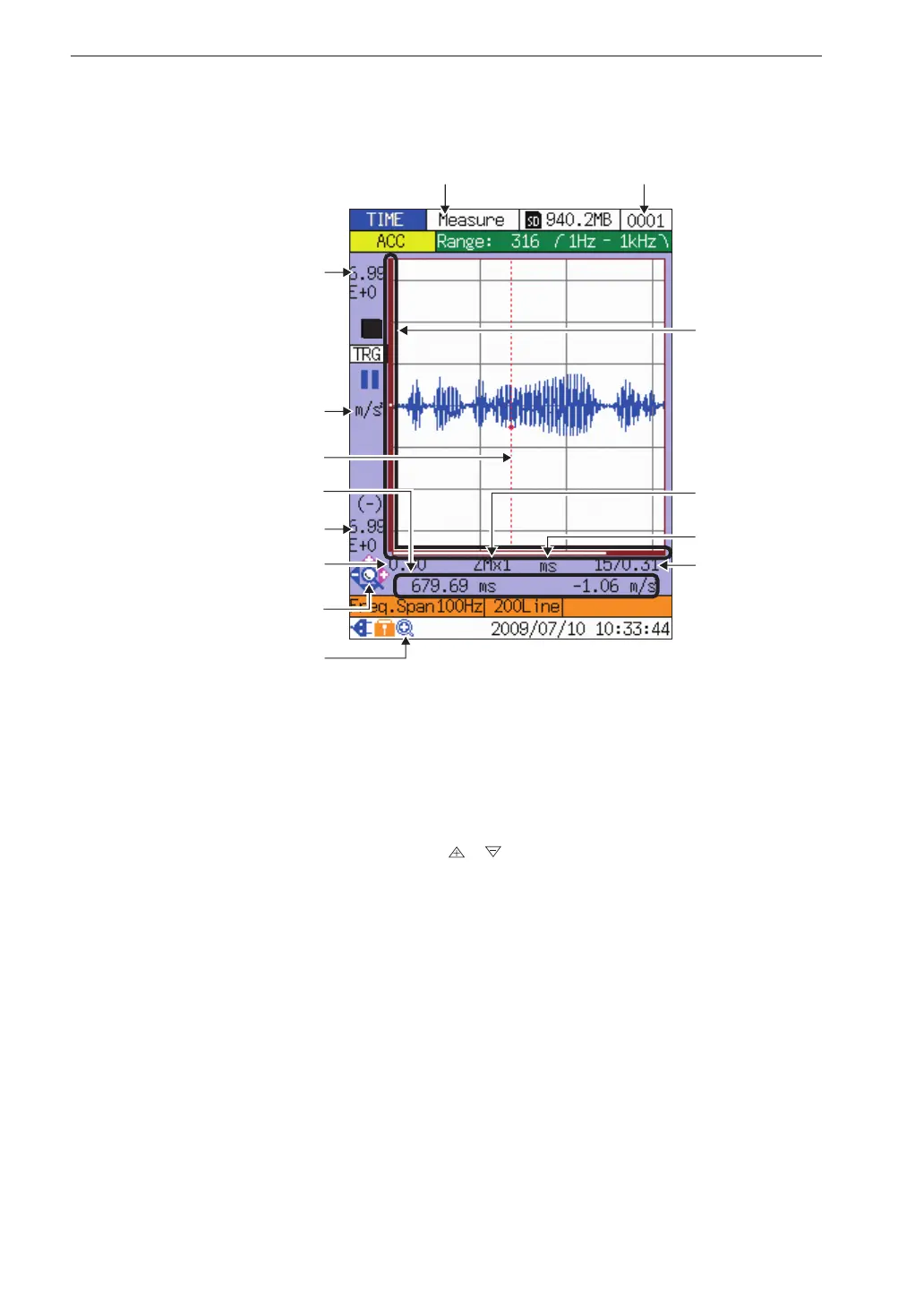44
Measurement in Time Waveform Mode
Display parameter items
Measurement status
Shows “Measure”.
Store address
Shows the address that will next be used when storing data on the SD card.
This can be changed with the / keys, but if an address is selected
which already contains data, the indication is highlighted in red, to alert
the user that the data will be overwritten.
Scroll bar
The portion of the overall data that are currently displayed on the screen
is indicated by a white line. Cursor movement and zoom actions will
result in a change in the length of the white line.
For details, see page 52.
Y axis upper limit
Scroll bar
Store address
Magnifying glass symbol
Graph zoom symbol
or Cursor move symbol
X axis lower limit
Y axis lower limit
Cursor value readout
Cursor
Y axis unit
Measurement status
X axis upper
limit
X axis unit
X axis zoom
factor
