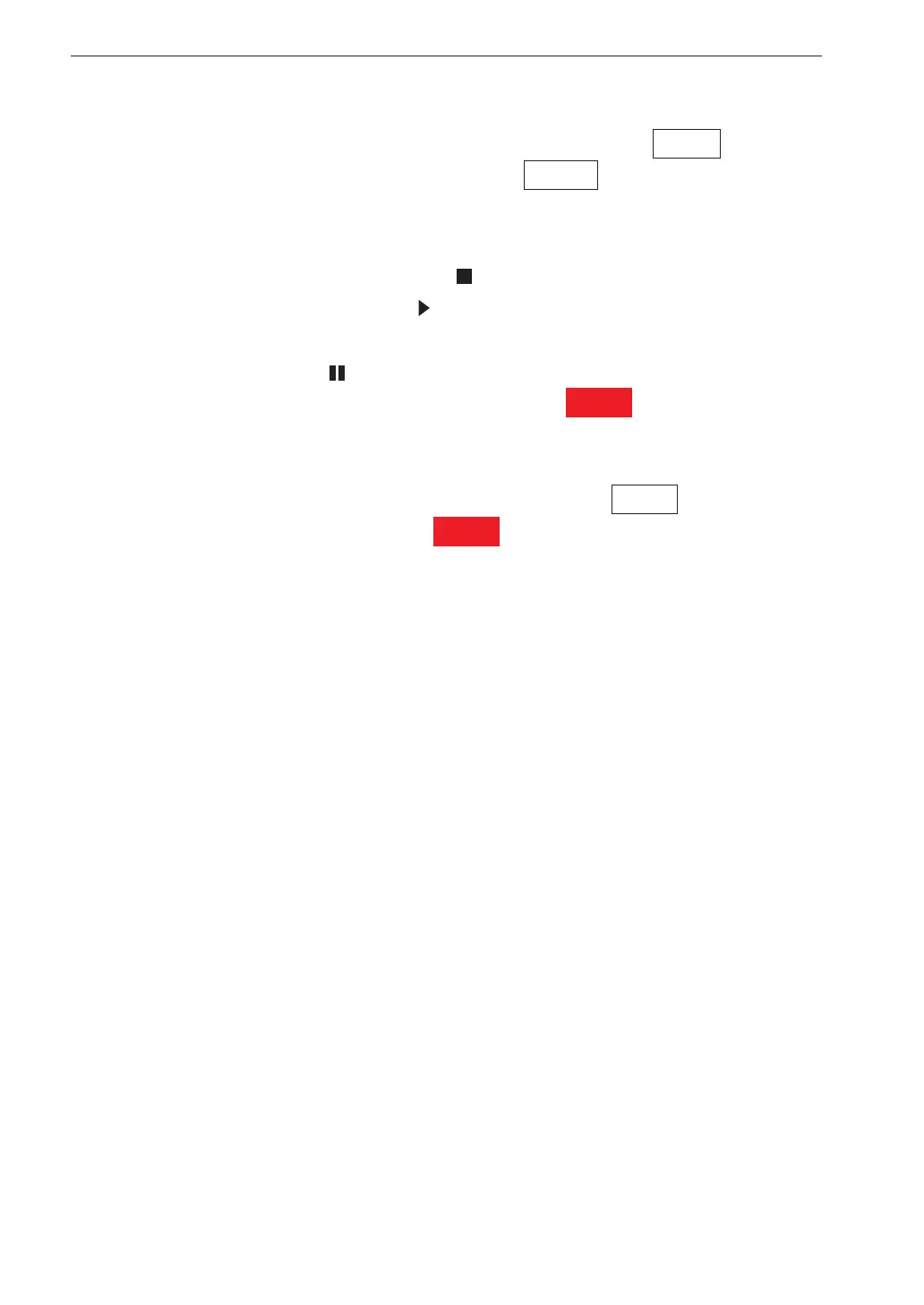58
Measurement in FFT Mode
Operation status indicator
• If the repeat trigger or single trigger is enabled,
TRG
is shown
here. If the time trigger is enabled,
TIME
is shown.
The trigger settings are made from the [Measure] menu screen. For
details, see the “Trigger Functions” section.
• During trigger standby, the symbol ashes.
• During processing, the symbol ashes.
• While processing or trigger operation is paused (PAUSE/CONT key
pressed), the symbol is shown.
• If momentary overload has occurred, the
Over
indication is shown.
The indication goes out 1 second after the overload condition has been
cleared. During linear averaging, exponential averaging, or maximum
hold, if momentary overload has occurred, the
Over
indication will
remain on. However, the
Over
indication has priority.
Current averaging count/ Average number indication
The “Average number” is the value set from the [FFT] menu. The “Current
averaging count” shows how many averaging runs have been performed
at the current point, when operation type is linear averaging, exponential
averaging, or maximum hold. When the operation type is instantaneous
value, the Current averaging count/Average number are not displayed.
Operation type
• INST: Instantaneous value
• LIN: Linear average
• EXP: Exponential average
• MAX: Maximum hold
Pressing the INST/AVE key toggles between INST and the operation type
set from the [FFT] menu.
Measurement data type
Shows “ACC” (Acceleration), “VEL” (Velocity), “DISP” (Displacement),
or “ACCe” (Envelope). This can be switched with the ACC/VEL/DISP
key.
