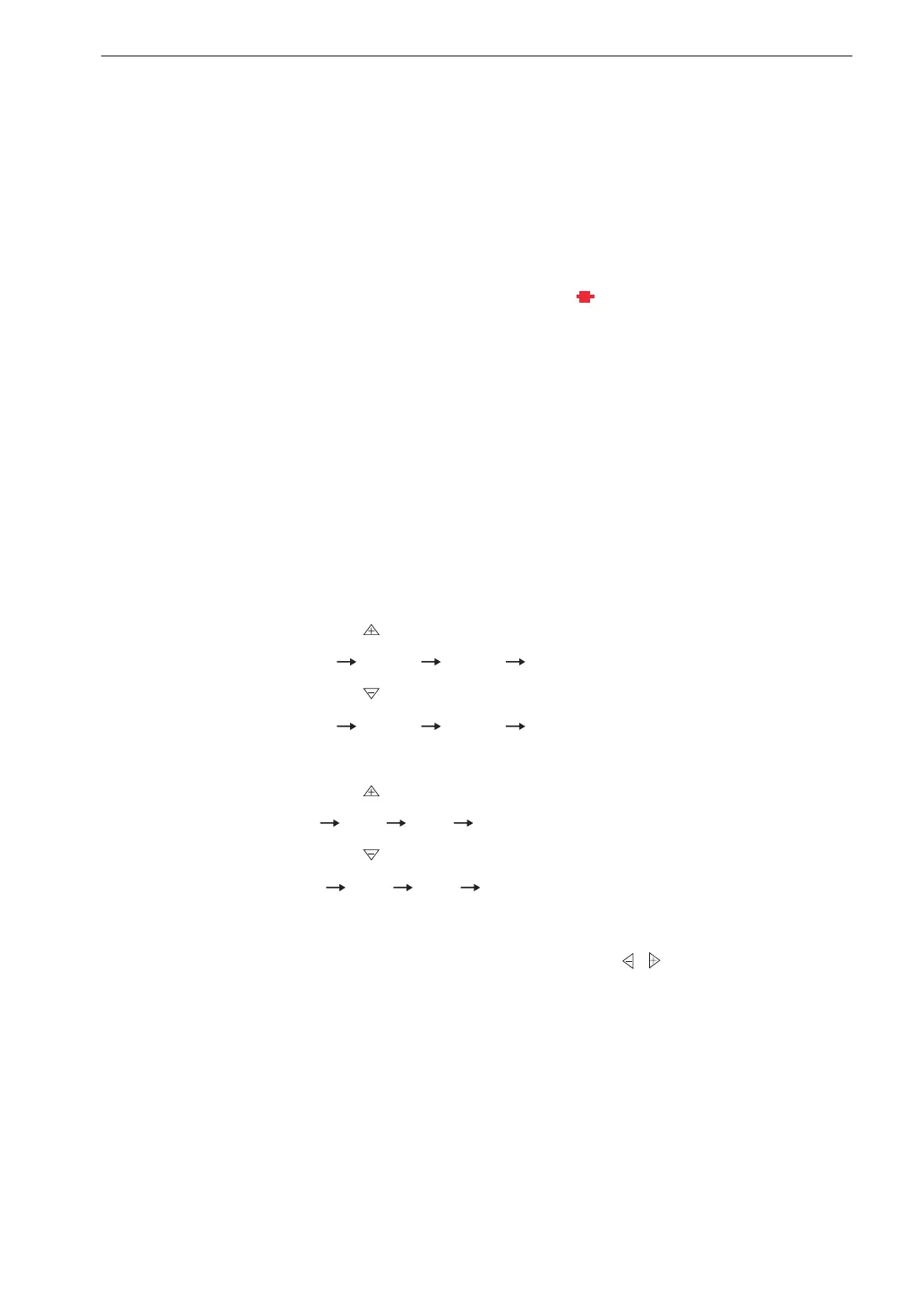61
Measurement in FFT Mode
X axis lower limit
Shows the lower limit value of the X axis for the current display range.
Y axis lower limit
Shows the lower limit value of the Y axis for the current display range.
Cursor value readout and unit
This shows the value at the marker symbol on the cursor. The left value
is for the X axis and the right value for the Y axis.
• X axis unit: Set with [X Unit] in [Display] menu. For details, see
page 68.
• Y axis unit: Set with [Y Unit] in [Display] menu. For logarithmic
scale, select [Log]. For linear scale, select [Linear].
Y axis zoom factor
The Y axis zoom factor for the currently displayed graph is shown
here.
• If FFT scale is [Log]:
Each push of key cycles through settings as follows:
80 dB 60 dB 40 dB 20 dB
Each push of key cycles through settings as follows:
20 dB 40 dB 60 dB 80 dB
• If FFT scale is [Linear]:
Each push of key cycles through settings as follows:
× 2
0
× 2
1
× 2
2
... × 2
10
Each push of key cycles through settings as follows:
× 2
10
× 2
9
× 2
8
... × 2
0
Cursor
The cursor can be moved right and left with the / keys. Holding down
a key will move the cursor faster. If the cursor is shown as a broken line,
it cannot be moved (see page 70).
