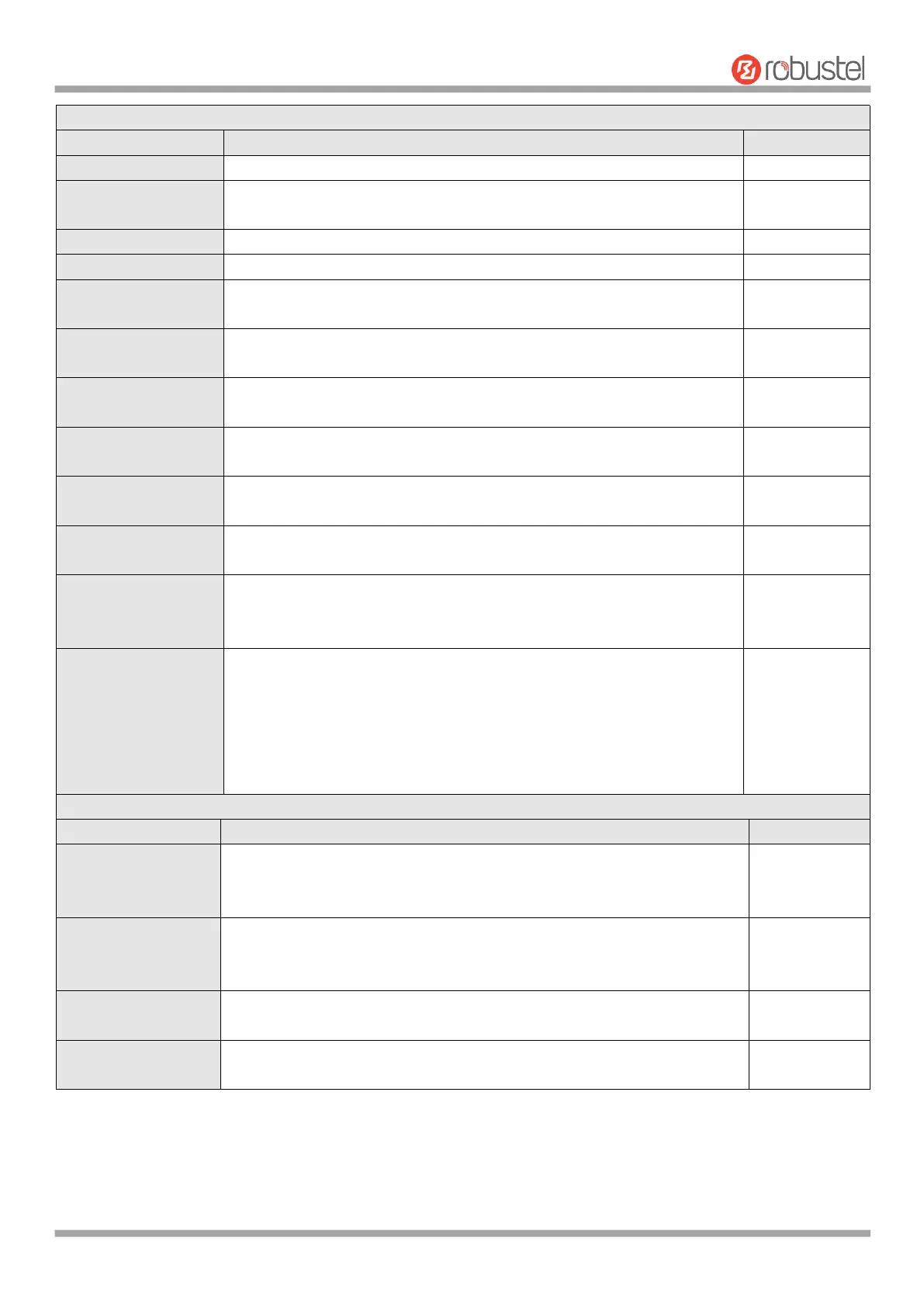Robustel R1520 User Guide
RT056_UG_R1520_v.1.0.3 Dec. 25, 2021 100/159
General Settings @ OpenVPN
Set keepalive (ping) interval to check if the tunnel is active.
Set the keepalive timeout. Trigger OpenVPN restart after n seconds pass
without reception of a ping or other packet from remote.
Set the MTU for the tunnel.
Sets the shard size of the data to be transmitted through the tunnel.
Enter the private key password under "X509CA" and "X509CA
password" authentication.
Click the switch button to enable/disable this option. When enabled,
this feature compresses the header of the IP packet.
Click the switch button to enable/disable this option. When enabled,
DNS pushed by the server is received as the local DNS server.
Click the toggle button to enable / disable this option. When enabled,
the virtual interface can be bridged with Lan0.
Click the toggle button to enable / disable this option. When enabled, it
will receive the gateway pushed by the server as the local gateway.
Click the toggle button to enable / disable this option. After the server is
enabled, it can display the connected client status information.
Click the toggle button to enable/disable the NAT option. When
enabled, the source IP address of host behind router will be disguised
before accessing the remote OpenVPN client.
Select the level of the output log and values from 0 to 11.
0: No output except fatal errors
1
~
4: Normal usage range
5: Output R and W characters to the console for each packet read
and write
6
~
11: Debug info range
Advanced Settings @ OpenVPN
Click the toggle button to enable/disable this option. Add an additional
layer of HMAC authentication on top of the TLS control channel to
protect against DoS attacks.
Click the toggle button to enable/disable the PKCS#12 certificate. It is an
exchange of digital certificate encryption standard, used to describe
personal identity information.
Click the toggle button to enable/disable nsCertType. Require that peer
certificate was signed with an explicit nsCertType designation of "server".
Enter some other options of OpenVPN in this field. Each expression can
be separated by a ‘;’.