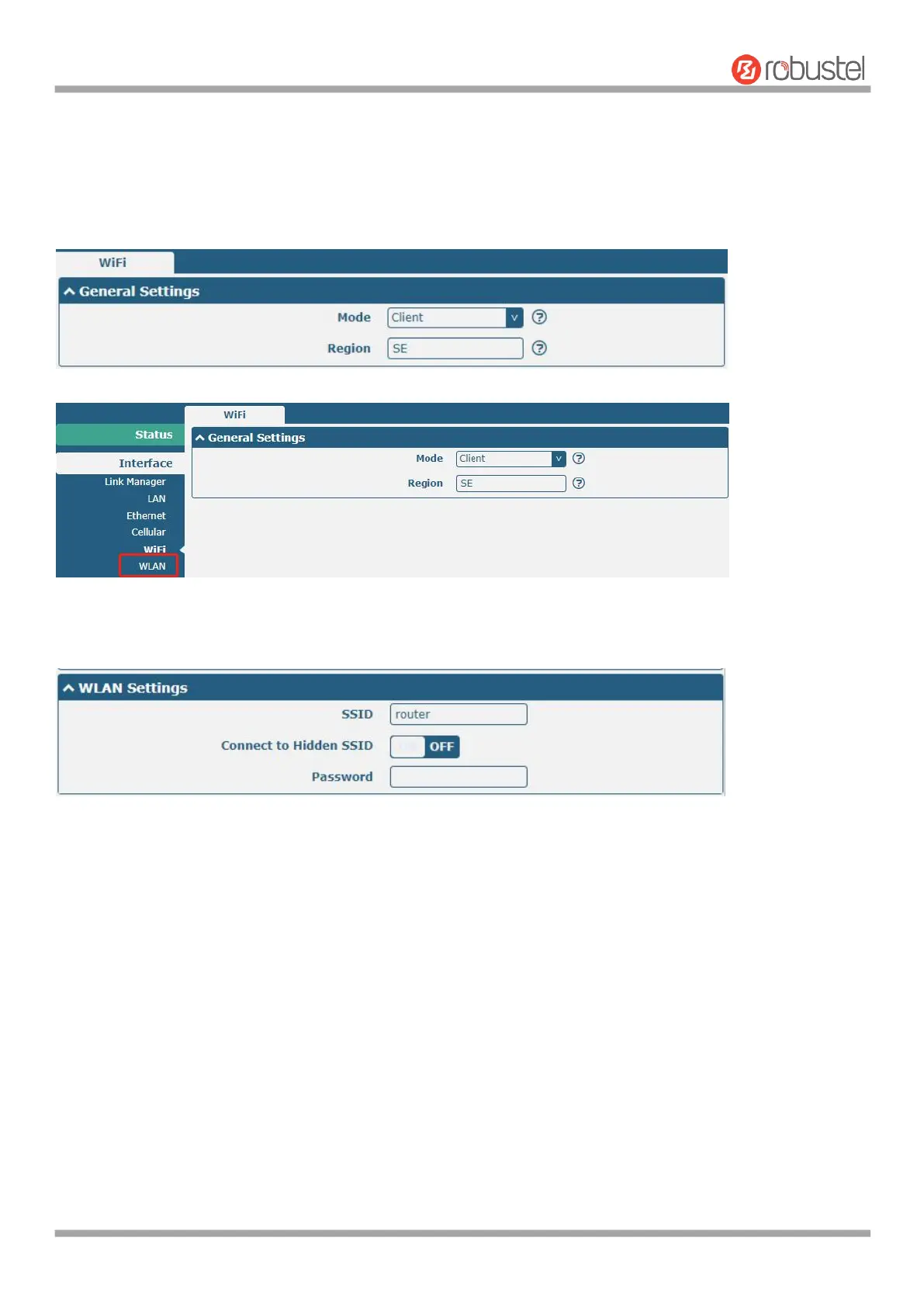Robustel R1520 User Guide
RT056_UG_R1520_v.1.0.3 Dec. 25, 2021 62/159
WiFi Client
Configure Router as WiFi Client
Click Interface > WiFi > WiFi, select “Client” as the mode and regarding the AP type to choose the related Client Band
then click “Submit”.
And then a “WLAN” column will appear under the Interface list.
Click Interface > Link Manager > Link Settings, and click the edit button of WLAN, then configure its related
parameters.
Click Interface > WLAN to configure the parameters of WiFi Client after setting the mode as Client.
