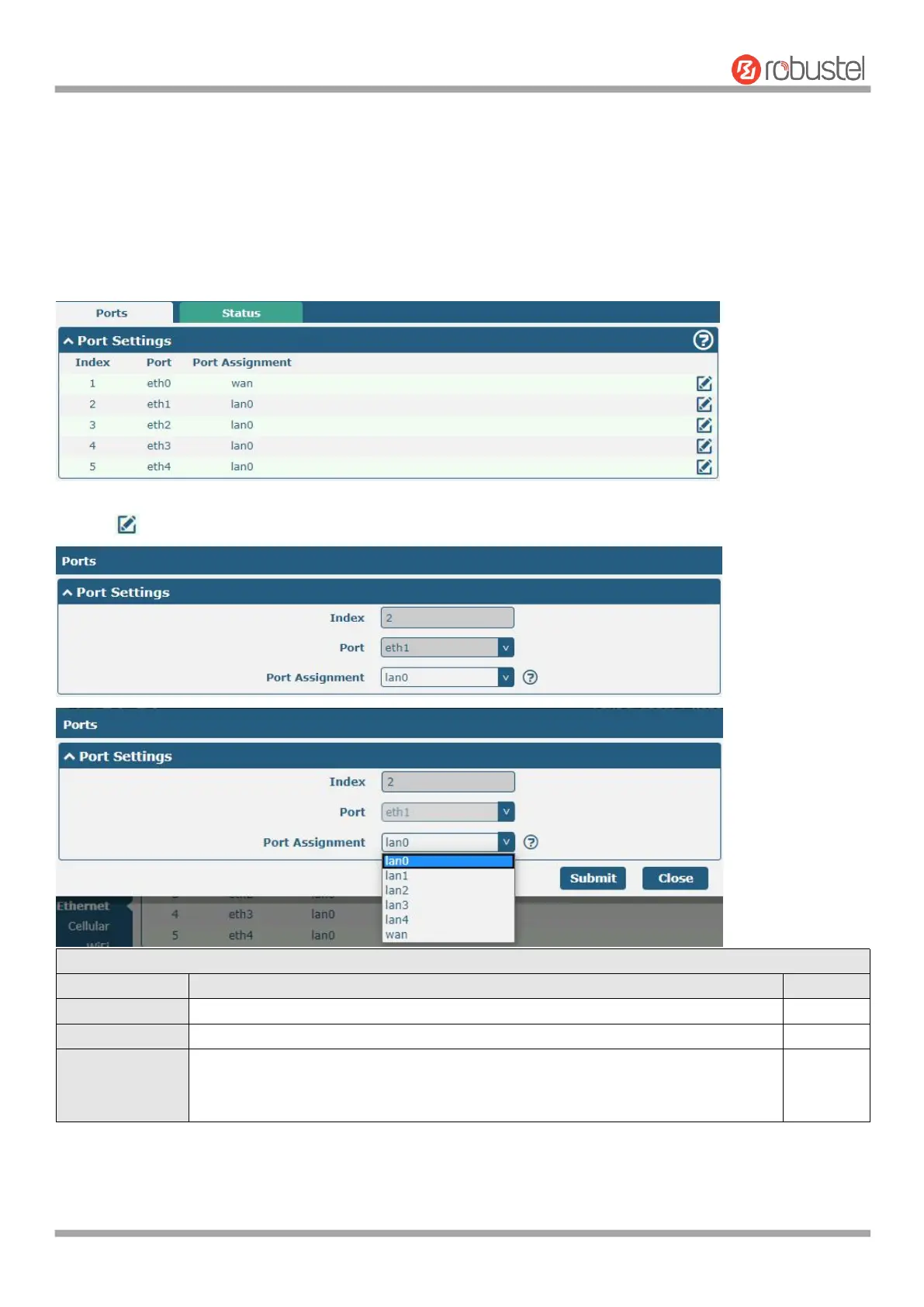Robustel R1520 User Guide
RT056_UG_R1520_v.1.0.3 Dec. 25, 2021 49/159
4.2.3 Ethernet
This section allows you to set the related parameters for Ethernet. There are five Ethernet ports on R1520 Router,
including ETH0, ETH1, ETH2, ETH3 and ETH4 . ETH0 can be configured as the WAN port for the router to access the
outer network or the LAN port for the lower end devices to connect with the router. ETH1, ETH2, ETH3 and ETH4 can
only be configured as a LAN port for the lower device to connect to the router. The default factory settings of ETH0 is
Wan. ETH1, ETH2, ETH3 and ETH4 are lan0, and the default IP is 192.168.0.1/255.255.255.0.
Click the button on the right-most of eth1 to change the port parameters in the port window that pops up.
Indicate the ordinal of the list.
Show the editing port, read only.
Choose the Ethernet port’s type, as a WAN port or a LAN port. When setting the
port as a LAN port in Interface > LAN > LAN > Network Settings > General Settings,
you can click the drop-down list to select from “lan0”, “lan1”, “lan2” or“lan3”