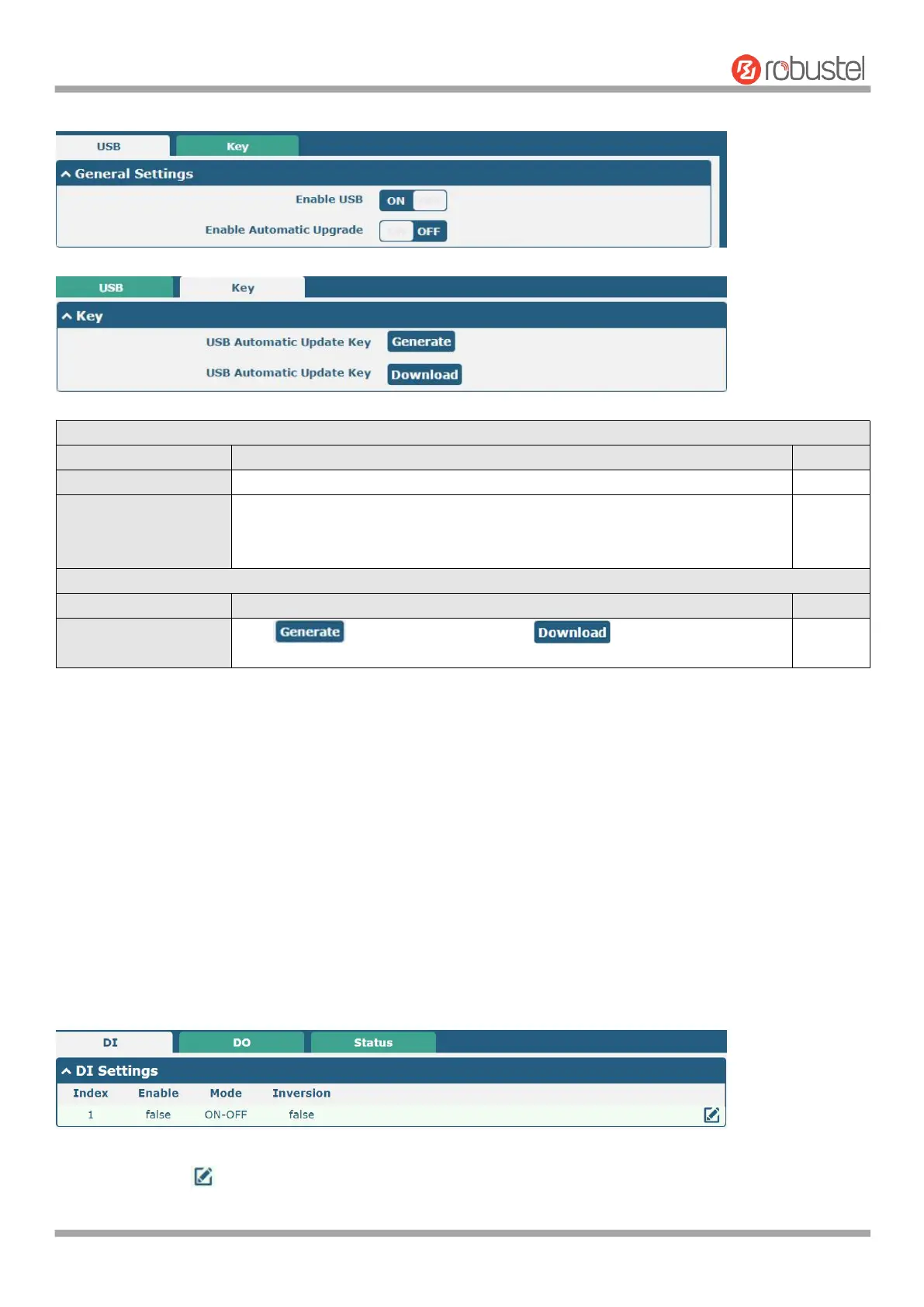Robustel R1520 User Guide
RT056_UG_R1520_v.1.0.3 Dec. 25, 2021 64/159
and upgrade configuration.
Click the toggle button to enable/disable the USB option.
Click the toggle button to enable/disable this option. Enable to automatically
update the firmware of the router when inserting a USB storage device with a
router firmware.
Click to generate a key, and click to download the key.
Note: when using the USB automatic upgrade function, the LEDs start blinking one by one, it means that the upgrade
is in progress. When LEDs stop blinking one by one, and the USER Indicators is on, it means that the upgrade is
completed. After upgrading, the device will not restart automatically. If there is no LEDs start blinking one by one all
the time, it means there is an exception, and it does not enter into the automatic upgrade process.
4.2.7 DI/DO
This section allows you to set the DI/DO parameters. Digital Input and Digital Output are the specific interfaces for
R1520. The DI interface can be used for triggering alarm, while the DO can be used for controlling the slave device so
as to realize real-time monitoring.
DI
Click the right-most button of DI index 1 as below. The window is displayed as below when the default mode is
“ON-OFF”.