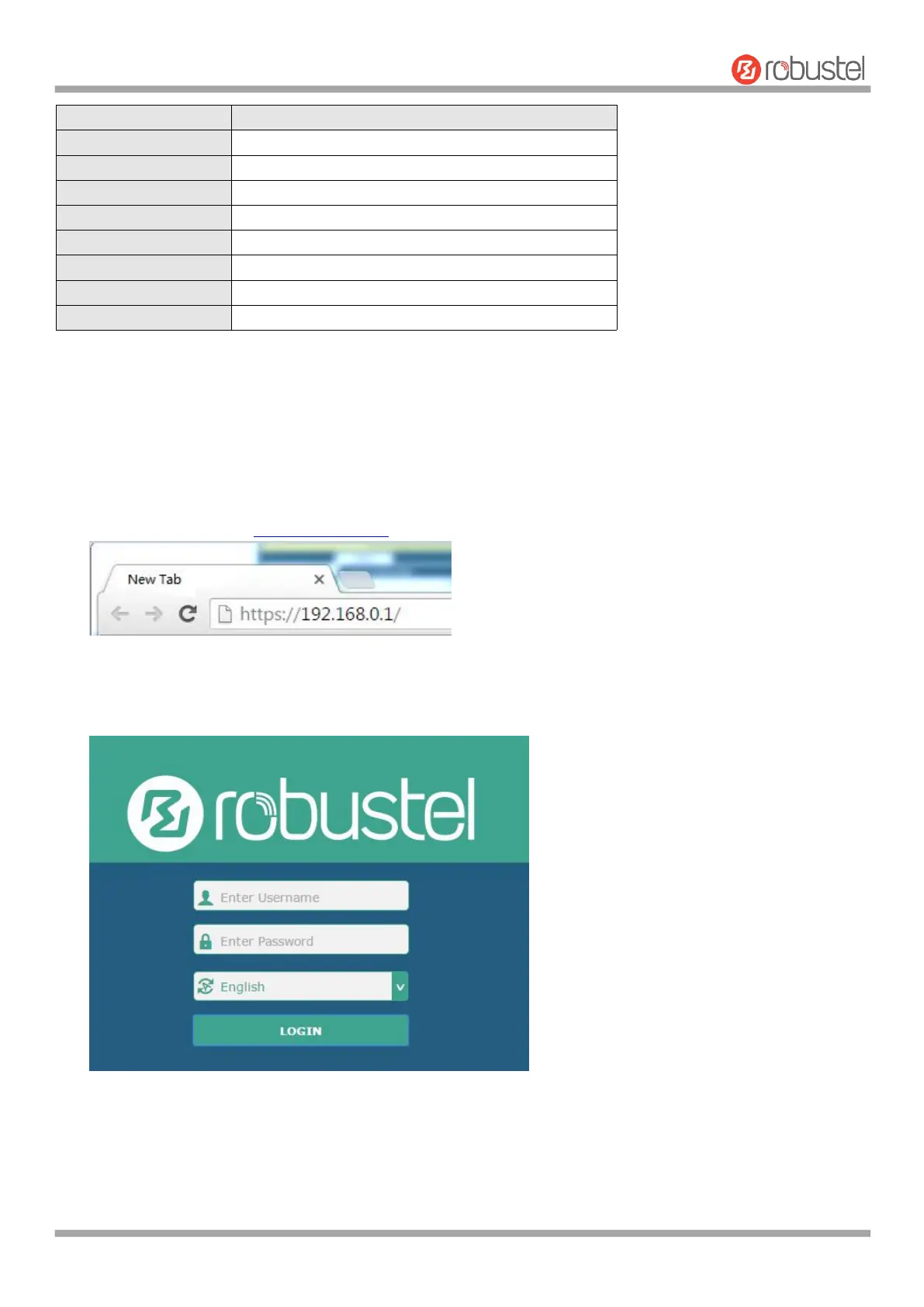Robustel R1520 User Guide
RT056_UG_R1520_v.1.0.3 Dec. 25, 2021 29/159
192.168.0.1/255.255.255.0, LAN mode
192.168.0.1/255.255.255.0, LAN mode
192.168.0.1/255.255.255.0, LAN mode
192.168.0.1/255.255.255.0, LAN mode
3.3 Log in the Router
To log in to the management page and view the configuration status of your router, please follow the steps below.
1. On your PC, open a web browser such as Internet Explorer and Google, etc.
2. From your web browser, type the IP address of the router into the address bar and press enter. The default IP
address of the router is http://192.168.0.1/, though the actual address may vary.
3. In the login page, enter the username and password, choose language and then click LOGIN. The default
username and password are “admin”.
Note: If enter the wrong username or password over 6 times, the login web will be locked for 5 minutes.
3.4 Control Panel
After successfully logging into the R1520 router, the home page is as shown in the figure below: