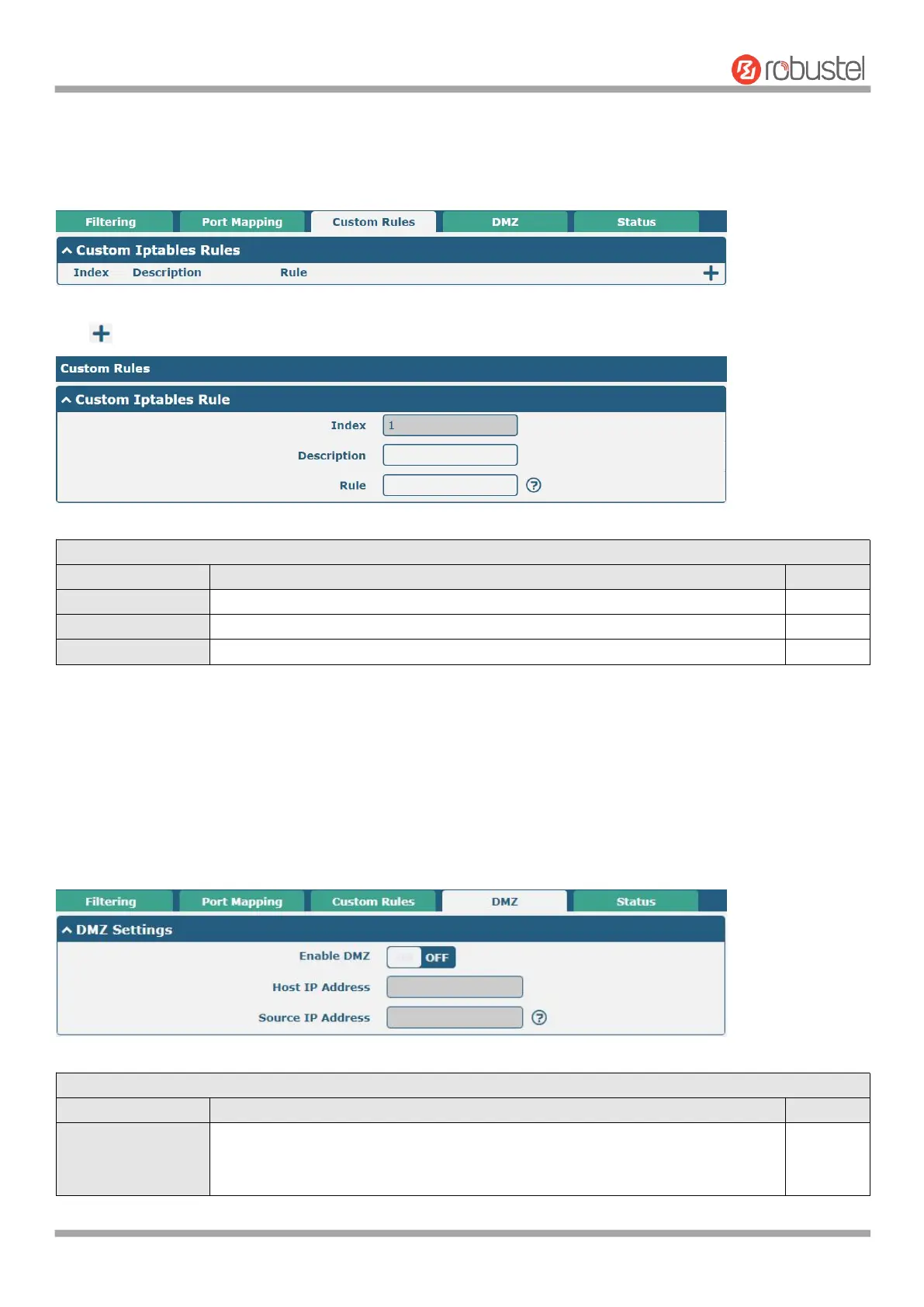Robustel R1520 User Guide
RT056_UG_R1520_v.1.0.3 Dec. 25, 2021 80/159
Custom Rules
Custom rules, that is, rules that you define yourself. Click "Network> Firewall> Custom Rules" to display as follows:
Click to add custom rules. The maximum rule count is 50.
Indicate the ordinal of the list.
Enter a description for this custom rule.
DMZ
The DMZ, also known as the Demilitarized Zone, is being transformed into a large swath of land. It is to solve the
problem that the access user of the external network cannot access the internal network server after installing the
firewall, and set up a buffer between the non-secure system and the secure system. A DMZ host is an Intranet host
that has open access to all ports except the occupied and forwarded ports to the specified address.
Click "> firewall > DMZ" to display the following:
Click the toggle button to enable/disable DMZ. DMZ host is a host on the
internal network that has all ports exposed, except those ports otherwise
forwarded.