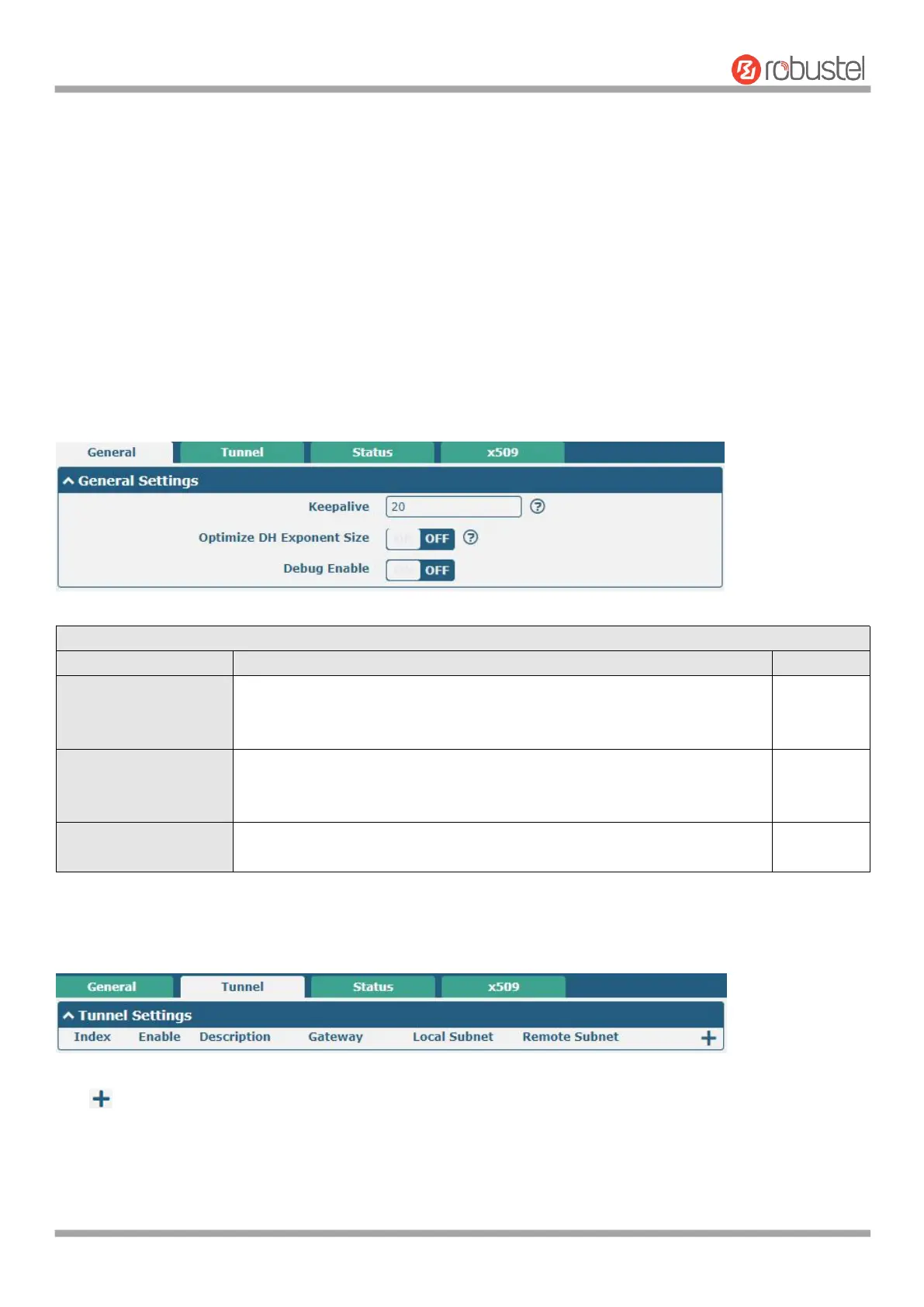Robustel R1520 User Guide
RT056_UG_R1520_v.1.0.3 Dec. 25, 2021 82/159
4.4 VPN
4.4.1 IPsec
This section allows you to set the IPsec and the related parameters. Internet Protocol Security (IPsec) is a protocol
suite for secure Internet Protocol (IP) communications that works by authenticating and encrypting each IP packet of
a communication session.
Click VPN > IPsec > general to set IPsec parameters.
General
General Settings @ General
Set the time to live in seconds. The router sends keep-alive packets to the
NAT (Network Address Translation) server at regular intervals to prevent
the records on the NAT table from disappearing.
Click the toggle button to enable/disable this option. When enabled, when
using dhgroup17 or dhgroup18, it helps to shorten the time to generate
the dh key.
Click the toggle button to enable/disable this option. Enable for IPsec VPN
information output to the debug port.
Tunnel
Click to add IPsec tunnel settings. The maximum count is 6.