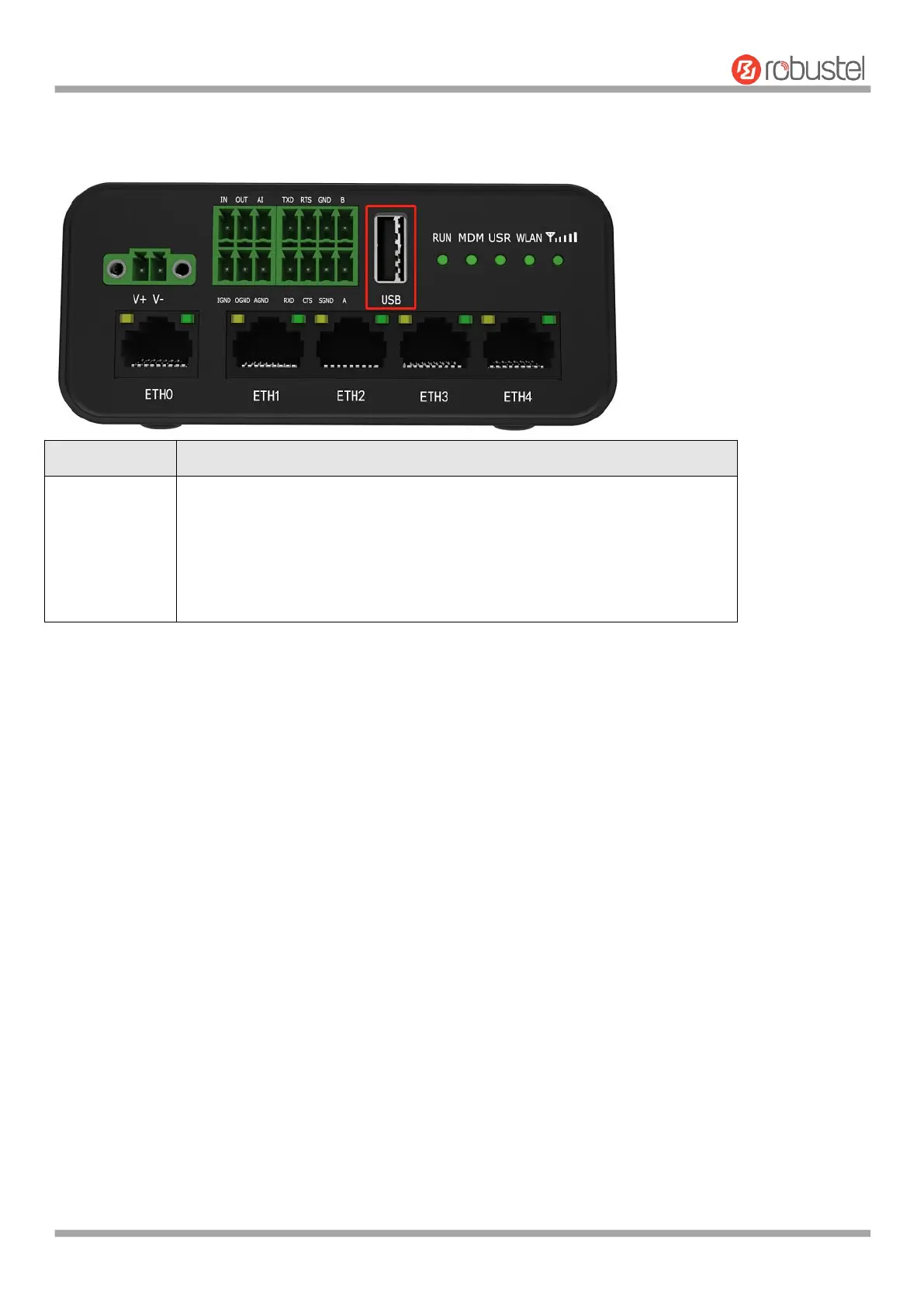The USB interface can be used for batch firmware upgrades, but it cannot
send or receive data with slave devices connected to the USB interface. The
user can insert a USB storage device, such as a U disk or a hard disk, at the
USB interface. If there is a configuration file or router firmware in the USB
storage device, the router will automatically update the configuration file or
firmware. For details, please refer to "4.2.6 USB".